Sony GP-X1EM Grip Extension User Manual
Page 150
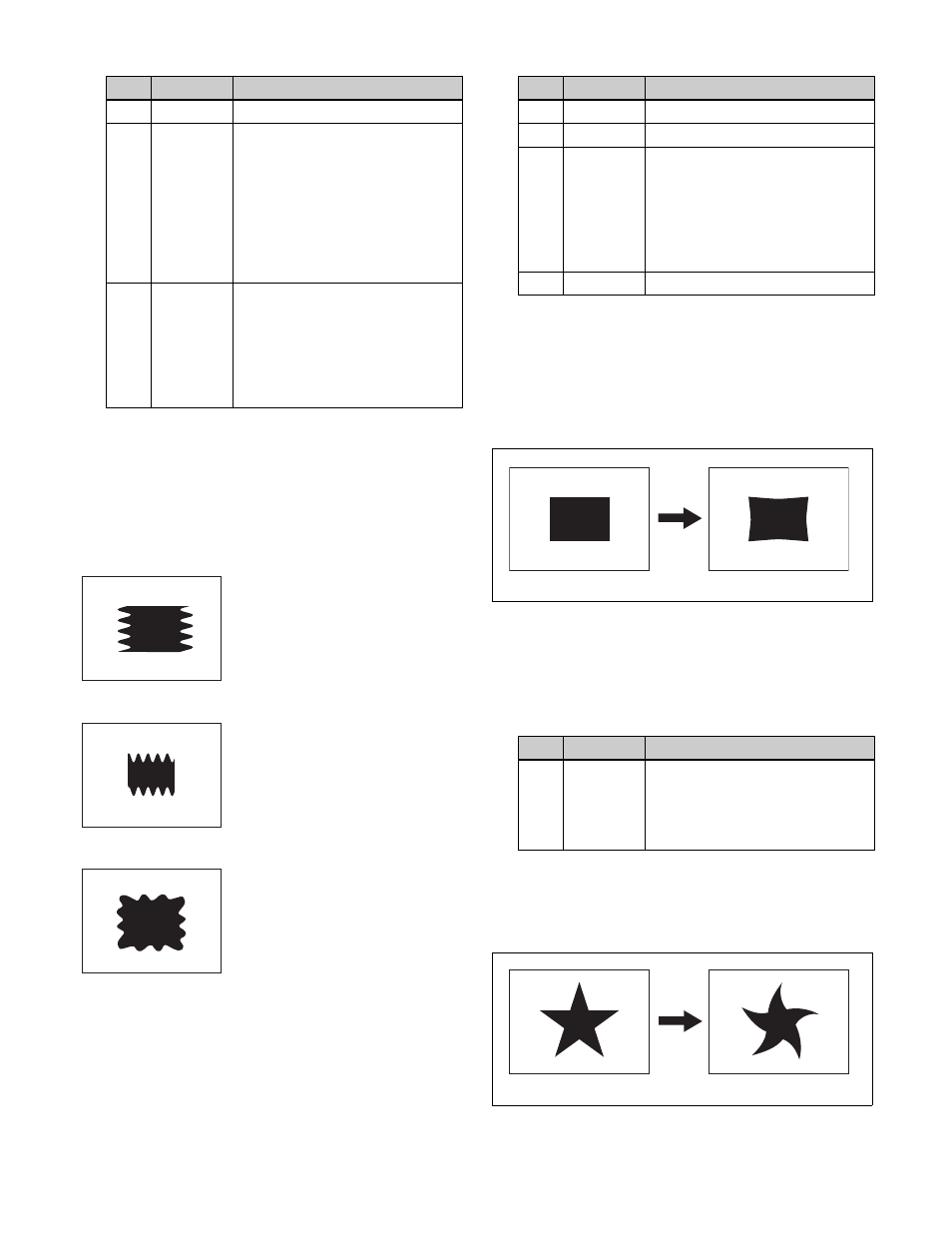
150
Applying modulation to a wipe pattern
(Modulation)
The pattern waveform signal can be modulated, creating
ripples in the horizontal, vertical, or radial direction along
the edges.
1
Open the M/E-1 >Wipe >Main Modify menu (1155).
2
In the <Modulation> group, select the modulation
type.
3
Set the following parameters.
a) 1: sine wave, 2: triangular wave, 3: rectangular wave
Applying barrel or pincushion distortion to
the edge of a wipe pattern (Spring)
As the transition progresses, the edge of the pattern is
subjected to barrel or pincushion distortion.
1
Open the M/E-1 >Wipe >Main Modify menu (1155).
2
Press [Spring], turning it on.
3
Set the following parameter.
Applying a spiral effect to a wipe pattern
(Spiral)
This transforms the pattern into a spiral pattern.
1
Open the M/E-1 >Wipe >Main Modify menu (1155).
No.
Parameter
Adjustment
1
Width
Width
2
H Offset
Spacing in the horizontal direction
• Negative values move the even-
numbered group to the left, and
the odd-numbered group move to
the right.
• Positive values move the even-
numbered group to the right, and
the odd-numbered group move to
the left.
3
V Offset
Spacing in the vertical direction
• Negative values move the even-
numbered group up, and the odd-
numbered group down.
• Positive values move the even-
numbered group down, and the
odd-numbered group up.
H (horizontal modulation)
This modulates the pattern in the
horizontal direction.
V (vertical modulation)
This modulates the pattern in the
vertical direction.
Fringe (radial modulation)
This modulates the pattern in the
radial direction.
No.
Parameter
Adjustment
1
Amplitude
Amplitude of modulation
2
Frequency
Frequency of modulation
3
Speed
Speed of ripples
• Negative values create waves in
the down, left, and
counterclockwise directions.
• Positive values create waves in
the up, right, and clockwise
directions.
4
Shape
Modulation waveform
a)
No.
Parameter
Adjustment
1
Gain
Size and direction of the warp
• A value of –100 corresponds to
maximum inward warpage.
• A value of +100 corresponds to
maximum outward warpage.
Spring enabled
Spring disabled
Spiral disabled
Spiral enabled