Cross-point control block – Sony GP-X1EM Grip Extension User Manual
Page 22
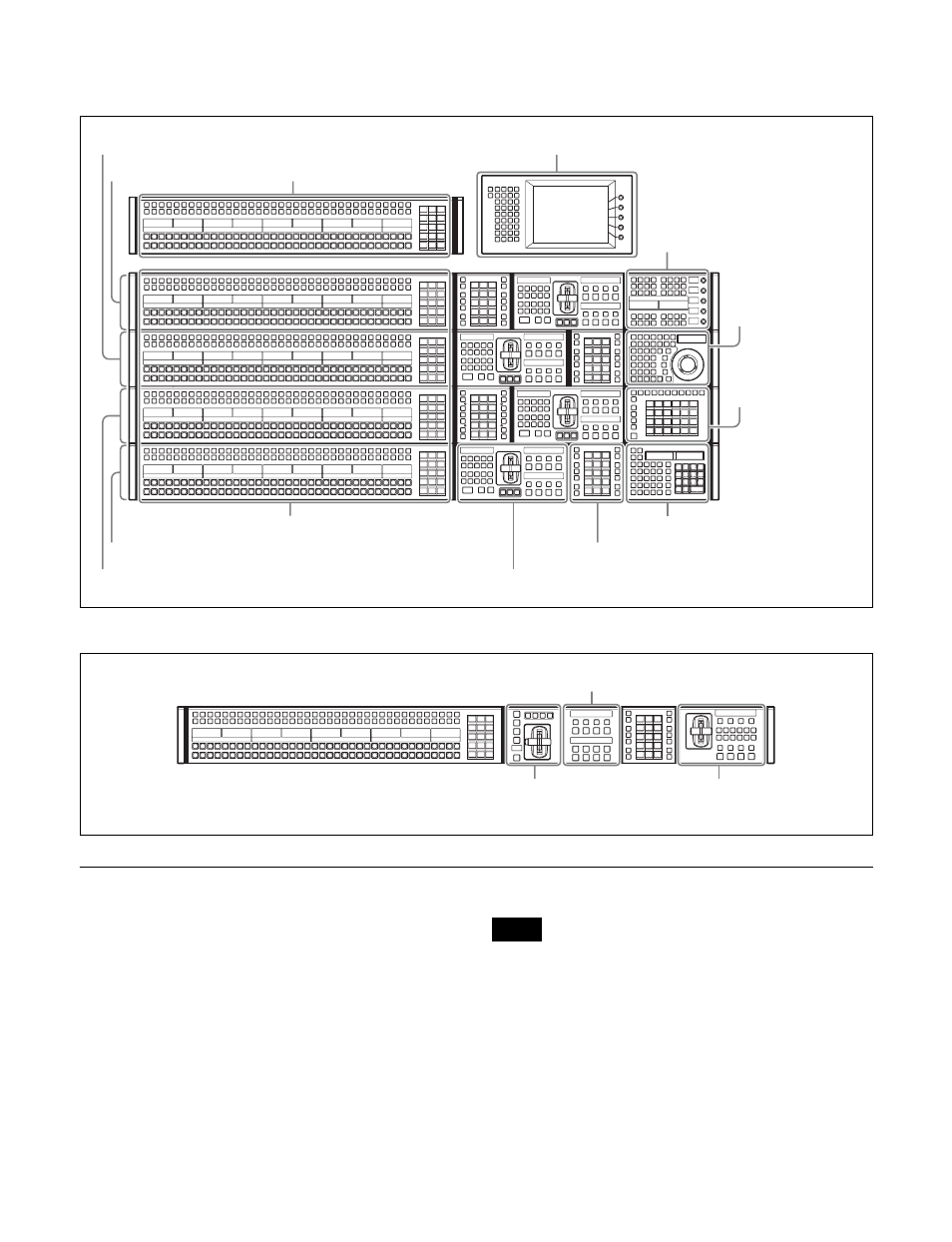
22
4M/E configuration example using 36-button modules for cross-point control block and AUX bus
control block
M/E configuration example using transition control block (simple type)
Cross-Point Control Block
The cross-point control block is used to select the signals
to be used in the M/E banks and PGM/PST bank.
The button rows on the cross-point control block are set to
key bus mode by default. They can be set to free assign
mode or key/AUX bus delegation mode in the Setup menu.
For details, see “Free assign mode” (page 27) and “Key/
AUX bus delegation mode” (page 28).
To use as a cross-point control block, the control panel
target row must be set to an M/E row or P/P row in the
Engineering Setup >Panel >Config menu (7321).
For details, see “Setting the Configuration for Each
Bank” (page 408).
M/E-1 bank
M/E-2 bank
M/E-3 bank
PGM/PST (program/preset) bank
Cross-point control block (
AUX bus control block
Flexi Pad control block
Numeric keypad control block
Key control block
Device control block
(
Menu panel
Utility/shotbox control
block
Independent key transition control block
Transition control block (simple type)
Key fader control block
Note