Router operation mode – Sony GP-X1EM Grip Extension User Manual
Page 49
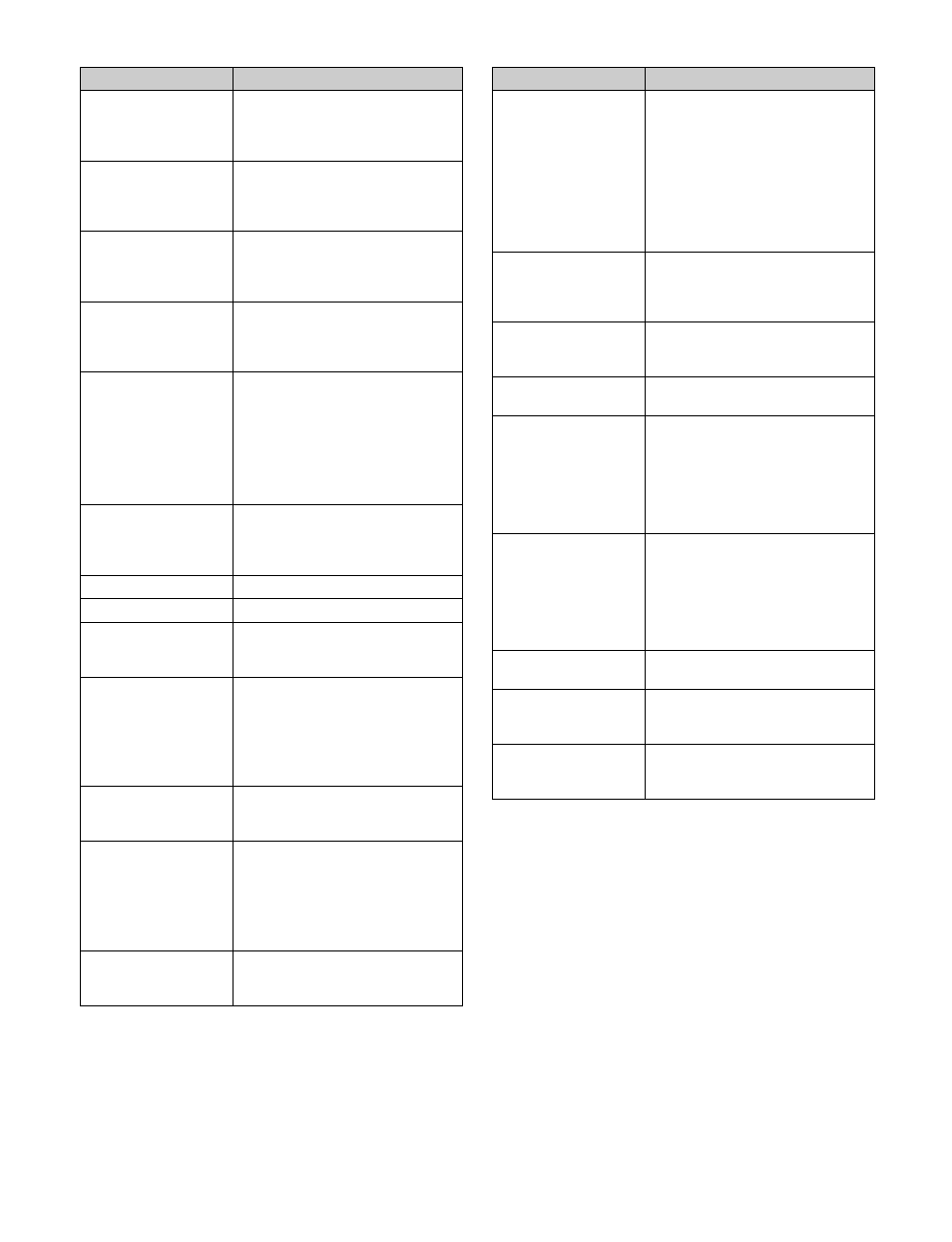
49
a) Button name when setting in the Setup menu. When the display differs
from that on the cross-point pad, the button name shown in parentheses
( ) is displayed.
b) If a destination is selected for which operation is inhibited using the S-Bus/
NS-Bus protect function, “PROT” is displayed in the 3rd row and 4th row.
c) Enabled in AUX bus operation mode only.
d) Enabled in router operation mode only.
Router operation mode
Used for destination source selection.
The AUX bus control block switches to router operation
mode when the [RTR MODE] button on the cross-point
pad is pressed, turning it on.
a
Button rows
The 1st row/2nd row are used as destination selection
delegation button rows, and the 3rd row/4th row are used
as source selection cross-point button rows.
NEXT
(>> XXX)
Displays the next page of the cross-
point pad.
XXX = page name (up to 12
characters)
Row-n Assign Status
(XXX)
Displays the bus/function names
assigned to the 1st row to 4th row.
n = 1 to 4
XXX = bus/function name
b)
Current Page Status
(PAGE 1 XXX to
PAGE14 XXX)
Displays the name of the currently
displayed page.
XXX = page name (up to 12
characters)
Disp Mode Status
(DISP: XXX)
Displays the name of the currently
set display mode.
XXX = display mode name (up to
12 characters)
Macro Reg Status
(MACRO: XXX,
ATTCH: XXX)
Displays the name of the currently
recalled macro register.
Displays the macro attachment
register name while the [PRE
MACRO] button or [POST MACRO]
button is pressed.
XXX = macro register name (up to
8 characters)
DISP MODE1 to DISP
MODE6
(XXX)
Selects display mode 1 to 6
(display mode button).
XXX = display mode name (up to
12 characters)
RTR MODE
Switches to router operation mode.
2ND DELG
Sets second delegation mode.
DEST DISP MODE
Switches the 1st row and 2nd row
information shown on the display to
the selected signal/source names.
AUX MIX
c)
• Executes an AUX mix transition
on the 3rd row when the [2ND
DELG] button is lit.
• Executes an AUX mix transition
on the 3rd row or 4th row when
the [2ND DELG] button is not lit.
2ND AUX MIX
c)
(AUX MIX)
Executes an AUX mix transition on
the 4th row when the [2ND DELG]
button is lit.
XPT HOLD
c)
• Sets cross-point hold on the 3rd
row when the [2ND DELG] button
is lit.
• Sets cross-point hold on the 3rd
row and 4th row when the [2ND
DELG] button is not lit.
2ND XPT HOLD
c)
(XPT HOLD)
Sets cross-point hold on the 4th
row when the [2ND DELG] button is
lit.
Button name
a)
Description
KEY
c)
• You can select a signal on the
key side of the 3rd row while
pressing the [KEY] button when
the [2ND DELG] button is lit.
• You can select signals on the key
side of the 3rd row and 4th row
while pressing the [KEY] button
when the [2ND DELG] button is
not lit.
2ND KEY
c)
(KEY)
You can select a signal on the key
side of the 4th row while pressing
the [KEY] button when the [2ND
DELG] button is lit.
LEVEL BTN1 to
LEVEL BTN4
d)
Selects the S-Bus/NS-Bus level
configured in the Setup menu (level
selection buttons).
XPTPAD COPY
Copies the cross-point pad
settings.
ROW-n P/P OUT1
c)
ROW-n M/E-1 OUT1 to
ROW-n M/E-5 OUT1
c)
(XXX)
Loads images (OUT1) from the
PGM/PST and M/E-1 to M/E-5
banks into the 3rd row or 4th row
(re-entry buttons).
n = 3 or 4
XXX = Name set to P/P OUT1,
M/E-1 OUT1 to M/E-5 OUT1
ROW-n P/P OUT6
c)
ROW-n M/E-1 OUT6 to
ROW-n M/E-5 OUT6
c)
(XXX)
Loads images (OUT6) from the
PGM/PST and M/E-1 to M/E-5
banks into the 3rd row or 4th row
(re-entry buttons).
n = 3 or 4
XXX = Name set to P/P OUT6,
M/E-1 OUT6 to M/E-5 OUT6
MACRO TAKE
(TAKE)
Executes a macro take operation.
Macro Status
(EVENT XX/XX)
Displays the macro status.
XX/XX = executed event number /
total number of events
Macro: XXX
(XXX)
Recalls a macro register (1 to 999).
XXX = macro register name (up to
8 characters)
Button name
a)
Description