Sony GP-X1EM Grip Extension User Manual
Page 132
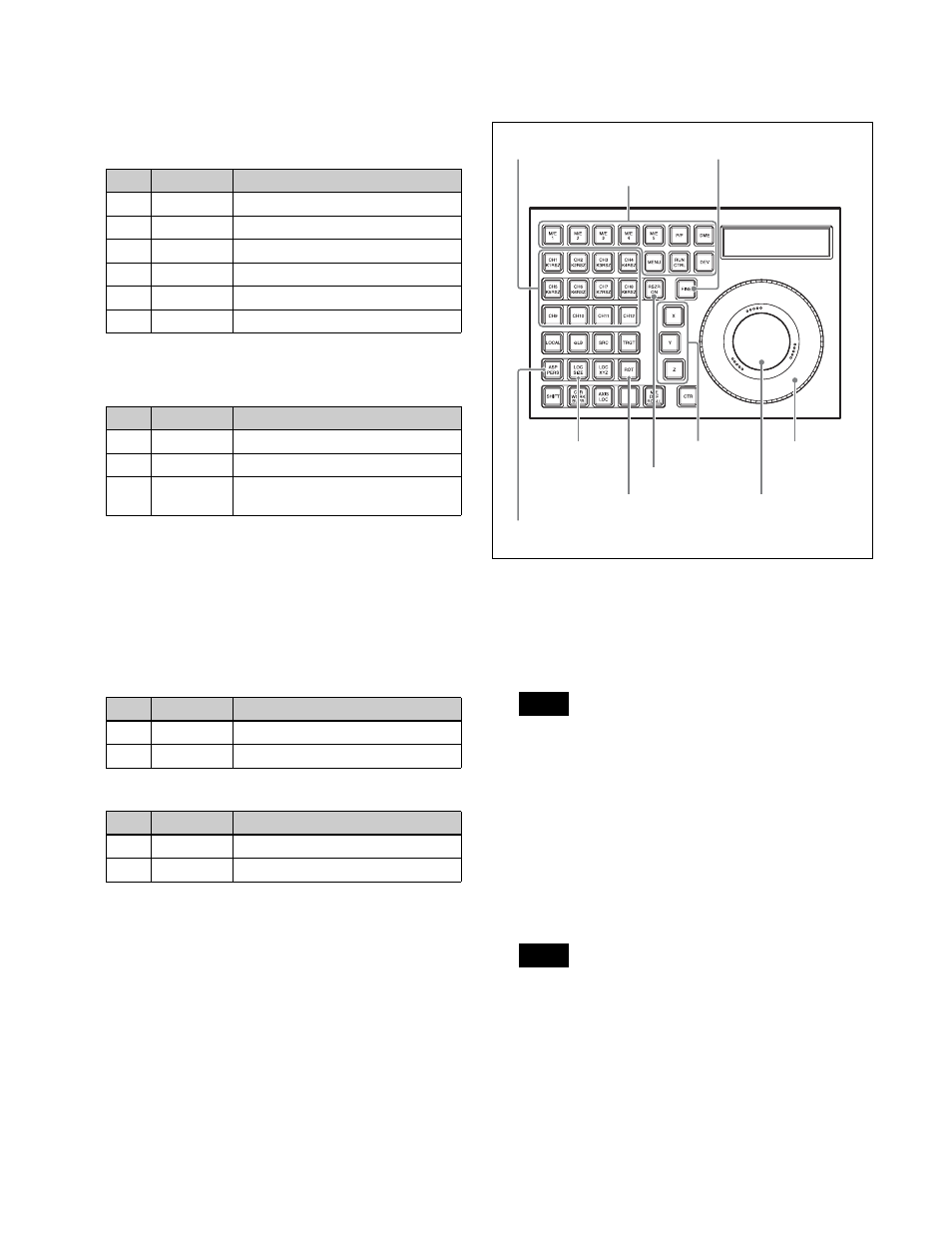
132
2
Press the [RSZR] button, turning it on.
3
Set the following parameters.
a) When rotation direction is selected using the [ROT X] button.
b) When rotation direction is selected using the [ROT Y] button.
4
Select the direction of rotation.
Press the [PAGE] button to display the page 2/3 setting
buttons, then press the [ROT X] button or [ROT Y]
button, turning it on.
5
Set the following parameters.
When the [ROT X] button is selected
When the [ROT Y] button is selected
Reducing, enlarging, rotating, and moving
keys (device control block)
Device control block (trackball)
1
Press the [M/E1] button.
The [M/E1] button turns on green, and the M/E-1 bank
switches to resizer operation mode.
• Pressing the [M/E1] to [M/E5] and [P/P] mode
selection buttons switches the selected bank to
resizer operation mode.
• You can select more than one button. The first
selected button becomes the reference, and is lit
green. Subsequent selected buttons are lit amber.
2
Press the [K1RSZ] button.
The [K1RSZ] button turns on green, and key 1
becomes the target of resizer operation.
• The [K1RSZ] to [K8RSZ] channel selection buttons
correspond to key 1 to key 8.
• You can select more than one button. The first
selected button becomes the reference, and is lit
green. Subsequent selected buttons are lit amber.
3
Press the [RSZR ON] button, turning it on.
The target resizer is enabled.
Parameter group [1/2]
No.
Parameter
Adjustment
1
LOC X
Horizontal key movement
2
LOC Y
Vertical key movement
3
SIZE
Key reduction/enlargement
4
a)
ROT X
Horizontal key rotation
4
b)
ROT Y
Vertical key rotation
5
PERS
Perspective
Parameter group [2/2]
No.
Parameter
Adjustment
1
ASPECT X Change aspect ratio horizontally
2
ASPECT Y Change aspect ratio vertically
3
ASPECT R Change aspect ratio horizontally
and vertically simultaneously
No.
Parameter
Adjustment
1
ROT X
Horizontal key rotation
4
PERS
Perspective
No.
Parameter
Adjustment
2
ROT Y
Vertical key rotation
4
PERS
Perspective
Notes
Notes
Mode selection buttons
ASP PERS button
Z-ring
Trackball
LOC SIZE
button
RSZR ON button
ROT button
Channel selection buttons
FINE button
X, Y, Z buttons