Sony GP-X1EM Grip Extension User Manual
Page 138
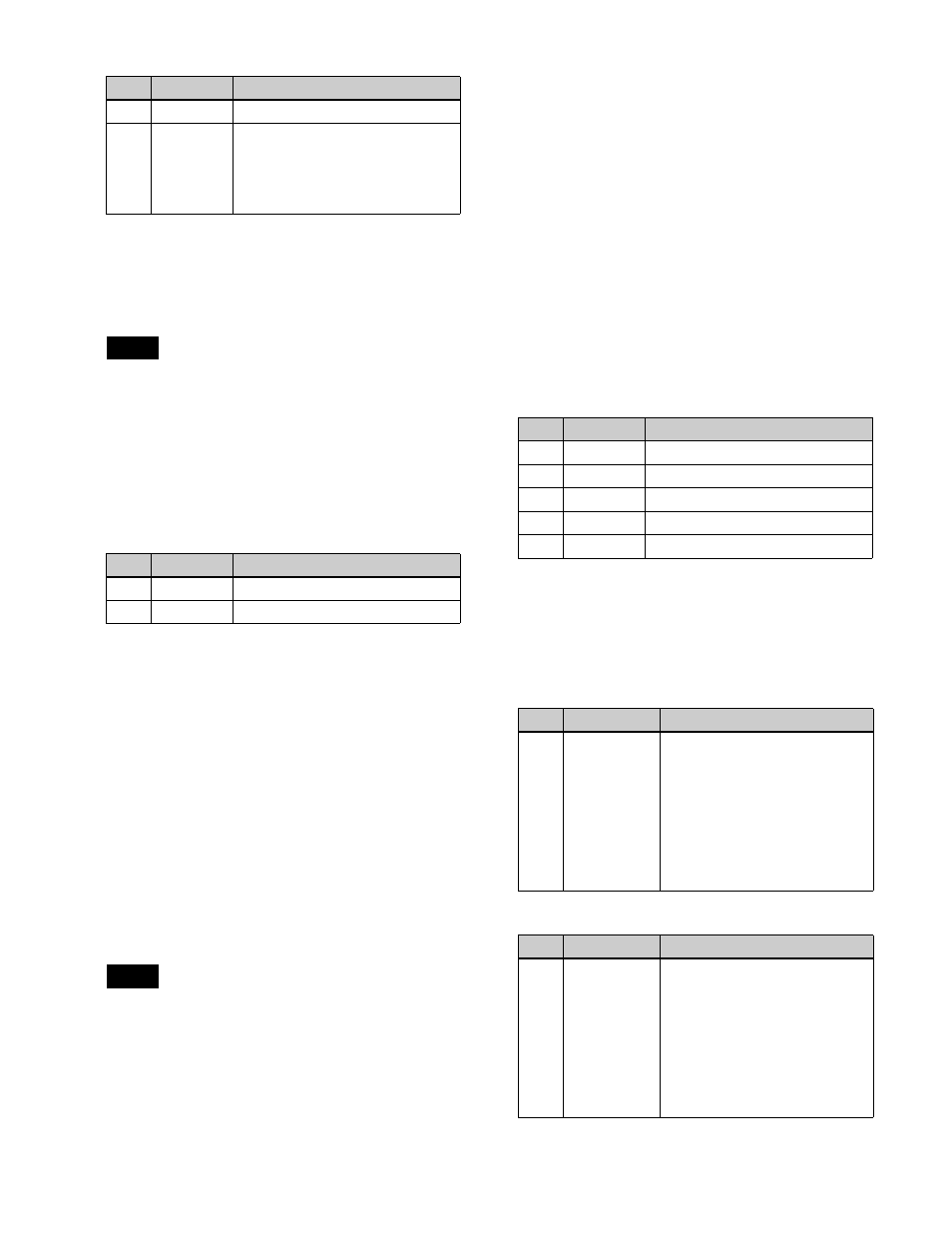
138
3
In the <Mosaic/Defocus Mode> group, select the
signal to which to apply the mosaic effect.
Video/Key:
Video signal and key signal
Video:
Video signal only
Enabling mosaic and selecting [Video/Key] in the
<Mosaic/Defocus Mode> group disables crop and
mask.
To make the mosaic like a relief pattern
1
Press [Relief], turning it on.
2
Set the following parameters.
Setting a defocus
1
In the M/E-1 >Key1 >Resizer >Enhanced Effect menu
(1115.2), press [Defocus], turning it on.
2
In the <Mosaic/Defocus Mode> group, select the
signal to which to apply the defocus effect.
Video/Key:
Video signal and key signal
Video:
Video signal only
3
Set the parameters.
Set the defocus settings in the same way as for the
DME defocus settings.
For details, see “Defocus Settings” (page 243).
Enabling defocus and selecting [Video/Key] in the
<Mosaic/Defocus Mode> group disables crop and
mask.
Setting a mask
1
In the M/E-1 >Key1 >Resizer >Enhanced Effect menu
(1115.2), press [Dual Rszr Effect], turning it on.
2
Press [Mask], turning it on.
3
Press [Mask Menu].
The Mask menu (1115.4) appears.
4
In the <Mask Source> group, select one of the
following.
Box:
Use a box pattern as the mask signal.
Circle:
Use a circle pattern as the mask signal.
5
Set the following parameters.
6
To invert the mask source, press [Mask Invert],
turning it on.
7
To rotate a pattern, select the type of rotation in the
<Rotation> group, and set the following parameter.
When [Angle] is selected
When [Speed] is selected
No.
Parameter
Adjustment
1
Size
Size of tiles
2
Aspect
Aspect ratio of tiles
• Negative values expand
vertically.
• Positive values expand
horizontally.
Note
No.
Parameter
Adjustment
3
Gain
Relief depth of mosaic pieces
4
Angle
Light source direction
Note
No.
Parameter
Adjustment
1
H
Horizontal position
2
V
Vertical position
3
Size
Size of mask
4
Soft
Softness of mask
5
Aspect
Aspect ratio
No.
Parameter
Adjustment
1
Angle
Rotation angle of pattern
• A value of –1.00 corresponds
to a rotation of one turn
counterclockwise.
• A value of +1.00 corresponds
to a rotation of one turn
clockwise.
• A value of 0.00 corresponds to
no rotation.
No.
Parameter
Adjustment
1
Speed
Rotation speed of pattern
• A value of –100.00
corresponds to 4 rpm
counterclockwise rotation.
• A value of +100.00
corresponds to 4 rpm
clockwise rotation.
• A value of 0.00 corresponds to
pause.