Applying special effects (nonlinear effect, Settings), Wave settings – Sony GP-X1EM Grip Extension User Manual
Page 250
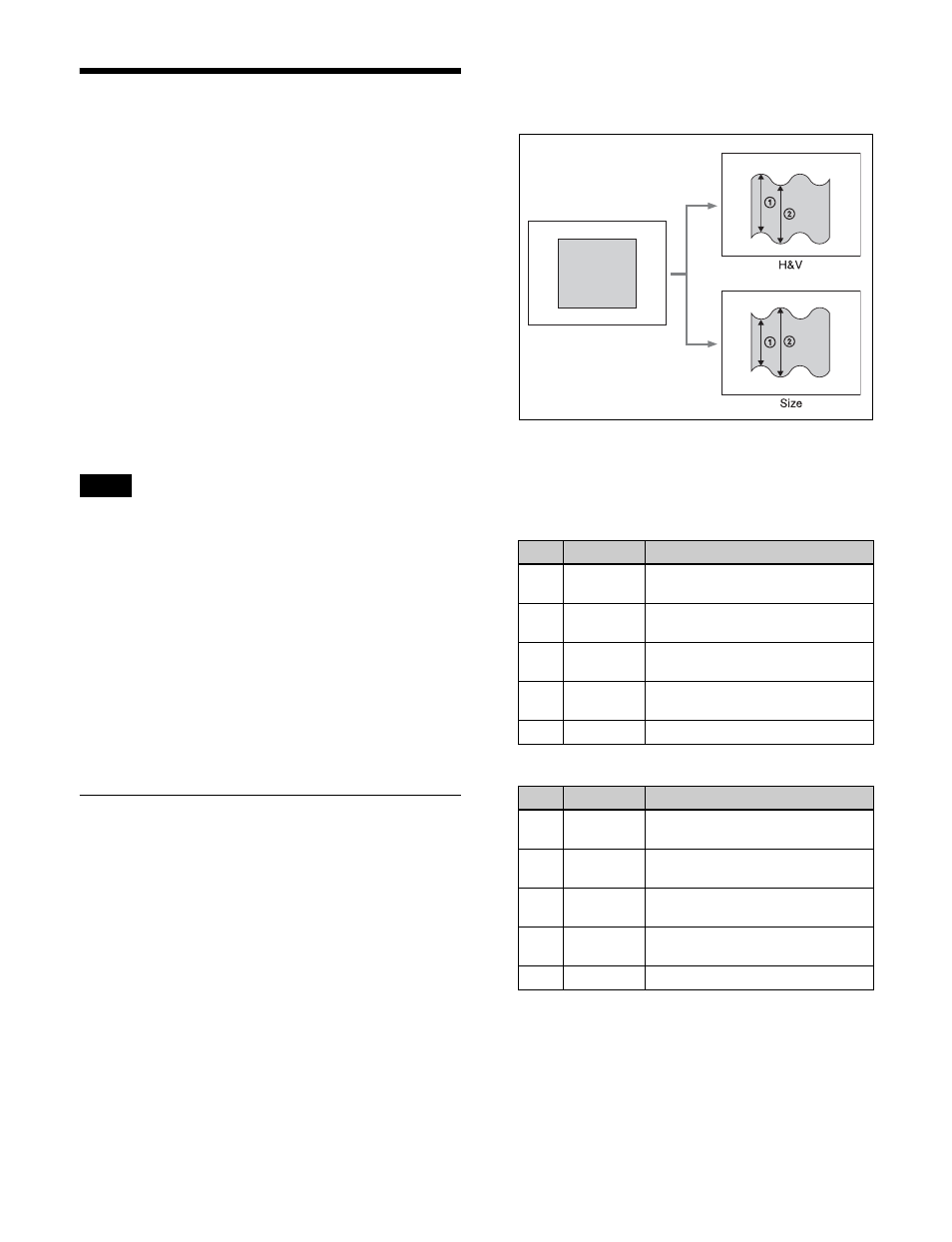
250
Applying Special Effects
(Nonlinear Effect
Settings)
You can add a variety of effects that change the shape of
the image as a whole as nonlinear effects.
Non-Linear effect setting menu
1
Open the DME >Non Linear/Corner Pin >Non Linear
menu (4141).
2
Press a button for the desired effect to select it and
open the setting menu.
3
Configure settings for the selected effect.
• It is not possible to apply two or more nonlinear effects
at the same time. Enabling an effect automatically
disables the previously enabled effect.
• The Flex Shadow function cannot be enabled when the
Page Turn, Roll, Cylinder, or Sphere nonlinear effect is
enabled.
• There may be differences in the nonlinear effects
depending on the board used (XKS-8470 or XKS-8475).
To disable an effect
Press the button for the effect name, turning it off, in the
corresponding effect setting menu.
Or, in the Non Linear menu (4141), press [OFF] in the
lower right of the display.
Wave Settings
There are two modes: H&V and Size. You can set the size
and frequency of the waves, the waveform, the amount of
wave movement, and the range. In H&V mode, you can
also set the wave angle.
Applying the Wave effect
1
In the <Mode> group of the Non Linear >Wave menu
(4141.1), select the wave modulation mode.
H&V:
Modulate vertically and horizontally without
changing the size of the image. This mode allows
waves to be created in both the vertical and
horizontal directions at the same time.
Size:
Create waves by reducing and expanding the
image. This mode allows waves to be created in
one direction only.
2
Set the following parameters, according to the selected
modulation mode.
When [H&V] is selected
Notes
Parameter group [1/2]
No.
Parameter
Adjustment
1
Amp H
Amplitude of wave in horizontal
direction
2
Freq H
Frequency of wave in horizontal
direction
3
Offset H
a)
Phase shift direction and offset of
wave in horizontal direction
4
Speed H
b)
Direction of travel and speed of
wave in horizontal direction
5
Slant
Slant of wave
Parameter group [2/2]
No.
Parameter
Adjustment
1
Amp V
Amplitude of wave in vertical
direction
2
Freq V
Frequency of wave in vertical
direction
3
Offset V
a)
Phase shift direction and offset of
wave in vertical direction
4
Speed V
b)
Direction of travel and speed of
wave in vertical direction
5
Slant
Slant of wave
Before modulation
Create waves by reducing
1
and expanding
2
the image.
Modulation is not applied to Size.
1
and
2
are same size.