Chroma key composition and settings – Sony GP-X1EM Grip Extension User Manual
Page 114
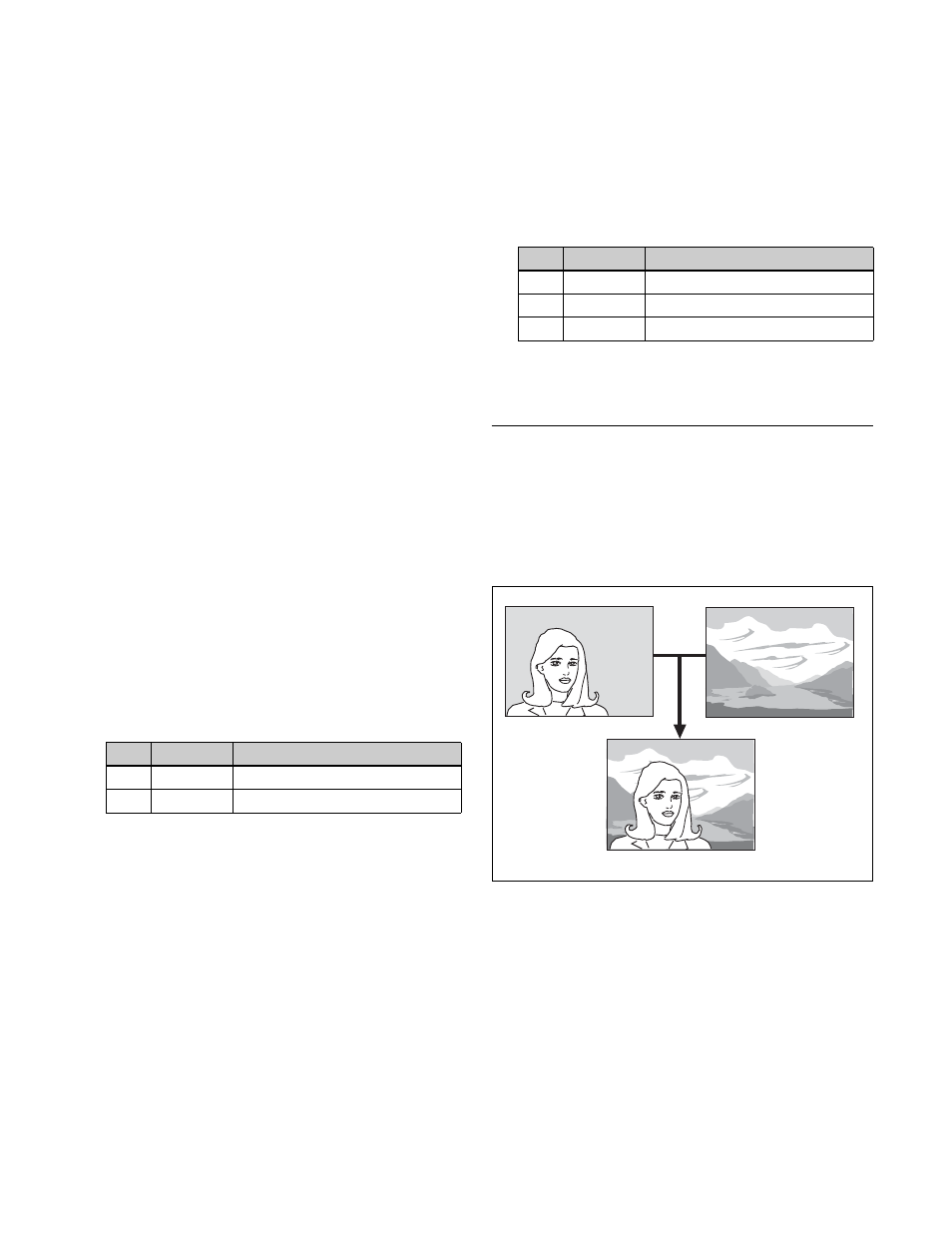
114
Video:
V/K pair video signal
Key:
V/K pair key signal
7
Press [Set Xpt].
To select a key fill in the menu
1
In the M/E-1 >Key1 >Type menu (1111), press [Key
Bus] in the <Key Fill> group.
2
Press [Signal Select].
The Signal Select menu (1111.3) appears.
3
In the <Target> group, press [Fill].
4
Select the fill signal from the list on the right.
5
Press [Set Xpt].
Carrying out a color mix for key fill
When [Matte] is selected for key fill, you can use an
independent key transition wipe pattern or dedicated
pattern to combine color 1 and color 2.
1
In the M/E-1 >Key1 >Type menu (1111), press
[Matte] in the <Key Fill> group.
2
Press [Matte Adjust].
The Matte Adjust menu (1111.2) appears.
3
In the <Fill Matte> group, press [Mix Color].
4
Set the following parameters.
5
In the <Mix Pattern> group, select the mixing pattern.
Key Wipe:
Mix using the wipe pattern selected for an
independent key transition.
Pressing [Pattern Select] opens the M/E-1 >Key1
>Transition/Video Process >Wipe Adjust
>Pattern Select menu (1117.2), allowing you to
select a pattern. Pressing [Pattern Adjust] opens
the M/E-1 >Key1 >Transition/Video Process
>Wipe Adjust menu (1117.1), allowing you to
adjust the pattern.
Key Edge Pattern:
Combine using a dedicated color
mix wipe pattern for key edge fill.
Pressing [Pattern Select] opens the M/E-1 >Key1
>Edge >Matte Adjust >Mix Ptn Select menu
(1112.2), allowing you to select a pattern. Pressing
[Pattern Adjust] opens the M/E-1 >Key1 >Edge
>Matte Adjust menu (1112.1), allowing you to
adjust the pattern.
For details, see “Matte color mixing for key edge
fill” (page 120).
6
When adjusting color 1 and 2, select [Color 1] and
[Color 2], respectively, then adjust the following
parameters.
7
To interchange color 1 and color 2, press the [Color
Invert] button, turning it on.
Chroma Key Composition and
Settings
A key signal based on a particular color is used to cut out
the background, and the key fill is then inserted. The
inserted signal is also referred to as the foreground, and the
composite image is called a chroma key image.
In creating a chroma key image, either a normal mix or an
additive mix can be used.
Normal mix
The foreground is cut out with the key signal, and then
combined with the background, which has also been cut
out with the key signal.
Additive mix
The background, which has been cut out with the key
signal, is combined with the unshaped foreground. This is
effective for a natural-looking composite when the scene
includes glass or other translucent objects.
No.
Parameter
Adjustment
1
Size
Pattern size
2
Soft
Degree of softness of pattern edge
No.
Parameter
Adjustment
1
Luminance
Luminance
2
Saturation
Saturation
3
Hue
Hue
Foreground
Chroma key image
Background