Sony GP-X1EM Grip Extension User Manual
Page 468
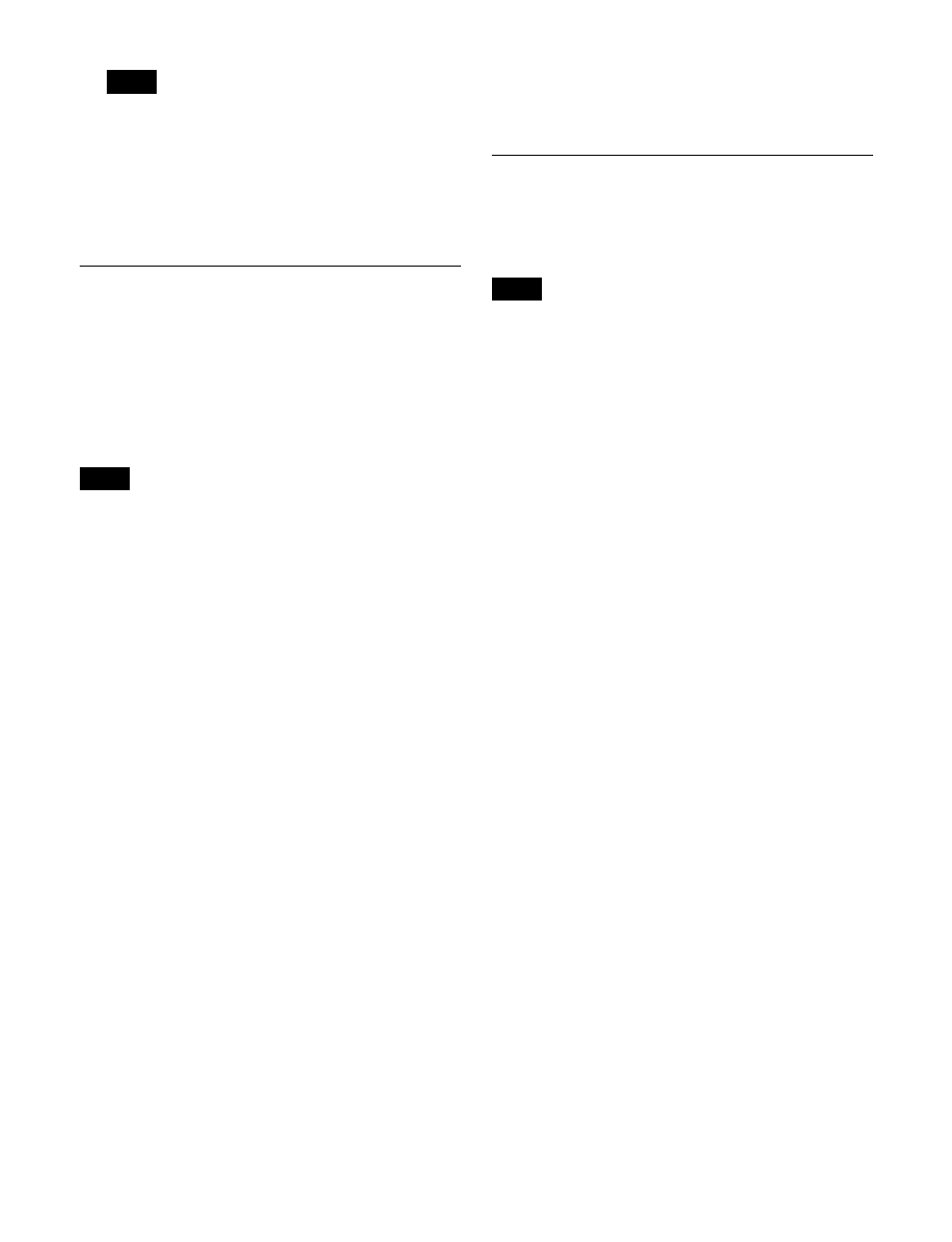
468
On the XVS-8000, multi viewer output connectors
connected to dedicated inputs cannot be used
5
In the list on the right, select the target signal to set.
6
Press [Set].
Enabling AUX Mix Transitions
An AUX mix transition is enabled by assigning the
combination of AUX buses used in the AUX mix
transition to consecutive odd-numbered and even-
numbered output connectors.
For details about AUX mix transitions, see “AUX Mix
Transitions” (page 106).
• In 4K format, the following combination of output
connectors can be used in an AUX mix.
XVS-9000:
- For 3840×2160P 2SI and 3840×2160P SQD, pairs of
odd-numbered output connectors starting from 1
(1 and 3, 5 and 7, 9 and 11, and so on)
- For 3840×2160PsF SQD, pairs of groups of four
output connectors per group starting from 1 (1 to 4 and
5 to 8, 9 to 12 and 13 to 16, 17 to 20 and 21 to 24, and
so on)
XVS-8000/7000/6000:
- 1 to 4 and 5 to 8
- 13 to 16 and 17 to 20
- 25 to 28 and 29 to 32 (XVS-8000/7000 only)
- 37 to 40 and 41 to 44 (XVS-8000/7000 only)
• When an AUX mix transition is enabled, the color
corrector for the two AUX buses operates with the
settings for the odd-numbered bus.
1
In the Engineering Setup >Switcher >Output menu
(7333), press [Aux Mix].
The Aux Mix menu (7333.12) appears.
2
In the list on the left, select the target odd-numbered
and even-numbered output connectors (for example, 1
and 2).
3
In the list on the right, select the AUX bus combination
to use.
To disable AUX mix transitions, select [Disable].
4
Press [Set].
5
Repeat steps
2
to
4
as required.
6
Press [Execute].
Setting the Active Area
You can set a 3840×2160 or 4096×2160 active area for
groups of four outputs when the signal format is
3840×2160P.
• On the XVS-9000, the active area cannot be set.
• For AUX bus outputs set to [4096×2160], only an
[4096×2160] input signal, black signal, or white signal
can be selected.
• For outputs set to [3840×2160], a [4096×2160] input
signal cannot be selected.
• [4096×2160] can be set for AUX bus outputs only.
• [4096×2160] is supported on the XKS-S8165 SDI
Output Connector Board only.
1
In the Engineering Setup >Switcher >Output menu
(7333), press [Active Area Size].
The Active Area Size menu (7333.13) appears.
2
Select the target output to set.
3
In the <Active Area Size> group, select the active area.
3840×2160:
Set to 3840Ч2160.
4096Ч2160:
Set to 4096×2160.
Note
Notes
Notes