Names and functions of parts of the menu screen, Names and functions of parts of the menu, Screen – Sony GP-X1EM Grip Extension User Manual
Page 52: Overview top menu list menu screen
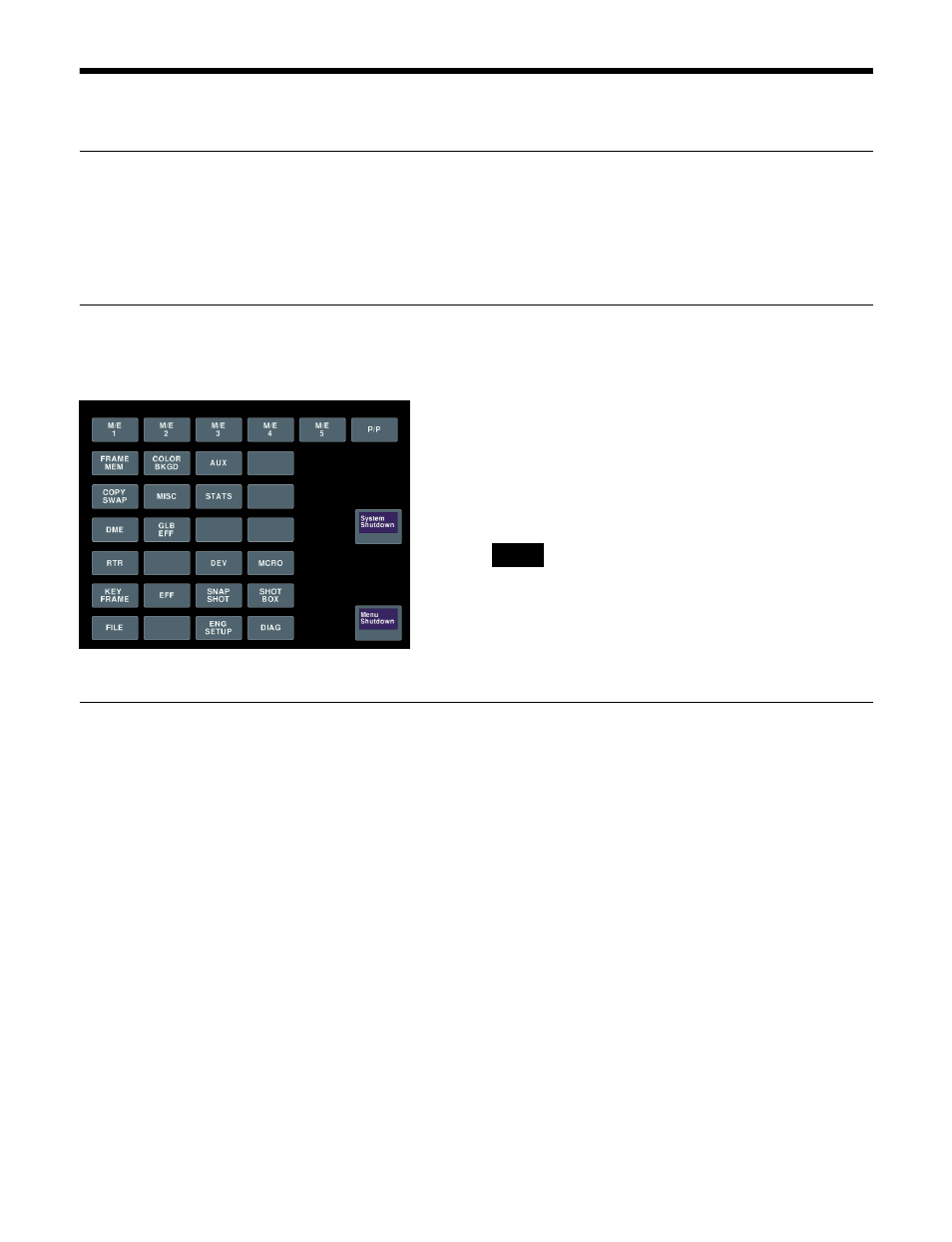
52
Names and Functions of Parts of the Menu Screen
Overview
All detailed settings for basic operations such as
transitions, keys, wipes, and DME are made in menus. In
addition, system management, data management, and
setup are all performed using menu operations.
The menu is operated using the menu panel.
Top Menu List
When the menu panel is powered on, the following top
menu list appears.
In the same way as for the top menu selection buttons on
the menu panel, press each button to display the
corresponding top menu in the menu display.
Use [System Shutdown] and [Menu Shutdown] to shut
down the system and menu, respectively.
For details about shutting down, see “Shutting Down the
Switcher System” (page 62) and “Shutting Down the
Menu” (page 61).
• The arrangement of buttons in the top menu list and the
default arrangement of the top menu selection buttons
may be different.
• Changing the top menu selection button assignment in
the Setup menu has no effect on the top menu list.
Menu Screen
The following are the main parts of the menu screen.
This section describes the M/E-1 >Key1 >Type menu
(1111) as an example.
Notes