Circle settings, Panorama settings, Page turn settings – Sony GP-X1EM Grip Extension User Manual
Page 258
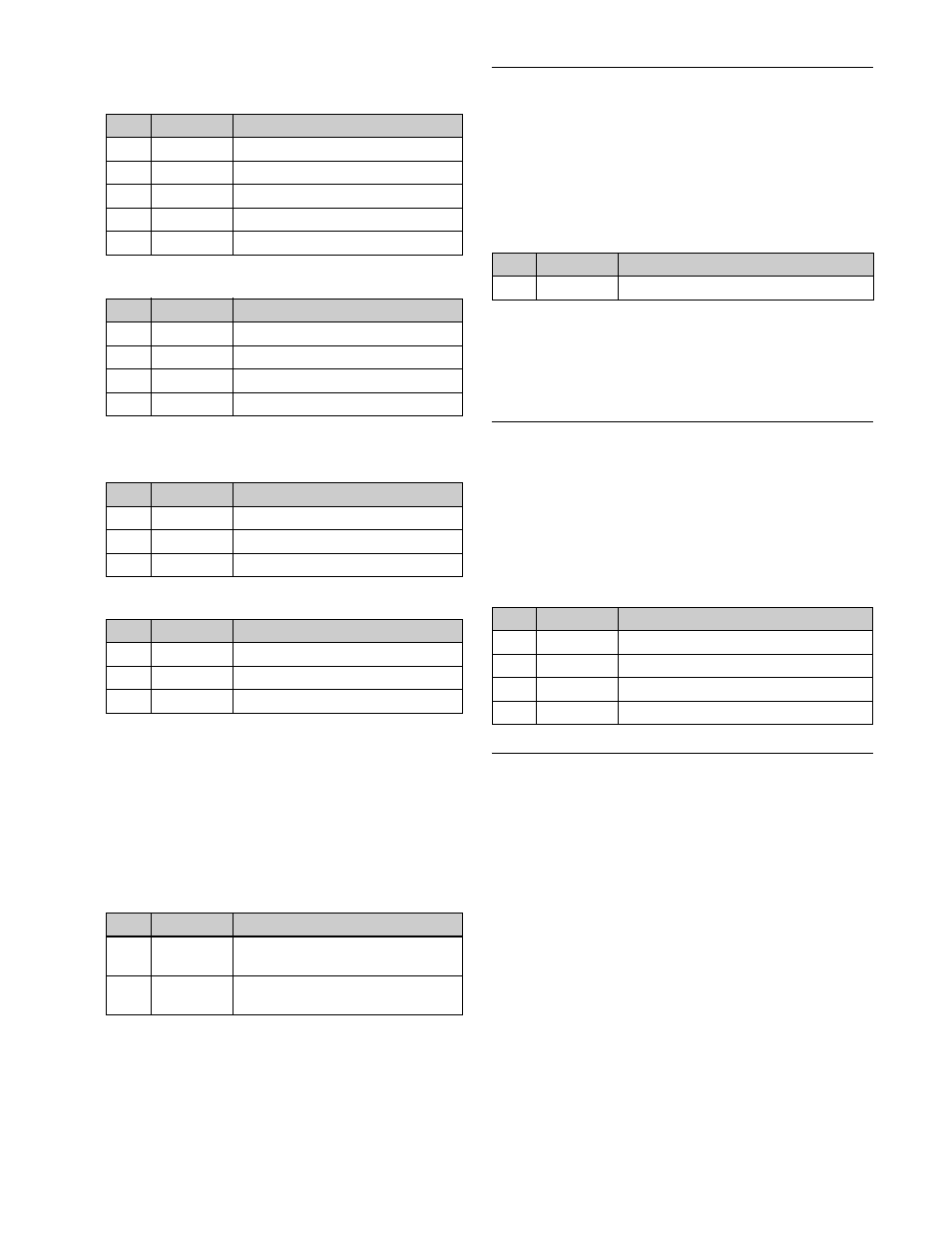
258
When [Circle], [Rectangle], [Star], or [Heart] is
selected
When [Bar] is selected
When [Cross] is selected
To make only the lens part visible
Press [Lens Only], turning it on.
The parts of the image outside the lens are removed.
To set the lens center position
1
Press [Position].
2
Set the following parameters.
a) Disabled when [Bar] is selected.
Circle Settings
You can set the size of the circle. You can also make the
axis of modulation vertical.
Applying the Circle effect
In the Non Linear >Circle menu (4141.17), set the
following parameter.
To make the axis of modulation vertical
Press [Mod V], turning it on.
The axis of modulation when modulating to a circle
becomes vertical.
Panorama Settings
You can set the horizontal and vertical curvature, and the
curve center position.
Applying the Panorama effect
In the Non Linear >Panorama menu (4141.18), set the
following parameters.
Page Turn Settings
There are four modes: H&V, H, V, and Off. You can select
the turn position, the radius of the turned portion, the
amount and angle of turning, and the input video for the
front and back pages.
Applying the Page Turn effect
1
In the <Split Mode> group of the Non Linear >Page
Turn menu (4141.19), select the partition method.
H&V:
The image turns as it is split from the center
into 4 parts: left, right, upper, lower.
H:
The image turns as it is split from the center into 2
parts: left, right.
V:
The image turns as it is split from the center into 2
parts: upper, lower.
When nothing is selected (Off):
There are no splits
and the image turns from the edge.
No.
Parameter
Adjustment
1
Magnify H
Magnification ratio
2
Curve H
Curvature
3
Size H
Size
4
Angle
Slant angle
5
Aspect
Aspect ratio
No.
Parameter
Adjustment
1
Magnify H
Magnification ratio
2
Curve H
Curvature
3
Size H
Size
4
Angle
Slant angle
Parameter group [1/2]
No.
Parameter
Adjustment
1
Magnify H
Horizontal magnification ratio
2
Curve H
Horizontal curvature
3
Size H
Horizontal size
Parameter group [2/2]
No.
Parameter
Adjustment
1
Magnify V
Vertical magnification ratio
2
Curve V
Vertical curvature
3
Size V
Vertical size
No.
Parameter
Adjustment
1
H
Lens center position in horizontal
direction
2
V
a)
Lens center position in vertical
direction
No.
Parameter
Adjustment
1
Radius
Size of circle
No.
Parameter
Adjustment
1
Curve H
Horizontal curvature
2
Curve V
Vertical curvature
3
Position H
Horizontal curve center position
4
Position V
Vertical curve center position