Device control block (trackball) – Sony GP-X1EM Grip Extension User Manual
Page 40
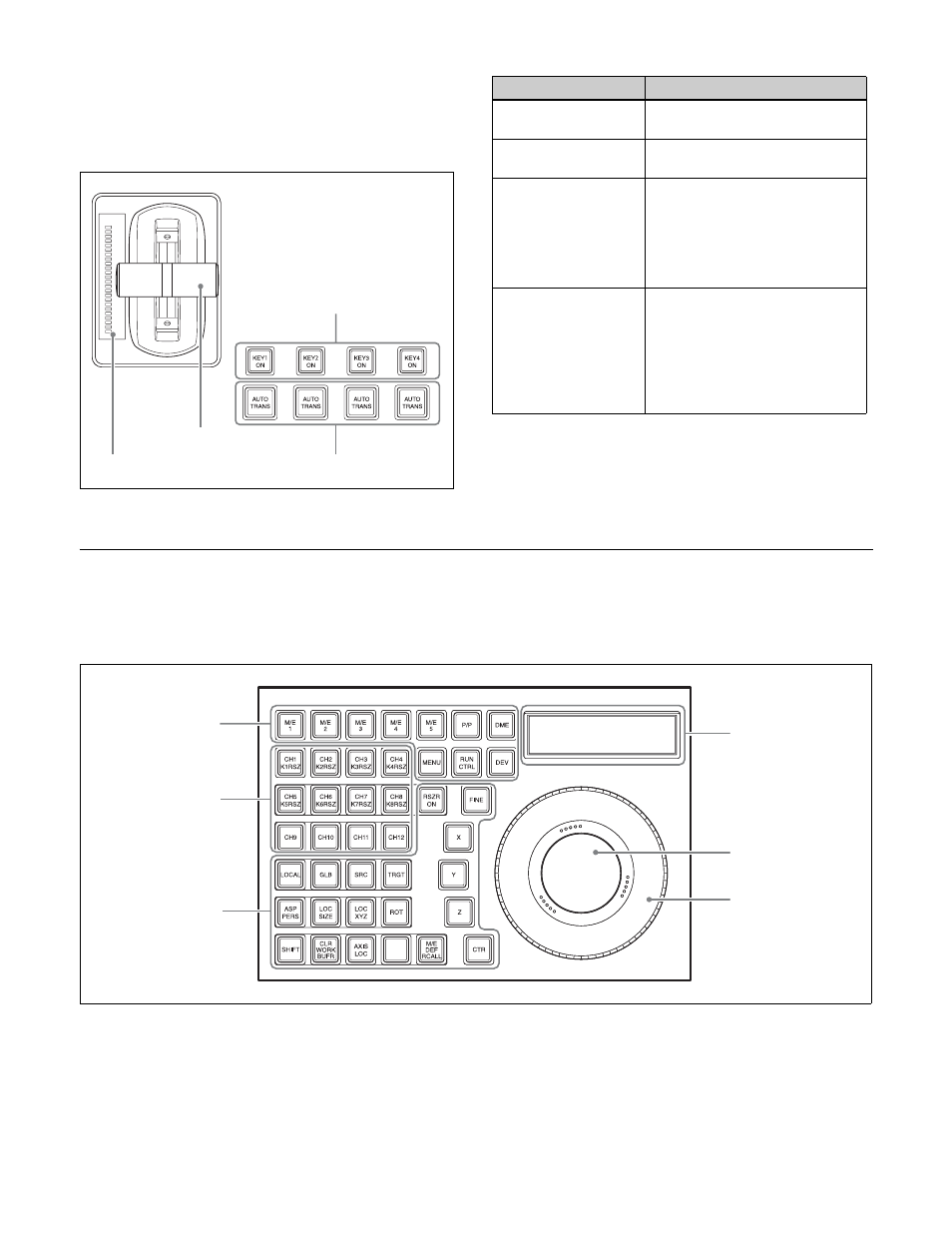
40
For details about transition types, see “Transition Type”
(page 85).
e
Independent key transition execution section
This section executes independent key transitions.
You can also set the key delegation button for operation by
the fader lever.
For details, see “Setting the Buttons and Fader Levers on
the Key Fader Control Block” (page 410).
Device Control Block (Trackball)
The device control block (trackball) is used for three-
dimensional transforms using a DME, two-dimensional
transforms using a resizer, executing keyframe effects,
controlling VTRs/disk recorders/frame memory clips,
setting menu parameters, and so on.
a
Mode selection buttons
These buttons select the operation mode of the device
control block (trackball). The function of the device
control block (trackball) buttons, trackball, and Z-ring
vary depending on the operation mode.
You can change the assignment of mode selection buttons
in the Setup menu.
For details, see “Setting Device Control Block (Trackball)
Button Assignments” (page 413).
Transition indicator
KEY ON buttons
AUTO TRANS buttons
Fader lever
Name
Description
Fader lever
Move this up or down to carry out
the transition.
Transition indicator
Displays the transition progress
using LEDs.
KEY ON buttons
• Inserts or removes a key, for key
delegation buttons 1 to 4,
instantaneously.
• If a key is currently inserted, the
corresponding key button is lit
amber.
AUTO TRANS (auto
transition) buttons
• Inserts or removes a key
automatically, for key delegation
buttons 1 to 4, with the set
transition rate and transition
type.
• During the transition, the button
is lit amber.
b
Channel
selection
buttons
c
Operation
buttons
f
Z-ring
e
Trackball
a
Mode
selection
buttons
d
Display