Router menu – Sony GP-X1EM Grip Extension User Manual
Page 195
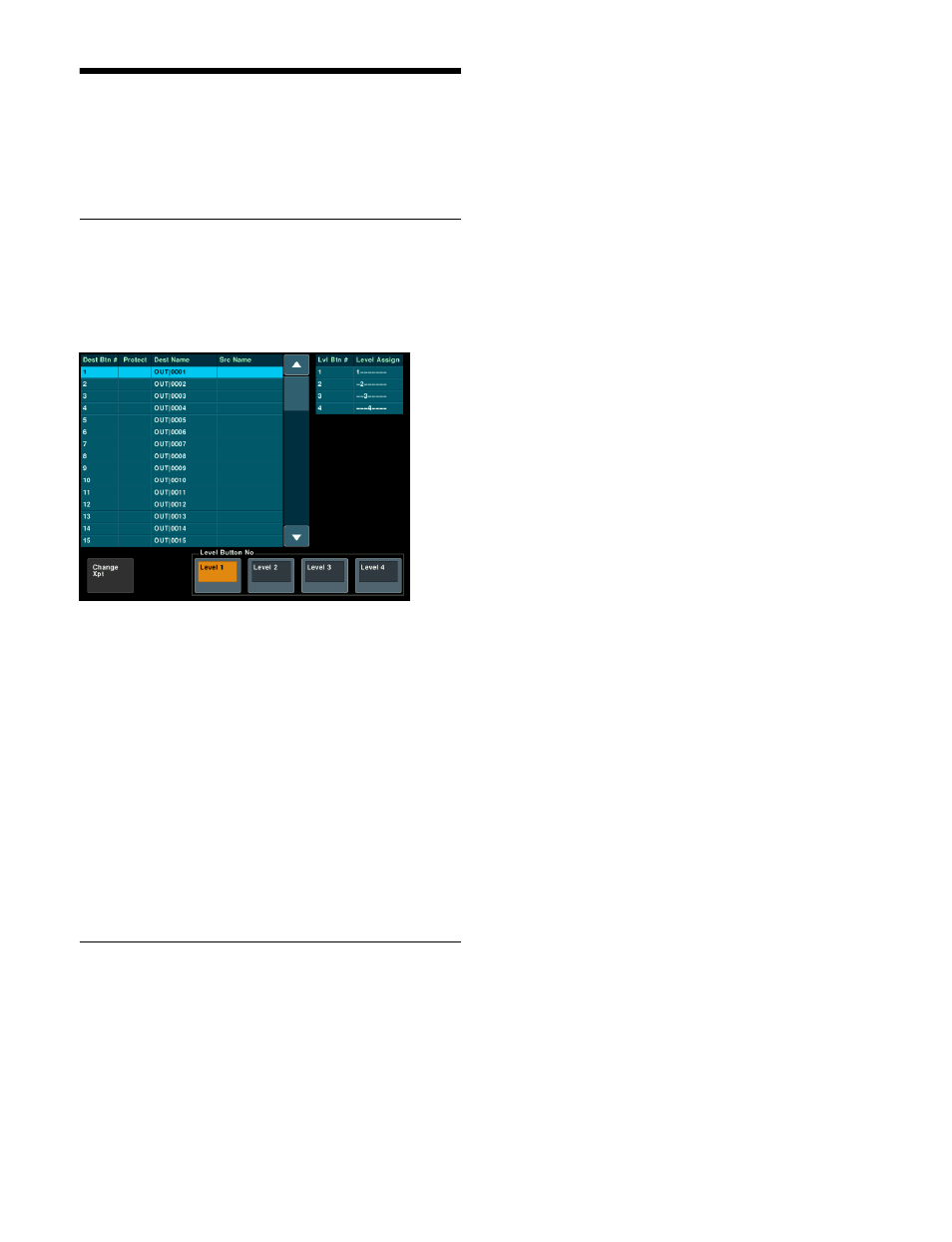
195
Router Menu
You can carry out router switching operations in the
Router menu.
Destination Input List Display
You can check the list of signals currently input for each
destination.
Open the Router >Router Control >Router Control menu
(5111).
The left side of the status area shows a list for destination
assignments.
Destination rows for which [Inhibit] is enabled in the
Engineering Setup >Panel >Aux Assign >RTR Mode
Setting menu (7323.1) appear as gray text. Also, if [PROT]
(protect) is set to ON for a source, using a BKS-R3xxx or
R1xxx series Router remote control, a padlock icon
appears.
The right side of the status area shows a list of levels
assigned to the level selection buttons ([Level 1] to [Level
4] in the <Level Button No> group.
Selecting a level
In the <Level Button No> group of the Router >Router
Control >Router Control menu (5111), select a level.
Switching the Source for a
Destination
You can switch the input for each destination directly in
the menu.
You use the Engineering Setup >Panel >Aux Assign
>RTR Mode Setting menu (7323.1) to assign to
destination and source buttons.
For details, see “Setting the Router Operation Mode”
(page 419).
1
In the Router >Router Control >Router Control menu
(5111), press [Change Xpt].
The Change Xpt menu (5111.1) appears.
The destination selection buttons appear by group (16
buttons) at the top.
The source selection buttons appear by group
(maximum 24 buttons) at the bottom.
2
Select a destination to switch using the destination
selection buttons.
To change the group
Press the [1-16], [17-32], [33-48], or [49-64] button.
3
Select a source using the source selection buttons.
To change the group
Press the [1-24], [25-48], [49-72], [73-96], [97-120],
or [121-128] button.