Setting the safe title area, Displaying a list of transition rates and, Changing the settings – Sony GP-X1EM Grip Extension User Manual
Page 191
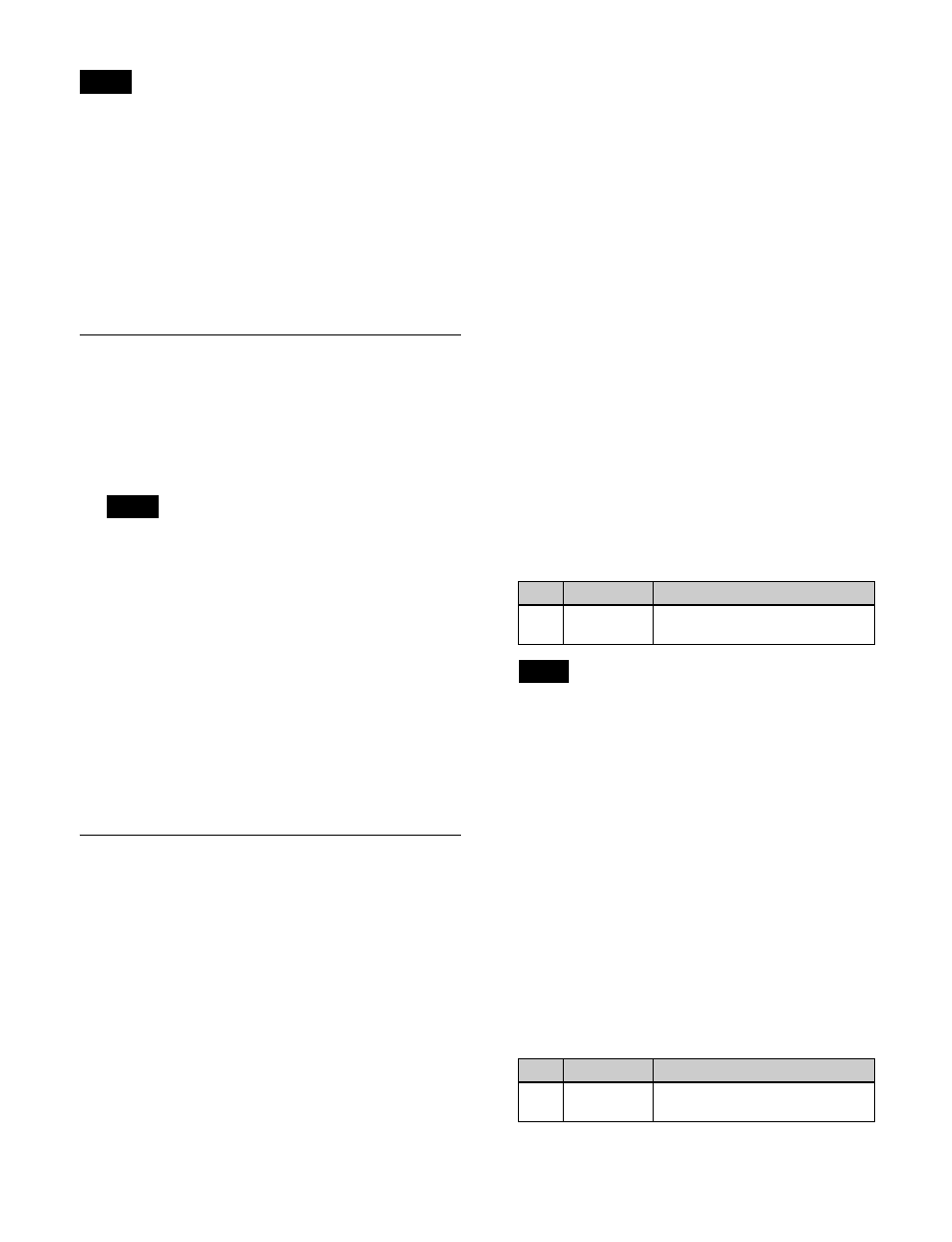
191
The enable/disable setting is applied to all Virtual Shot
Box, Virtual Menu, and Virtual Panel instances connected
to the control panel.
1
Open the Misc >Enable >Port Enable menu (3211).
2
Press [Web UI Enable] to enable/disable the function.
The setting switches between enabled (button is lit)
and disabled (button is not lit) each time [Web UI
Enable] is pressed.
Setting the Safe Title Area
You can enable/disable the safe title area for each output.
1
Open the Misc >Safe Title menu (3221).
2
Select the target signal.
• It is not possible to change the setting for outputs for
which the safe title area is disabled in the Setup
menu.
For details, see “Setting the Safe Title Area”
(page 460).
• If an input with through mode enabled is selected for
output on an AUX bus or edit preview bus with
through mode enabled, the safe title area becomes
disabled.
3
Press [Safe Title] to enable/disable the function.
The safe title area switches to enabled (button is lit) or
disabled (button is not lit) each time the button is
pressed.
Displaying a List of Transition Rates
and Changing the Settings
In the Misc >Transition >Key/ME/FTB menu (3231), you
can display a list of the M/E (or PGM/PST) transition rates
and independent key transition rates for each bank, and
change the settings.
These settings are linked to the corresponding transition
rate setting operations on each bank.
You can also display and set the fade-to-black transition
rate.
Misc >Transition >Key/ME/FTB menu
The display of the independent key transition rate in the
Misc >Transition >Key/ME/FTB menu (3231) depends on
the selection in the <Key Transition> group of the
Engineering Setup >Switcher >Transition menu (7334) on
each bank.
When [Same] (same setting for key insertion and key
removal) is selected in the <Key Transition> group:
Only “Key” appears.
When [Independ] (independent settings for key
insertion and key removal) is selected in the <Key
Transition> group:
“Key (On)” and “Key (Off)”
appear.
For details, see “Selecting independent key transition
mode” (page 470).
Setting the transition rate
To set the M/E transition rate
This section describes setting on the M/E-1 bank as an
example.
1
In the status area of the Misc >Transition >Key/ME/
FTB menu (3231), select [M/E-1].
2
In the <Transition Rate> group, press [Transition].
3
Set the transition rate.
When a clip transition is selected as the transition type,
it is not possible to change the transition rate in the
Key/ME/FTB menu.
To set the independent key transition rate
This section describes setting key 1 to key 4 on the M/E-1
bank as an example.
1
In the status area of the Misc >Transition >Key/ME/
FTB menu (3231), select [M/E-1].
2
In the <Transition Rate> group, press [Key K1-K4].
When [Independ] is selected in the <Key Transition>
group of the Engineering Setup >Switcher >Transition
menu (7334), press [Key (On) K1-K4] or [Key (Off)
K1-K4].
3
Set the transition rate.
Note
Notes
No.
Parameter
Adjustment
1
Transition
Rate
Transition rate
Note
No.
Parameter
Adjustment
1
Key1 Trans
Rate
Key 1 transition rate