Chapter 18 control panel setup, Settings relating to control panel configuration, Settings relating to control panel – Sony GP-X1EM Grip Extension User Manual
Page 408: Configuration, Setting the configuration for each, Bank, Banks, Control panel setup, Chapter
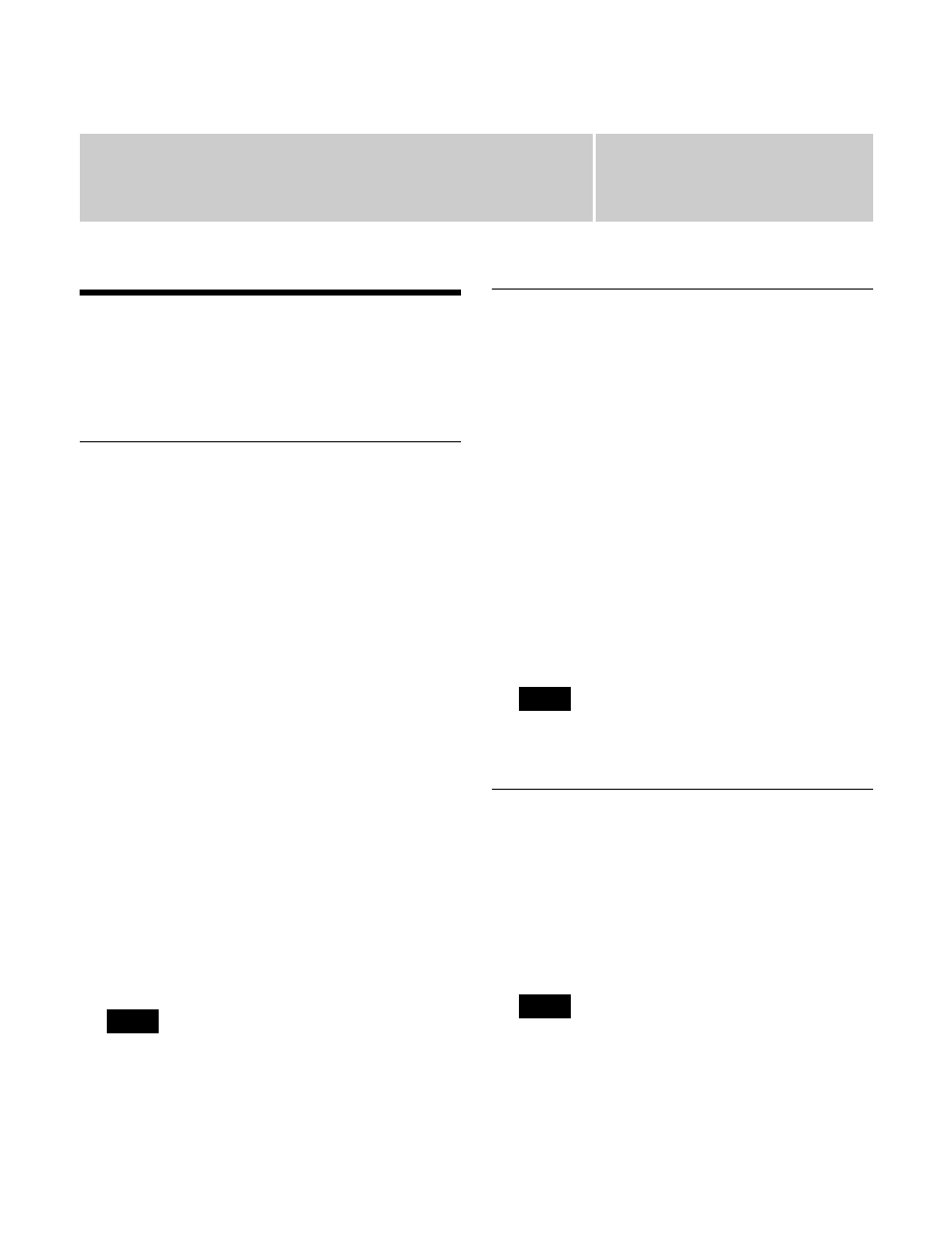
Chapter
18
408
Control Panel Setup
Settings Relating to
Control Panel
Configuration
Setting the Configuration for Each
Bank
You can change the assignments for each bank.
These settings determine whether the target cross-point
module is used as a cross-point control block or as an AUX
bus control block.
1
In the Engineering Setup >Panel >Config menu
(7321), select the target bank to set.
The bank selection here indicates the physical position
on the control panel. For example, if the control panel
has a 4M/E configuration, rows are referred to as 1st
Row, 2nd Row, 3rd Row, and 4th Row from the back
to the front. The bank and module dependency is
configured from the switcher control station. For
details, consult your Sony service or sales
representative.
2
In the <M/E / AUX Assign> group, select the bank to
assign.
When [M/E1] to [M/E5], or [P/P] is selected, the
cross-point module for the selected bank functions as
a cross-point control block (M/E row, PGM/PST row).
When [1st AUX] or [2nd AUX] is selected, the cross-
point module for the selected bank functions as an
AUX bus control block (AUX row).
It is not possible to assign the same M/E logical bank
to more than one physical bank. Be sure to make
different M/E assignments.
Inhibiting Operation on a Bank
You can inhibit operation on each of the M/E and PGM/
PST rows.
1
In the Engineering Setup >Panel >Config menu
(7321), select the target bank to set.
2
In the <M/E Operation> group, select one of the
following.
Enable:
Enable panel display and operation of the
bank.
Disable:
Enable panel display only and disable
operation of the bank.
Inhibit:
Disable both the panel display and operation
of the bank.
The M/E row or PGM/PST row assigned to the
selected bank is configured.
When [Inhibit] is selected, snapshots on the
corresponding bank are not recalled.
Assigning a Single M/E to Two M/E
Banks
You can assign the cross-points for the shifted state and
unshifted state of a single M/E bank using two consecutive
M/E banks (dual M/E).
1
In the Engineering Setup >Panel >Config menu
(7321), select the target M/E bank to set.
The following bank numbers cannot be selected.
• Bank numbers of rows that are unassigned.
• Bank numbers of rows that are unassigned or rows
before an AUX row.
• Bank numbers assigned for an AUX row.
Note
Note
Note