Sony GP-X1EM Grip Extension User Manual
Page 278
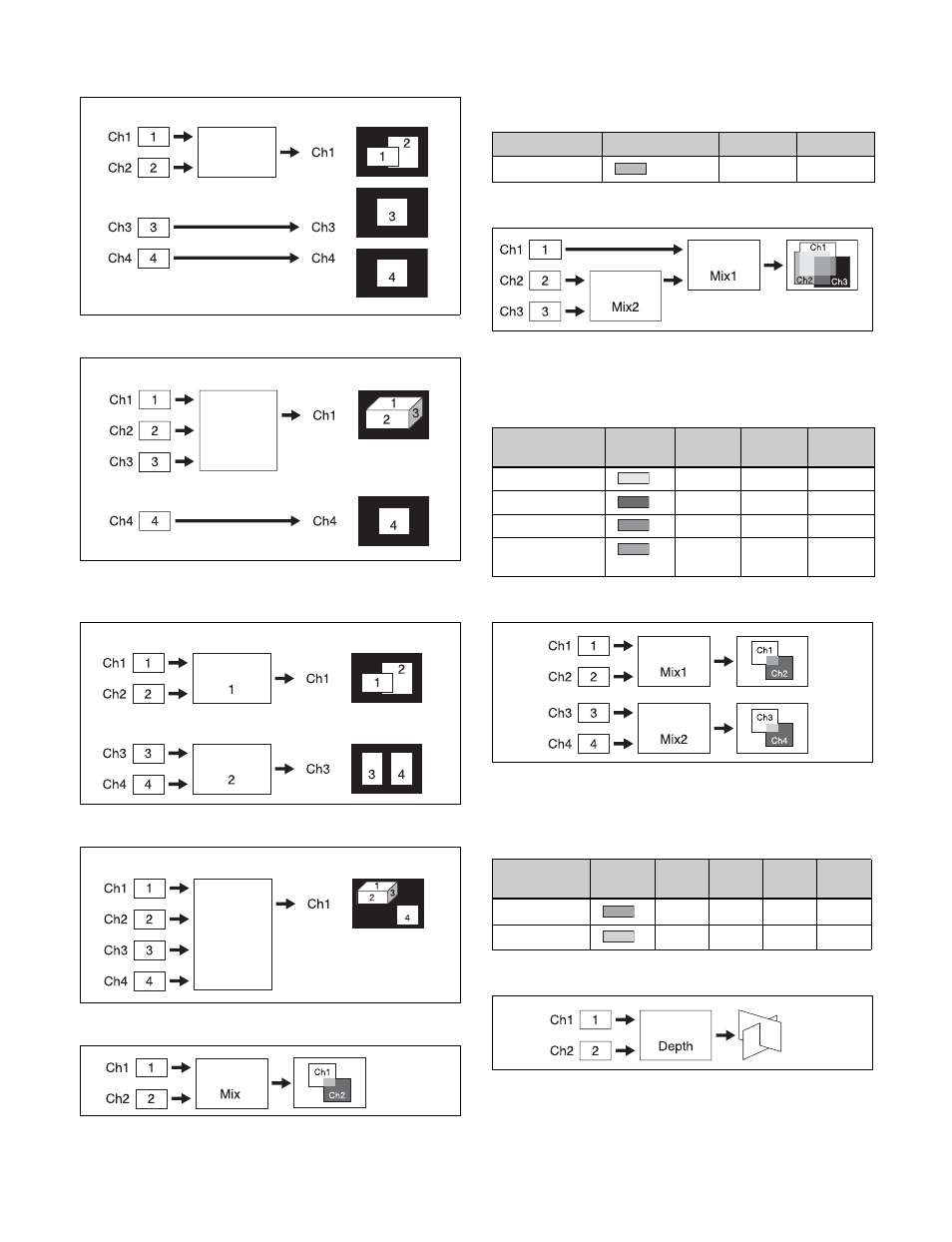
278
Combination of Ch1 and Ch2
Combination of Ch1, Ch2, and Ch3
Combination of Ch1 and Ch2 / combination of
Ch3 and Ch4
Combination of Ch1, Ch2, Ch3, and Ch4
Mix of Ch1 and Ch2
If the Mix setting is set to 70, the proportion of the
channels in the mixed portion in the previous illustration is
as shown in the following table.
Mix of Ch1, Ch2, and Ch3
If the Mix1 setting is set to 70 and the Mix2 setting is set
to 40, the proportions of the channels in the mixed portions
in the previous illustration are as shown in the following
table.
Mix of Ch1 and Ch2 / mix of Ch3 and Ch4
If the Mix1 setting is set to 70 and the Mix2 setting is set
to 40, the proportions of the channels in the mixed portions
in the previous illustration are as shown in the following
table.
Ch1 crossed with Ch2
To check the set status of channels
Press the menu title button at the top left of the Global
Effect menu.
Combiner
Combiner
Combiner
Combiner
Combiner
Combination
Color in figure
Ch1
Ch2
Ch1 and Ch2
30%
70%
Combination
Color in
figure
Ch1
Ch2
Ch3
Ch1 and Ch2
30%
70%
–
Ch2 and Ch3
–
60%
40%
Ch1 and Ch3
30%
–
70%
Ch1, Ch2, and
Ch3
30%
42%
28%
Combination Color in
figure
Ch1
Ch2
Ch3
Ch4
Ch1 and Ch2
30%
70%
–
–
Ch3 and Ch4
–
–
60%
40%