Settings relating to signal formats, Specifying the dme used on the, Switcher – Sony GP-X1EM Grip Extension User Manual
Page 396: Specifying the dme used on the switcher
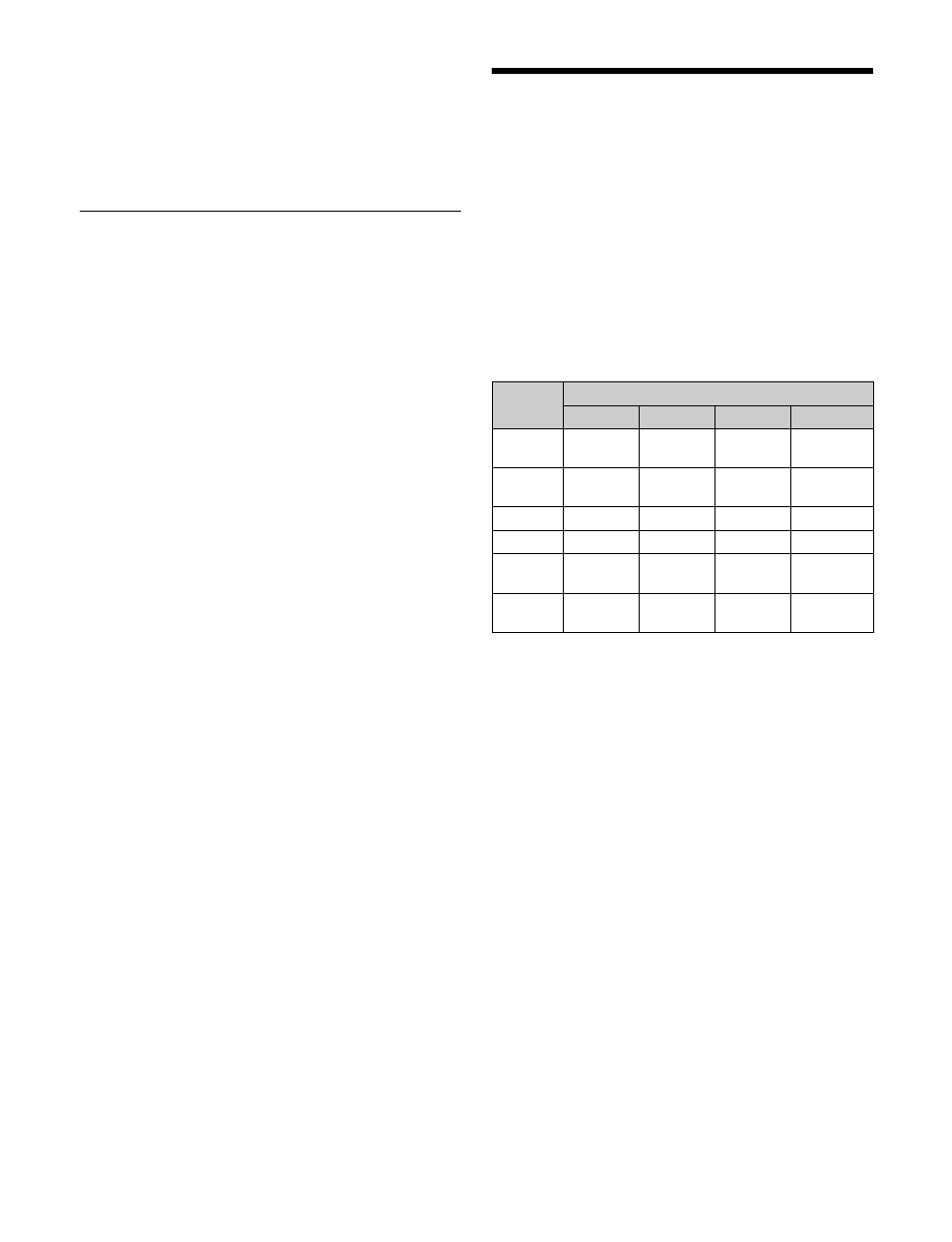
396
To clear the switcher and master panel settings
Press [Clear].
4
Press [Execute].
5
Check the message, then press [Yes].
Specifying the DME Used on the
Switcher
1
In the Engineering Setup >System >System Config
menu (7312), specify the DME to use.
When selecting a DME on SWR1:
Select [DME1] in
the <SWR1> group.
When selecting a DME on SWR2:
Select [DME3] in
the <SWR2> group.
2
Press [Execute].
3
Check the message, then press [Yes].
Settings Relating to
Signal Formats
About 4K format
In 4K format, a single 4K image is split and transferred as
four HD images.
Image processing on the switcher is also performed on
each of the four images subdivided using 2-sample
interleave division method (2SI) or square division method
(SQD).
In 4K format, the maximum number of switcher banks,
keys (per switcher bank), inputs, and outputs that are
available is as follows.
a) When using the XKS-8215, five M/E banks is the maximum only when all
the input/output connector boards are SDI connector boards. Four M/E
banks is the maximum when one or more network connector boards is
installed.
For details about board configuration conditions, contact your Sony
representative.
b) When the signal format is 3840×2160PsF SQD, two keys are available on
each switcher bank.
c) When using the XKS-8210/XKS-7210, two keys and two sub keys are
available on each switcher bank.
d) When the signal format is 3840×2160PsF SQD, up to 40 inputs,
20 outputs, and 4 multi viewer outputs are available.
e) On the XKS-C9111N/XKS-C9121N, input/outputs 7 and 15 on each
board cannot be used. Accordingly, when only XKS-C9111N/
XKS-C9121N boards are installed, up to 60 inputs, 30 outputs, and 6 multi
viewer outputs are available.
f) Output signals can be assigned to the multi viewer output connectors.
g) When the signal format is 3840×2160P SQD, up to 4 multi viewer outputs
are available when multi viewer output signals are assigned, or up to
8 outputs when signals other than multi viewer output signals are assigned.
h) Two format converter outputs are designated for output signal conversion.
For details, see “Setting the Internal Format Converters” (page 461) and
“Assigning a signal to a format converter output” (page 462).
For details about restrictions of functions and settings for
the 4K format, see “4K Format Restrictions” (page 528).
Restrictions on re-entry by signal format
Restrictions apply to re-entry signal selection, depending
on the signal format and M/E configuration.
For details, see “Re-entry signal restrictions” (page 77).
Item
Switcher
XVS-9000 XVS-8000 XVS-7000 XVS-6000
Switcher
banks
5
5
a)
3
2
Keys
4
b) c)
4
b) c)
4
b) c)
2 keys + 2
sub keys
b)
Inputs
80
d) e)
40
28
16
Outputs
40
d) e)
12
12
6
MV
outputs
8
d) e) f) g)
2
2
2
FC
outputs
–
4
4
h)
4