Sony GP-X1EM Grip Extension User Manual
Page 11
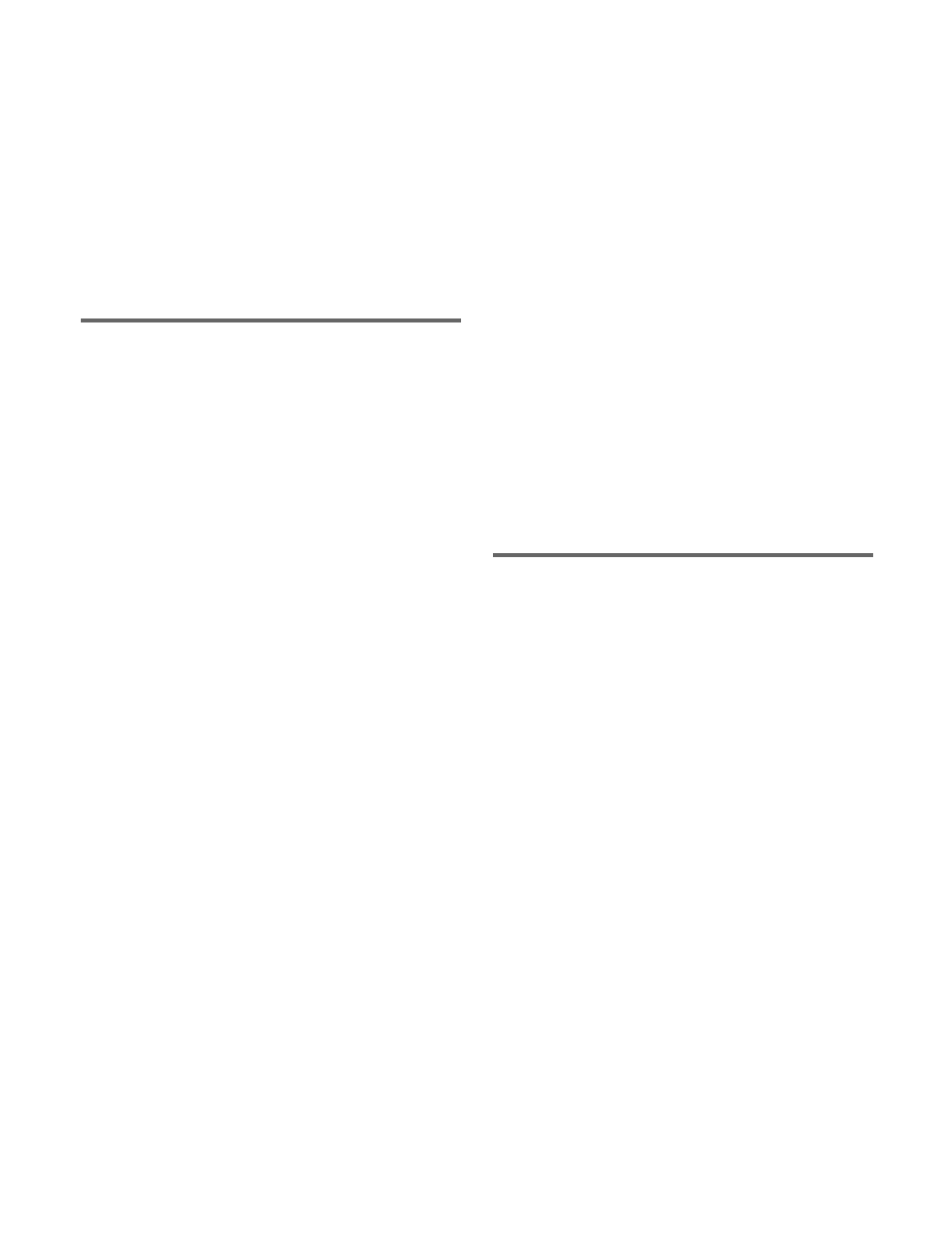
11
Directory Operations .............................. 387
Creating a Directory ..................................387
Renaming a Directory ...............................387
Protecting (Write Inhibit) a Directory .......387
Deleting a Directory ..................................388
Copying Files Between Unit IDs ............ 388
Copying Files Between Different Unit
IDs....................................................388
Settings Relating to the Network ........... 389
Setting the Group ID and Unit ID of the
Menu Panel ......................................389
Configuring the NFS Server......................389
Initializing Network Interface Settings .....390
Setting the Network Connector Board Service
Port...................................................390
Configuring a Network Interface ..............390
Setting the Network Interface Protocol .....394
Configuration.................................... 395
Selecting the Operation Mode...................395
Specifying the Switcher Controlled by the
Control Panel ...................................395
Specifying the DME Used on the
Switcher ...........................................396
Settings Relating to Signal Formats ..... 396
Setting the Signal Format ..........................397
Setting the OETF and Color Gamut ..........397
Enabling Passage of 59.94 (2×) Format
Signals on an AUX Bus ...................398
Switching the Input Reference Signal .......398
Adding a Payload ID .................................399
Setting the Screen Aspect Ratio ................399
Power-On (Startup) State Selection ...... 399
Saving and Recalling Setup Data ..............400
Selecting the Startup State.........................400
Saving User-Defined Settings ...................401
Restoring Initial Status File Settings .........401
Reset and Initialization ........................... 401
Settings Relating to Installation and
Devices.............................................. 402
Displaying Installation Detail
Information ......................................402
Installing Software ....................................402
Configuring Settings to Use the
Software ...........................................402
Management ..................................... 404
Setting the Date and Time .........................404
Using a Removable Drive .........................404
Setting a Removable Drive as the Primary
Device ..............................................405
Initializing the Local Drive .......................405
Locking Setup Menu Settings ...................405
Locking File Loading Operations..............406
Enabling/Disabling SDI Output
Connectors .......................................406
Chapter 18 Control Panel Setup
Settings Relating to Control Panel
Configuration.................................... 408
Setting the Configuration for Each
Bank .................................................408
Inhibiting Operation on a Bank .................408
Assigning a Single M/E to Two M/E
Banks................................................408
Linking Switcher Bus and Router
Destinations......................................409
Linking Transitions Between Keyers ........410
Setting the Buttons and Fader Levers on the
Key Fader Control Block .................410
Assigning a Region to the Region Selection
Buttons in the Numeric Keypad Control
Block ................................................411
Setting Transition Control Block Button
Assignments.....................................412
Setting Independent Key Transition Control
Block Button Assignments ..............412
Setting Flexi Pad Control Block Button
Assignments.....................................412