Basic independent key transition wipe, Setting operations, Selecting an independent key transition – Sony GP-X1EM Grip Extension User Manual
Page 152: Wipe pattern, Setting independent key transition wipe, Modifiers, Setting independent key transition wipe modifiers
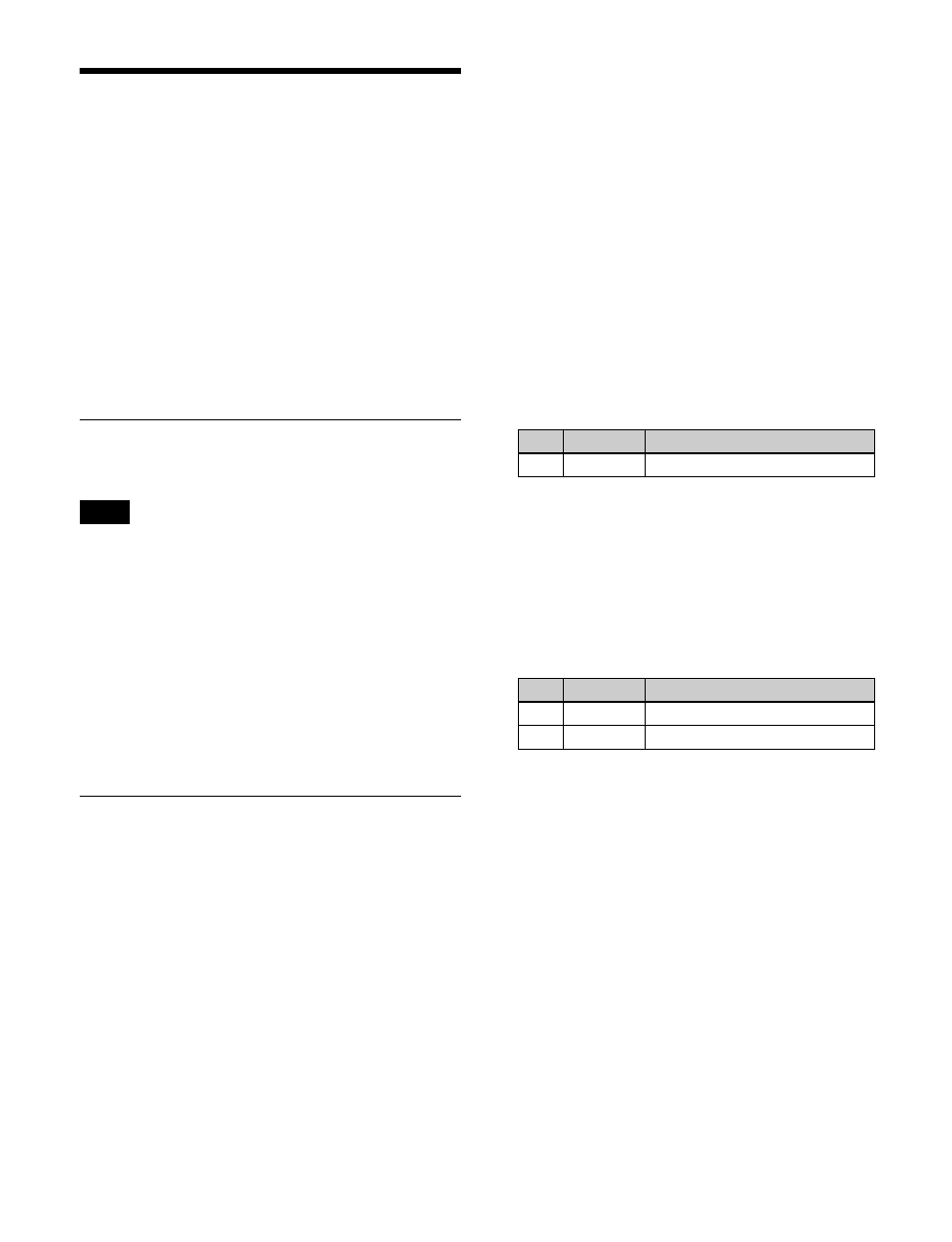
152
Basic Independent Key
Transition Wipe Setting
Operations
You configure independent key transition wipe settings
using the Wipe Adjust menu for each keyer.
For details about independent key transitions, see
“Independent Key Transitions” (page 100).
This section describes operations of key 1 on the M/E-1
bank (M/E-1 >Key1 >Transition/Video Process >Wipe
Adjust menu) as an example.
Selecting an Independent Key
Transition Wipe Pattern
In an independent key transition, you can only use the
standard wipe patterns (pattern numbers 1 to 24).
1
In the M/E-1 >Key1 >Transition/Video Process menu
(1117), press [Wipe Adjust].
The Wipe Adjust menu (1117.1) appears.
2
Press [Pattern Select].
The Pattern Select menu (1117.2) appears.
3
Press the desired pattern to select it.
Setting Independent Key Transition
Wipe Modifiers
You can use the following modifiers in an independent key
transition wipe.
However, the available modifiers may depend on the
pattern you are using.
• Direction
• Soft edge
• Positioner
• Rotation
• Aspect
• Multi
Setting the wipe direction (Direction)
In the <Direction> group of the M/E-1 >Key1 >Transition/
Video Process >Wipe Adjust menu (1117.1), select one of
the following.
Normal:
Wipe in normal direction.
Normal/Reverse:
Wipe in the normal and reverse
direction alternately for each transition.
Reverse:
Wipe in the opposite direction to normal.
Softening the wipe pattern edge (Soft
edge)
1
In the M/E-1 >Key1 >Transition/Video Process
>Wipe Adjust menu (1117.1), press [Soft], turning it
on.
2
Set the following parameter.
Setting the wipe pattern position
(Positioner)
1
In the M/E-1 >Key1 >Transition/Video Process
>Wipe Adjust menu (1117.1), press [Position], turning
it on.
2
Set the following parameters.
.
To move the pattern from its current position (set
by Positioner) to the center of the screen during
the course of a transition
Press the [Auto Center] button, turning it on.
Rotating the wipe pattern (Rotation)
1
In the <Rotation> group of the M/E-1 >Key1
>Transition/Video Process >Wipe Adjust menu
(1117.1), select the rotation type.
Angle:
Incline the pattern at a fixed angle.
Speed:
Rotate the pattern at a set speed.
Magnitude:
Rotate the pattern through a fixed angle
during the course of the transition.
2
Depending on the selection in step
1
, set the following
parameters.
Note
No.
Parameter
Adjustment
1
Soft
Edge softness
No.
Parameter
Adjustment
1
Position H
Horizontal position
a)
2
Position V
Vertical position
a)