Operation – Sony GP-X1EM Grip Extension User Manual
Page 443
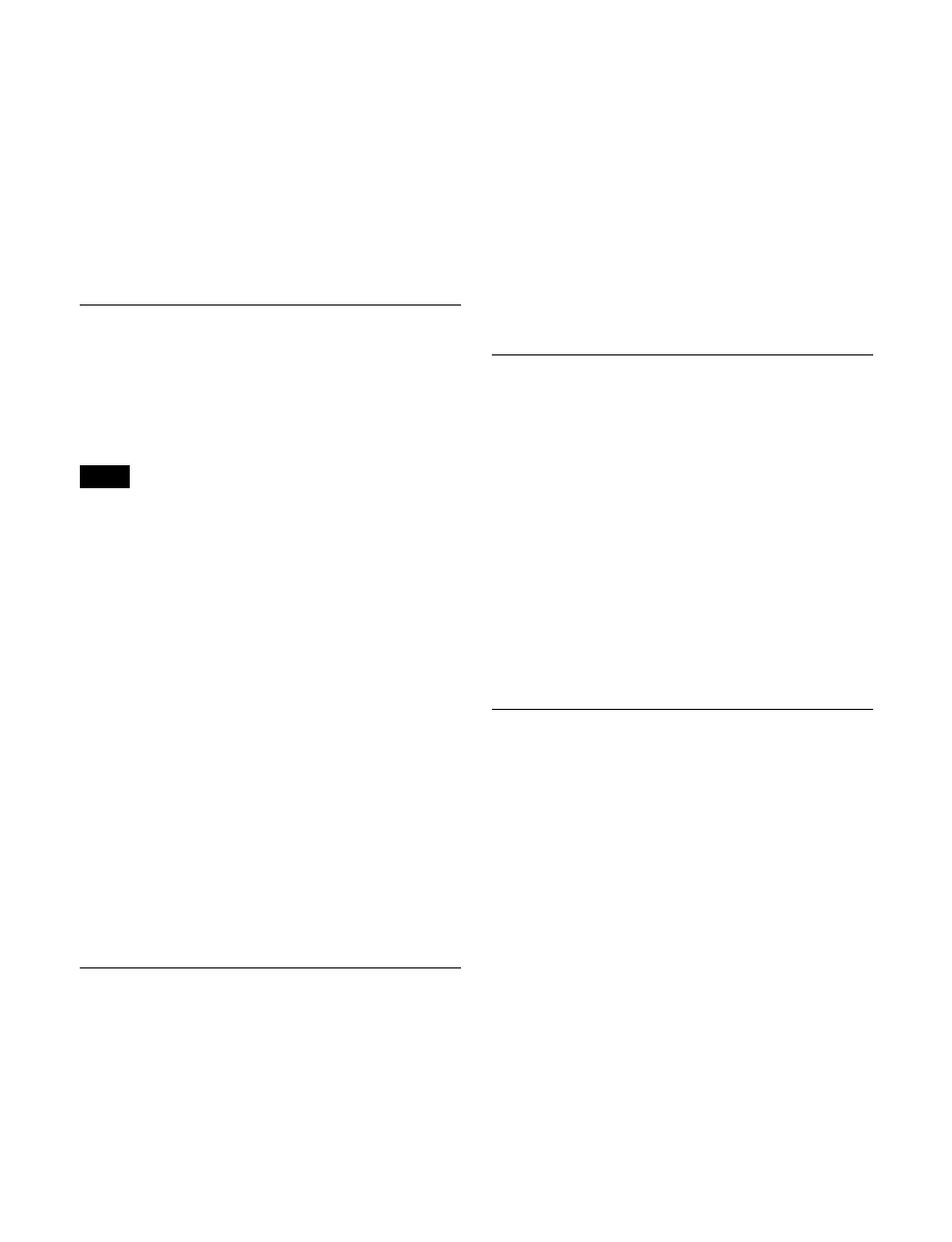
443
• The key preview 1 configuration is linked to the
following utility commands.
- M/Ex Key1 PVW to M/Ex Key8 PVW (x = 1 to 5)
- P/P Key1 PVW to P/P Key8 PVW
When a key preview output is executed using a
utility command, only the target key is set to [On]
and all other keys are set to [Off].
For example, when only key preview output for key
1 is executed using a utility command, key 1 is set to
[On] and key 2 to key 8 are set to [Off] in the key
preview 1 configuration.
Setting User Regions
You can assign the following user regions to User1 to
User8.
• Color background 1 and 2
• AUX1 to 48
• Frame memory 1 to 20
If you change the user region settings, the previously
stored snapshot data and keyframe effect data can no
longer be used.
1
In the Engineering Setup >Switcher >Config menu
(7331), press [User1-8 Config].
The User1-8 Config menu (7331.4) appears.
The status area shows the region names and assigned
user region numbers.
2
Select the target region to set.
3
In the <User Region Assign> group, select the user
region to assign.
If you do not want to assign a user region, select [No
Assign].
4
Repeat steps
2
and
3
as required to set other regions.
5
Press [Execute].
6
Check the message, then press [Yes].
Assigning PGM/PST Logically to an
M/E
You can configure PGM/PST hardware to be handled
logically as an M/E.
1
In the Engineering Setup >Switcher >Config menu
(7331), press [Logical M/E Assign].
The Logical M/E Assign menu (7331.5) appears.
The status area shows the physical M/E and logical
M/E organization.
2
In the <Logical M/E to Physical P/P> group, select one
of the following.
P/P:
Assign the physical PGM/PST as logical PGM/
PST.
M/E-1:
Assign the physical PGM/PST as logical M/E-1.
M/E-2:
Assign the physical PGM/PST as logical M/E-2.
M/E-3:
Assign the physical PGM/PST as logical M/E-3.
M/E-4:
Assign the physical PGM/PST as logical M/E-4.
M/E-5:
Assign the physical PGM/PST as logical M/E-5.
Setting DME Channel Assignments
You can set DME channels to use on the M/E and PGM/
PST banks for processed keys or DME wipes.
1
In the Engineering Setup >Switcher >Config menu
(7331), press [DME Config].
The DME Config menu (7331.6) appears.
2
Select the target M/E or P/P bank to set.
3
In the <DME Channel> group, select the channel to
assign.
4
Repeat steps
2
and
3
as required to make settings for
each M/E and PGM/PST bank.
Setting the Side Flag Material and
Operation
This sets the video material (4:3 aspect ratio) for applying
side flags.
For details about side flags, see “Side Flags” (page 198).
Setting the aspect ratio (4:3 or 16:9)
1
In the Engineering Setup >Switcher >Config menu
(7331), press [Side Flags].
The Side Flags menu (7331.7) appears.
The status area lists the video/key pair numbers, video
signal source names, and aspect ratio settings.
2
Select the target pair number to set.
To select all of the pair numbers, press [ALL].
3
In the <Aspect> group, press [4:3].
Note