Interpolation settings – Sony GP-X1EM Grip Extension User Manual
Page 275
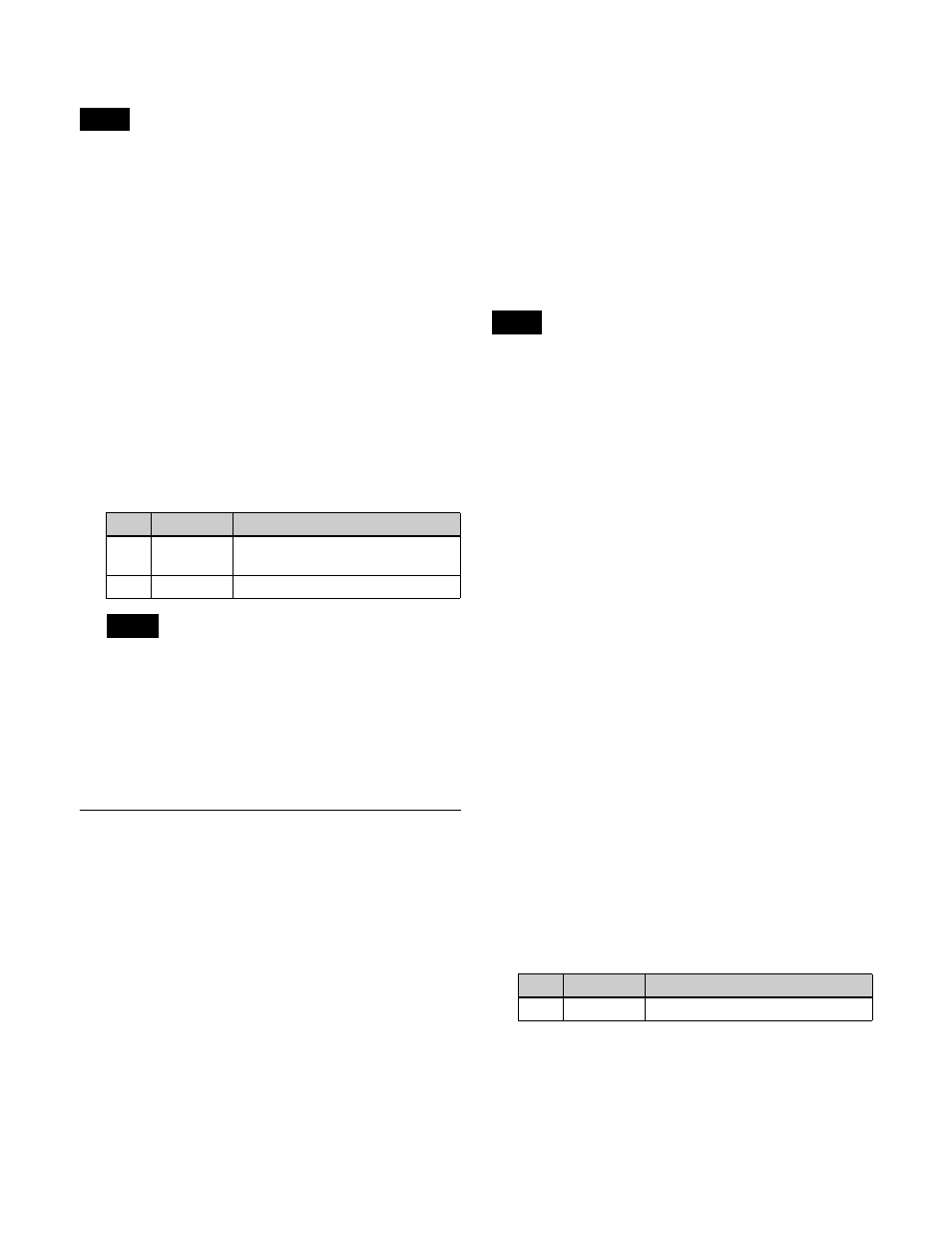
275
Selecting the key source
When combined, a key source cannot be selected on the
channel with the lowest number. It is fixed to [Ext Key].
1
Open the DME >Input/Output >Video/Key menu
(4162).
2
Select the key source in the <Front Key> group for the
front input signal and in the <Back Key> group for the
back input signal.
Ext Key:
Use the key signal sent from the switcher as
the key source.
Int Key:
Use the full-size DME internal key signal as
the key source.
Lum Key:
Use the input video luminance signal as the
key source.
3
When [Ext Key] or [Lum Key] is selected, set the
following parameters.
• [Ext Key] and [Lum Key] in the <Front Key> group
share the [Clip] and [Gain] parameter settings.
Similarly, [Ext Key] and [Lum Key] in the <Back
Key> group share the [Clip] and [Gain] parameter
settings.
• When combined, the [Ext Key] parameter is
disabled on the channel with the lowest number.
Interpolation Settings
This specifies the methods used for interpolation
processing of input video signals and input key signals.
For input video signals, you can select from the following
four methods.
• Detect changes in the luminance and chrominance
signals separately, and switch automatically between
fields and frames. You can select the degree of change
detection.
• Detect changes in the luminance signal separately, and
switch automatically between fields and frames. You
can select the degree of change detection.
• Do interpolation in field units.
• Do interpolation in frame units.
For input key signals, you can select from the following
three methods.
• Detect changes in the luminance signal separately, and
switch automatically between fields and frames. You
can select the degree of change detection.
• Do interpolation in field units.
• Do interpolation in frame units.
You can also select the number of pixels used in
interpolation processing.
You can also select the method used to show the picture
reduced or expanded.
• The <Video Field/Frame Mode> group and <Key Field/
Frame Mode> group settings are available only when the
signal format is 1080i or 1080PsF.
• When the signal format is 1080PsF, only [Field] or
[Frame] in the <Video Field/Frame Mode> group and
<Key Field/Frame Mode> group can be selected. When
the DME is rebooted, the setting changes to [Frame].
• There is no restriction on the <Interpolation Mode>
group and <Filter Mode> group settings due to the signal
format.
Selecting an interpolation method
1
Open the DME >Input/Output >Process menu (4163).
2
In the <Video Field/Frame Mode> group, select the
interpolation method for the video signal.
Adaptive Y/C:
Detect changes in the luminance and
chrominance components of the video signal
separately, and switch automatically between
fields and frames.
Adaptive Y:
Detect changes in the luminance
component of the video signal separately, and
switch automatically between fields and frames.
Field:
Do interpolation in field units. This gives
natural movement, suitable for movies.
Frame:
Do interpolation in frame units. This gives
higher image precision, suitable for still pictures.
3
When [Adaptive Y/C] or [Adaptive Y] is selected in
step
2
, set the following parameter.
4
In the <Key Field/Frame Mode> group, select the
interpolation method for the key signal.
Adaptive:
Detect changes in the luminance
component of the key signal separately, and
switch automatically between fields and frames.
Note
No.
Parameter
Adjustment
1
Clip
Reference level for key signal
generation
2
Gain
Key sensitivity
Notes
Notes
No.
Parameter
Adjustment
1
Mode
Degree of change detection