Spotlighting settings – Sony GP-X1EM Grip Extension User Manual
Page 268
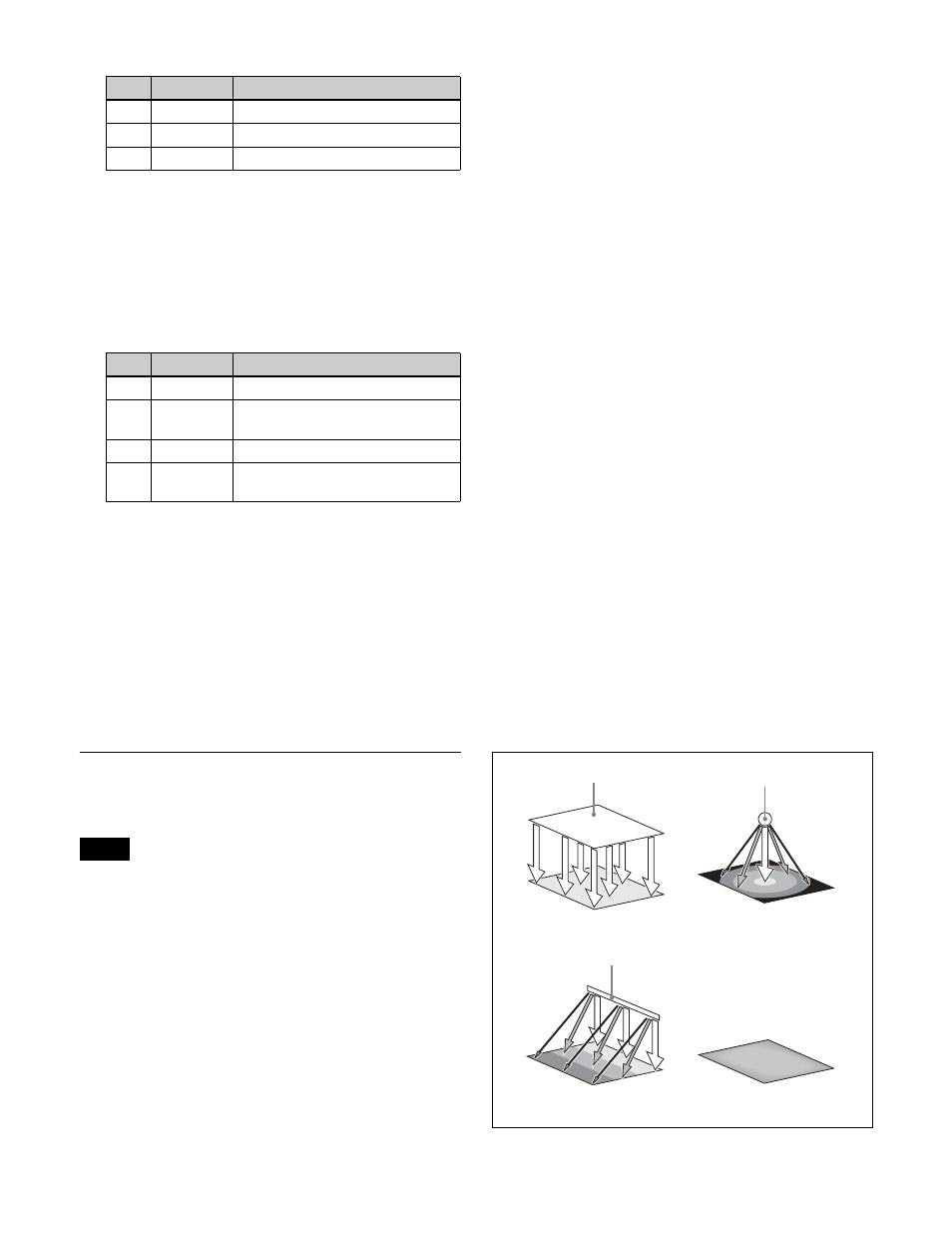
268
Modulating the afterimage portion
(Modulation)
1
In the DME >Light/Trail >Wind menu (4155), press
[Modulation], turning it on.
2
Set the following parameters.
Other settings
In the DME >Light/Trail >Wind menu (4155), you can set
<Priority> group, <Wind Freeze Timing> group,
<Combine Process> group, [Wind Eraser], [Defocus], and
[Dust] settings.
The operation is the same as <Priority> group, <Trail
Freeze Timing> group, <Combine Process> group, [Trail
Eraser], [Defocus], and [Dust] in the Trail menu (4152).
For details, see “Trail Settings” (page 264).
Spotlighting Settings
You can set up to three light sources (lights 1 to 3).
When the global effect combiner function is enabled, the
settings of the lowest-numbered channel selected for the
combiner are enabled.
Image surface settings
The following adjustments can be made to the image
surface struck by the light.
• Adjusting the brightness of the whole image
• Selecting the image surface effect
• Test sphere function
• Adjusting the roughness of the image surface
• Coordinate axis on surface of image
Selecting the image surface effect
Flat:
The image surface is unchanged, causing the selected
light source to appear as the effect.
Non Linear:
Spotlighting effect is applied to an area to
which a DME nonlinear effect is applied.
Test sphere function
A test sphere is a translucent sphere virtually embedded in
the center of the input picture to provide an intuitive way
for you to check the position and direction of the spotlight.
When you change the position or direction of a light
source, the side of the sphere closest to the light source
grows brighter.
For details, see “Relation between test spheres and
parallel light rays” (page 269).
Coordinate axis on surface of image
This sets whether the coordinates of a test sphere on a
surface move in conjunction with a DME image.
Move:
The test sphere moves together with the DME
image.
Fix:
The test sphere does not move, even if the DME
image moves.
Light source settings
Light source types
The following type of spotlight light sources are available.
Parallel:
Parallel light source
Point:
Point light source. As the light source is placed
further away, the illuminated range becomes wider
and the light becomes weaker.
Line:
Line light source
Whole:
Non-directional light source which illuminates the
whole image
No.
Parameter
Adjustment
1
Luminance
Luminance
2
Saturation
Saturation
3
Hue Speed Speed at which the hue changes
No.
Parameter
Adjustment
1
Amp H
Horizontal amplitude of the wave
2
Freq H
Frequency of wave in horizontal
direction
3
Amp V
Vertical amplitude of the wave
4
Freq V
Frequency of wave in vertical
direction
Note
Light source
Parallel
Point
Line
Whole
Light source
Light source