Independent key transition control, Block, Independent key transition control block – Sony GP-X1EM Grip Extension User Manual
Page 33
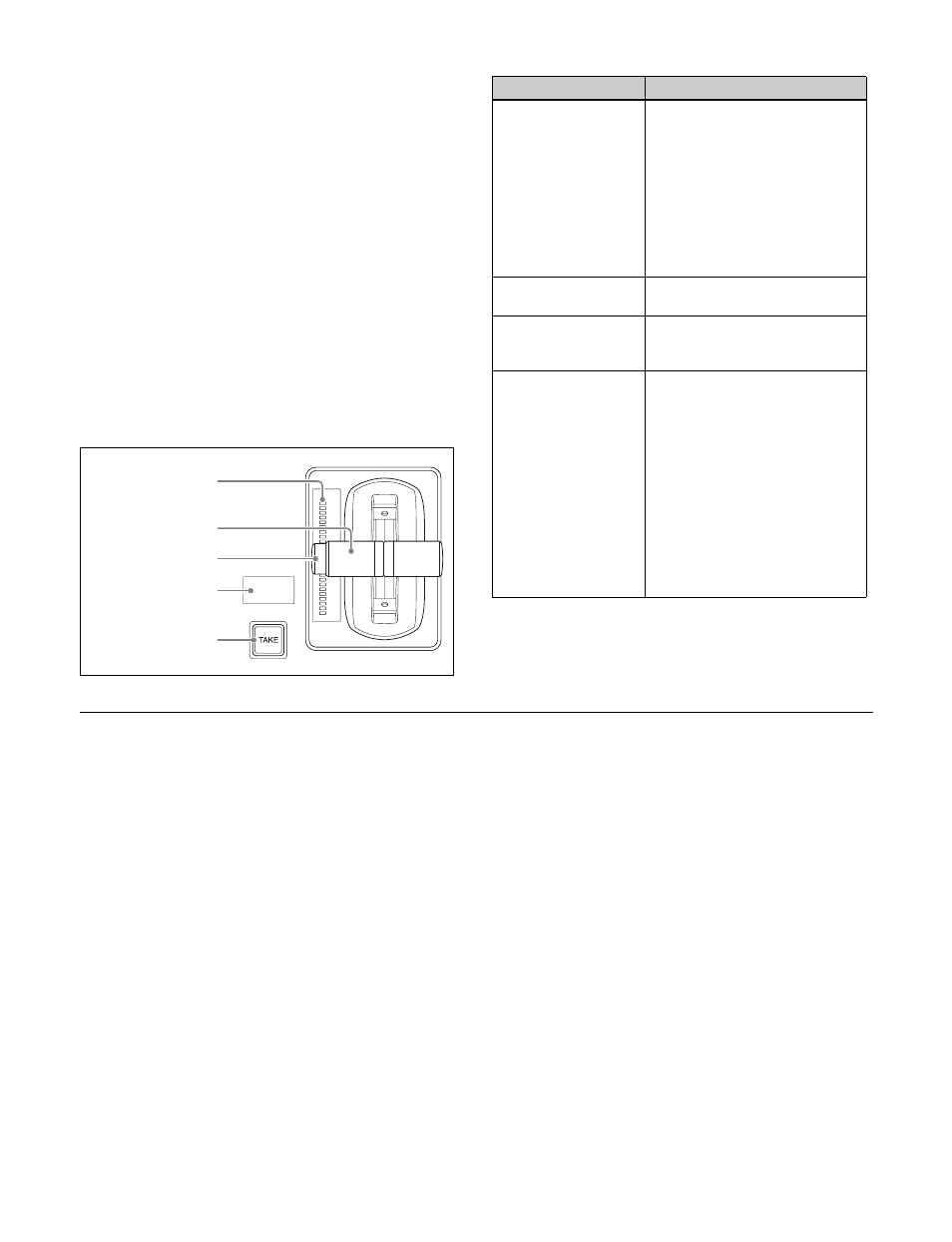
33
MCRO TAKE (macro take) button
(Assignment in the Setup menu is required.)
Executes a macro take operation.
This can only be assigned to the four buttons on the left.
External device operation buttons
(Assignment in the Setup menu is required.)
These buttons are used to control playback, stop, and cue-
up operations on connected devices.
These can only be assigned to the four buttons at the top.
• PLAY button
• STOP button
• CUE button
For details about operation of external devices, see
“Control of VTRs and Disk Recorders” (page 288).
b
Transition execution section
This section is used to execute transitions and check the
progress of the transition.
Independent Key Transition Control Block
The independent key transition control block is used to
execute independent key transitions.
Transition
indicator
Fader lever
Transition rate
display
TAKE button
Lock button
Name
Description
Fader lever
• Move this up or down to carry
out the transition.
• Press the [KF] button, turning it
on, to enable the fader lever to
be used as a keyframe fader.
• Pressing the lock button splits
the fader lever into two for use
as split faders.
For details, see “Split Fader”
(page 98).
Transition indicator
Displays the transition progress
using LEDs.
Transition rate display
Displays the configured transition
rate (the time from the beginning
of a transition to its completion).
TAKE button
• Executes an auto transition with
the set transition rate and
transition type.
• During the transition, the button
is lit amber.
• You can also assign a function
to the transition type selection
buttons, [KF] button, [CUT]
button, and [MCRO TAKE]
button in the Setup menu.
For details, see “Setting
Transition Control Block Button
Assignments” (page 412).