Sony GP-X1EM Grip Extension User Manual
Page 144
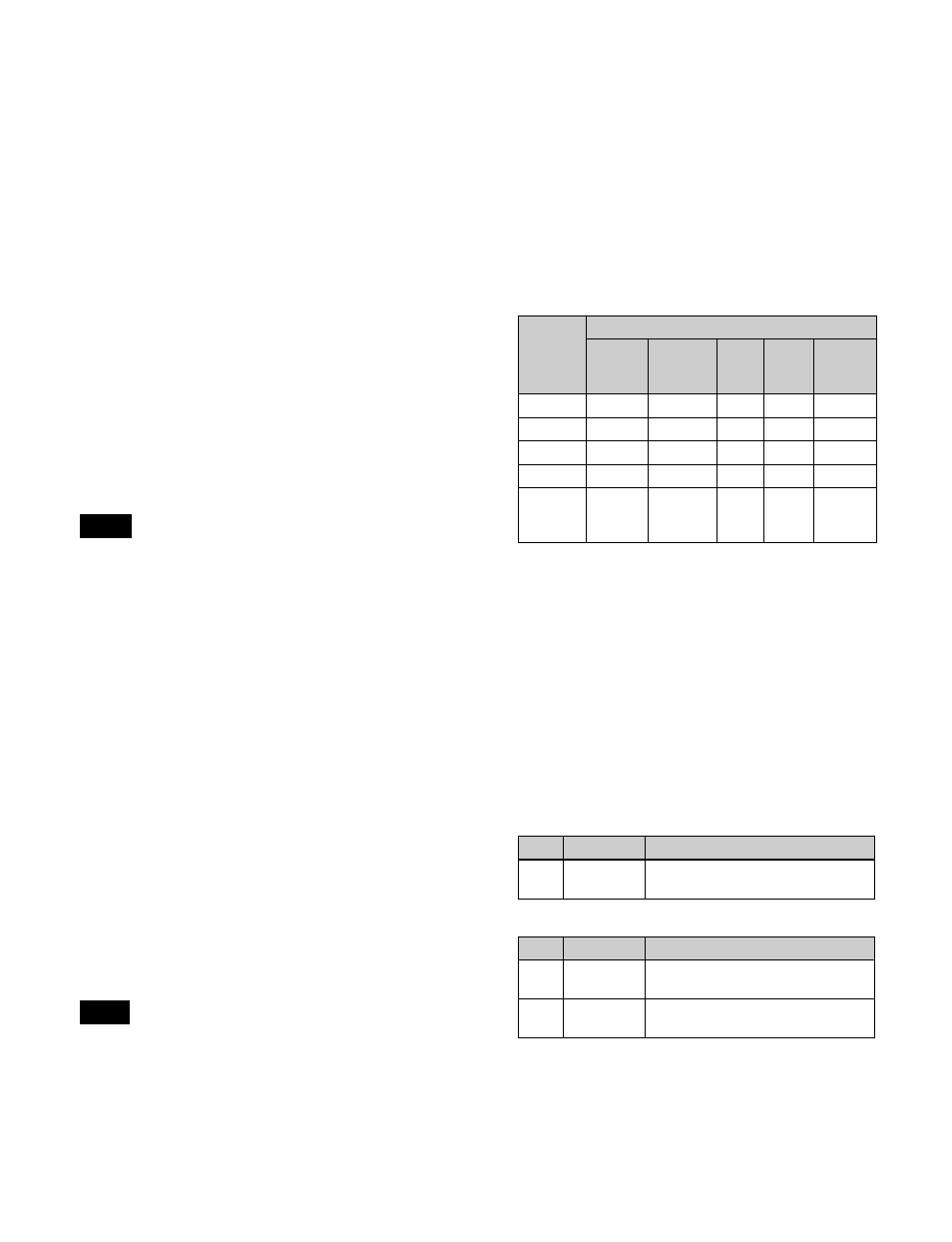
144
• A value of 0.00 corresponds to the start of the transition,
and a value of 100.00 corresponds to the end of the
transition.
• A negative Start value signifies that the main and sub
patterns are already mixing when the transition starts.
• An End value of 100.00 or more signifies that the main
and sub patterns are still mixing when the transition
ends.
• If the Start and End values are the same, the main and
sub patterns are interchanged instantaneously at a
specified point in the transition.
• If the End value is less than the Start value, the transition
changes from the sub pattern to the main pattern.
Dust mix
You can apply a diamond dust wipe to a selected pattern.
You can also apply the diamond dust wipe effect to the
pattern resulting from a pattern mix
.
When the pattern mix function is disabled, enabling dust
mix mixes the main pattern and the diamond dust pattern.
This state is the same as a pattern mix when the diamond
dust pattern is selected for the sub pattern.
When a random/diamond dust wipe (pattern numbers 270
to 274) is selected, the dust mix function is not available.
Main/sub modifier link
When carrying out a pattern mix, it is possible to link the
modifier settings for the main pattern and sub pattern.
There are two type of link mode, as follows.
Full link mode
In this mode, all modifier settings are the same for the main
pattern and sub pattern. Changing the modifier settings for
one pattern automatically changes the settings for the
other.
Semi link mode
Only the parameter settings of the modifiers are linked.
The modifier enable/disable settings are not linked. When
the parameter values of the same modifiers for the main
pattern and sub pattern are different and link mode is
selected, changing the value of the parameter for one
pattern also changes the value of the parameter for the
other pattern to maintain the same difference between the
two.
When executing a wipe transition using a pattern mix, it is
recommended that you set the modifier link function to full
link mode. If the modifier link function is disabled or semi
link mode is selected, the desired image may not be
obtained at the start or end of the transition.
Combining two patterns
In the M/E-1 >Wipe >Main Pattern menu (1151), select a
main pattern, then use the following procedure.
1
Open the M/E-1 >Wipe >Sub Pattern menu (1153).
2
Press the button for the desired wipe pattern group and
then press the desired sub pattern to select it.
Some patterns may not be available for selection,
depending on the selected main pattern.
Yes: Available, No: Not available
3
Open the M/E-1 >Wipe >Pattern Mix menu (1152).
4
In the <Pattern Mix> group, select the type of pattern
mix.
Mix:
Mix
+Nam:
Positive NAM
−
Nam:
Negative NAM
Morphing:
Morphing
5
Depending on the selection in step
4
, set the following
parameters.
When mix, positive NAM, or negative NAM is
selected
When morphing is selected
6
In the <Main/Sub Link> group, configure the main/
sub modifier link.
Full:
Full link mode
Semi:
Semi link mode
Note
Note
Main
pattern
Sub pattern
Standard Enhanced Rotary Mosaic Random/
diamond
dust
Standard
Yes
Yes
No
Yes
Yes
Enhanced
Yes
Yes
No
Yes
Yes
Rotary
No
No
No
No
No
Mosaic
Yes
Yes
No
No
Yes
Random/
diamond
dust
Yes
Yes
No
Yes
No
No.
Parameter
Adjustment
1
Mix Ratio
Proportion of sub pattern relative to
the main pattern
No.
Parameter
Adjustment
2
Start
Point in transition at which main
pattern is at 100%
3
End
Point in transition at which sub
pattern is at 100%