Editing, Operations in the misc >snapshot menu on a, Switcher bank – Sony GP-X1EM Grip Extension User Manual
Page 337: Snapshot register editing, Snapshot register list view and editing
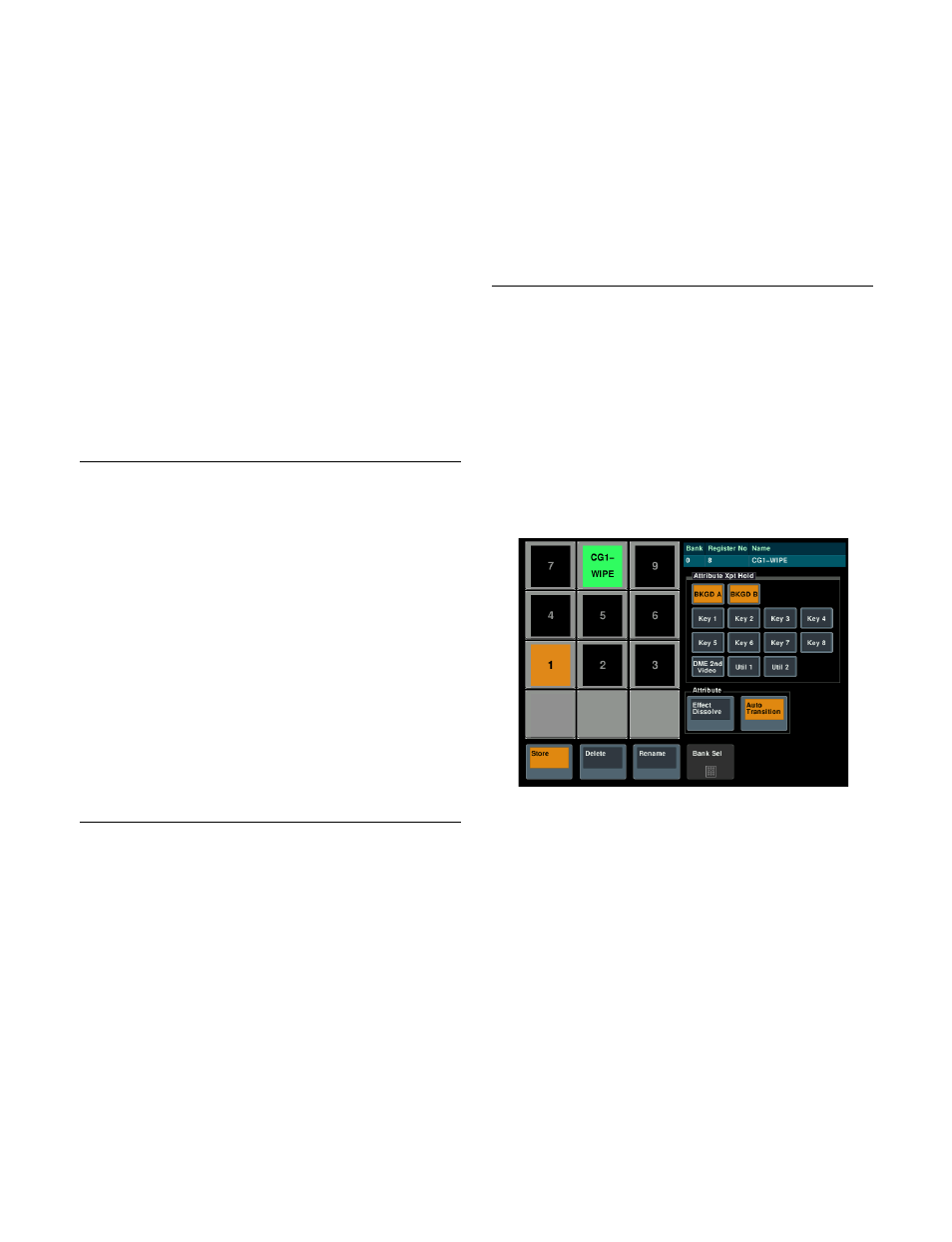
337
Snapshot >Master Snapshot >Store menu
1
Open the Snapshot >Master Snapshot >Store menu
(6311).
The status area shows the master snapshot register
names, lock status, register number for each region,
and so on.
2
Switch the region display as required.
Press the button corresponding to the region you want
to display.
M/E:
M/E-1 (“ME1”), M/E-2 (“ME2”), M/E-3
(“ME3”), M/E-4 (“ME4”), M/E-5 (“ME5”)
P/P:
PGM/PST (“P/P”)
User:
User1 (“USR1”) to User8 (“USR8”)
DME:
DME ch1 (“DME1”), ch2 (“DME2”), ch3
(“DME3”), ch4 (“DME4”)
Misc:
Router (“RTR”)
Snapshot Register Editing
You can carry out the following editing on snapshot
registers.
You can also perform the same operations on master
snapshot, wipe snapshot, DME wipe snapshot, and key
snapshot registers.
•
Lock:
Write-protect the data contents of the register.
•
Copy:
Copy data between registers.
•
Move:
Move data between registers.
•
Swap:
Swap the contents of two registers.
•
Delete:
Delete the data contents of a register.
•
Name:
Attach a name to a register.
In the menu for each snapshot, use the same procedure as
when editing an effect register.
For details, see “Effect Register Editing” (page 326).
Snapshot Register List View and
Editing
You can display a list of snapshot register status (whether
data is present and so on), then carry out lock, copy, delete,
and rename operations.
Displaying a list of snapshot registers
Press the menu title button at the top left of the Snapshot
menu.
The Snapshot >Status menu (6300) appears.
The status area shows a list of snapshot registers (1 to 99).
Use the same procedure as when locking, copying,
deleting, or renaming an effect register.
For details, see “Effect Register List View and Editing”
(page 328).
Register name display
For the same number, the register name for the M/E-1
region takes precedence.
If there is no data for the M/E-1 region, then the register
name appears in the sequence M/E-2 >M/E-3 >M/E-4
>M/E-5 >PGM/PST >User1 to 8 >DME ch1 to ch4
>Router.
Operations in the Misc >Snapshot
Menu on a Switcher Bank
To limit snapshot settings to the M/E or PGM/PST banks,
use the Misc menu on each bank.
This section describes the operation on the M/E-1 bank as
an example.
Recalling a snapshot
1
Open the M/E-1 >Misc >Snapshot menu (1177).
2
As required, change the bank.
Press [Bank Sel], and enter a bank number in the
numeric keypad window.
3
Press the button for the number or name you want to
recall.
The snapshot is recalled, and the selected button is lit
green.
Saving a snapshot
1
Open the M/E-1 >Misc >Snapshot menu (1177).
2
Set the state you want to save as a snapshot.
3
Press [Store].