Macro operations (numeric keypad, Control block and utility/shotbox control block) – Sony GP-X1EM Grip Extension User Manual
Page 350
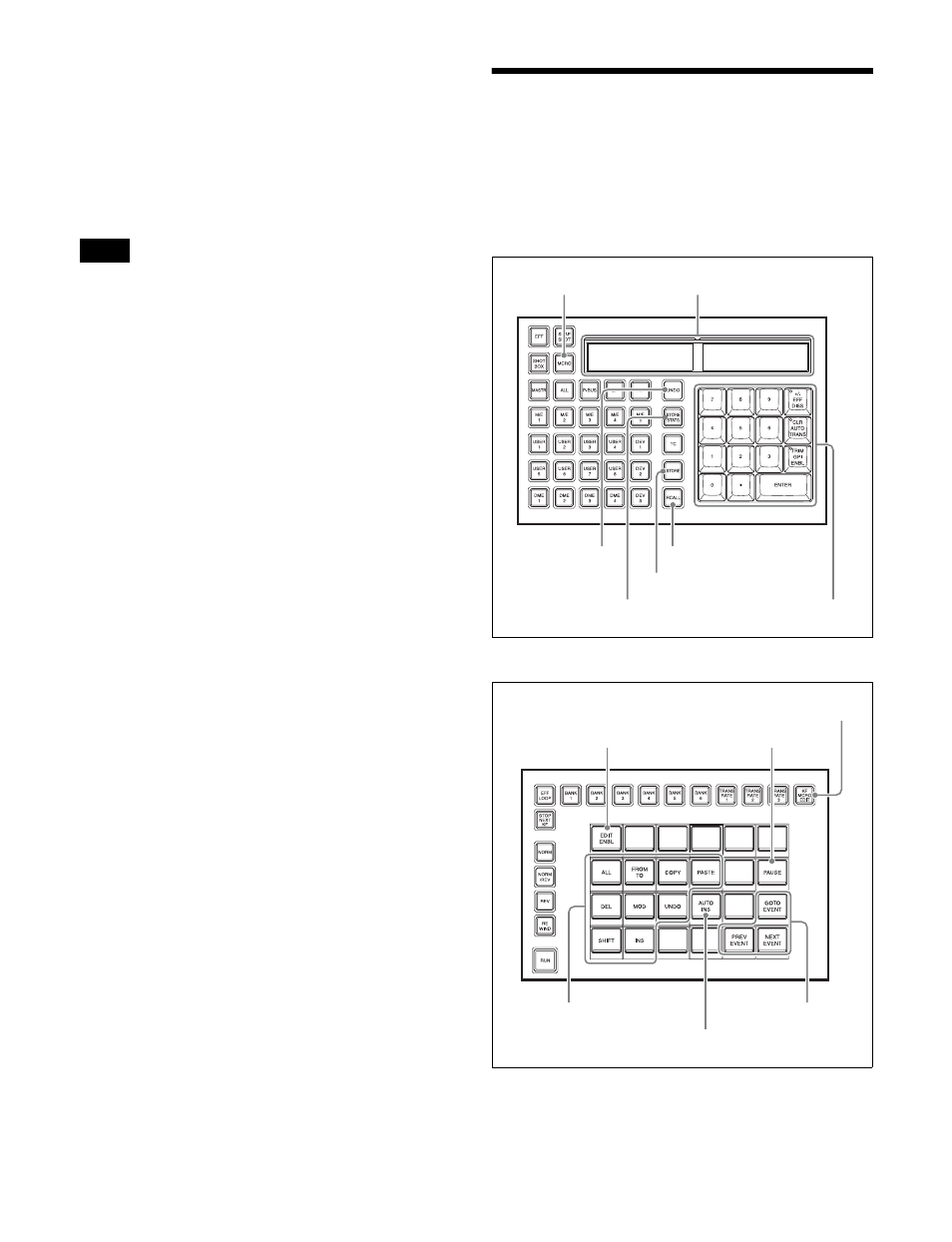
350
• User preference buttons in the menu panel assigned with
macro register recall function
Multi mode is set in the Engineering Setup >Panel
>Operation >Macro menu (7326.6).
For details, see “Setting the Macro Operation Mode”
(page 434).
• In multi mode, macros are executed in normal execution
mode, regardless of the execution mode setting.
• Up to 16 macros can be executed simultaneously.
• When multi mode is enabled, macro editing is supported
only when a register is recalled using the following
operations.
- Button on the numeric keypad control block
- Button on the Flexi Pad control block
- Cross-point pad button on the cross-point control
block
- GPI input
- Operation from Virtual Shot Box
• If operations due to events executing simultaneously
conflict with each other, the events may not be
reproduced with the registered settings or sequence.
• To resume all paused macros within the macros executed
simultaneously, press the button assigned with the
“Macro All Take” utility command.
• To stop all macros executed simultaneously, press the
button assigned with the “Macro All Cancel” utility
command.
Macro operation triggered by GPI input
You can execute a macro take operation using a GPI input
on the SIU (DCU function).
For details about GPI inputs, see “Configuring GPI
Inputs” (page 477).
Macro Operations
(Numeric Keypad Control
Block and Utility/Shotbox
Control Block)
Numeric keypad control block
Utility/shotbox control block
Notes
UNDO button
STORE STATS button
MCRO button
Display
RCALL button
STORE button
Numeric keypad buttons
EDIT ENBL button
Edit point
specification buttons
Editing buttons
PAUSE button
AUTO INS button
KF MCRO EDIT button