Transition control block – Sony GP-X1EM Grip Extension User Manual
Page 29
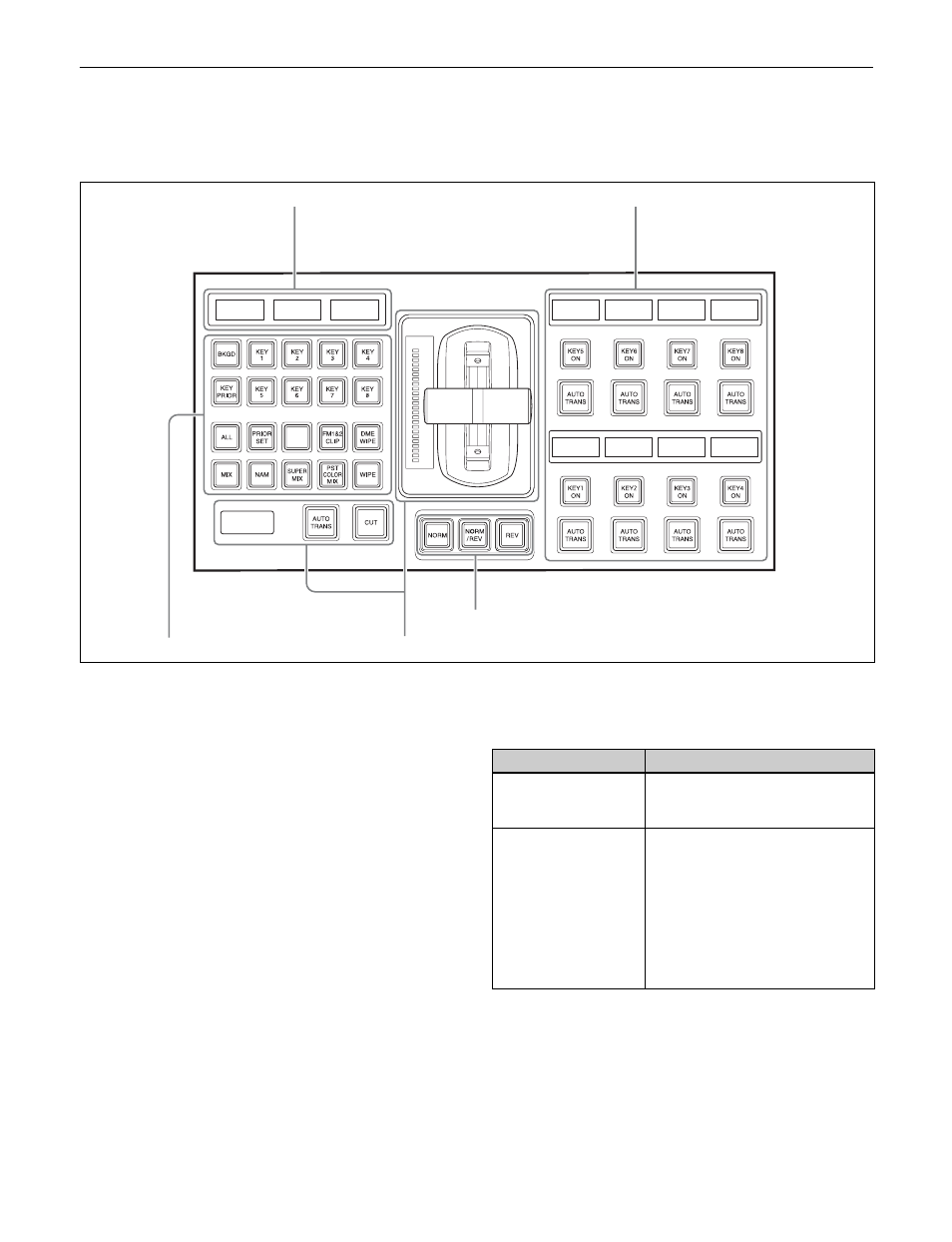
29
Transition Control Block
The transition control block is used to execute transitions.
It supports common transitions and independent key
transition.
a
Display
The following information is displayed.
• Left-side display: Target bank name (M/E1 to M/E5,
P/P)
• Center display: State (highlighted in reverse video when
on) and priority of key 1 to key 4
• Right-side display: State (highlighted in reverse video
when on) and priority of key 5 to key 8
For details about priority of keys, see “Displaying the Key
Output Status and Priority” (page 89).
b
Transition settings section
Used in the assignment of functions, such as selecting
transitions and making settings, to buttons.
You can change the assignment of buttons in the Setup
menu.
For details, see “Setting Transition Control Block Button
Assignments” (page 412).
Next transition selection buttons
These buttons specify how the image will be changed as a
result of the next transition.
a
Display
b
Transition settings section
c
Transition execution section
d
Independent key transition execution
section
b
Transition settings section
Button name
Description
BKGD (background)
Press the button, turning it on, to
change the background using the
next transition.
KEY1 to KEY8
• Press the [KEY1] button, turning
it on, to insert or remove key 1
using the next transition.
If key 1 is not currently inserted, it
will be inserted by the transition.
If key 1 is currently inserted, it will
be removed by the transition.
• The same applies to the [KEY2]
to [KEY8] buttons.