Sony GP-X1EM Grip Extension User Manual
Page 37
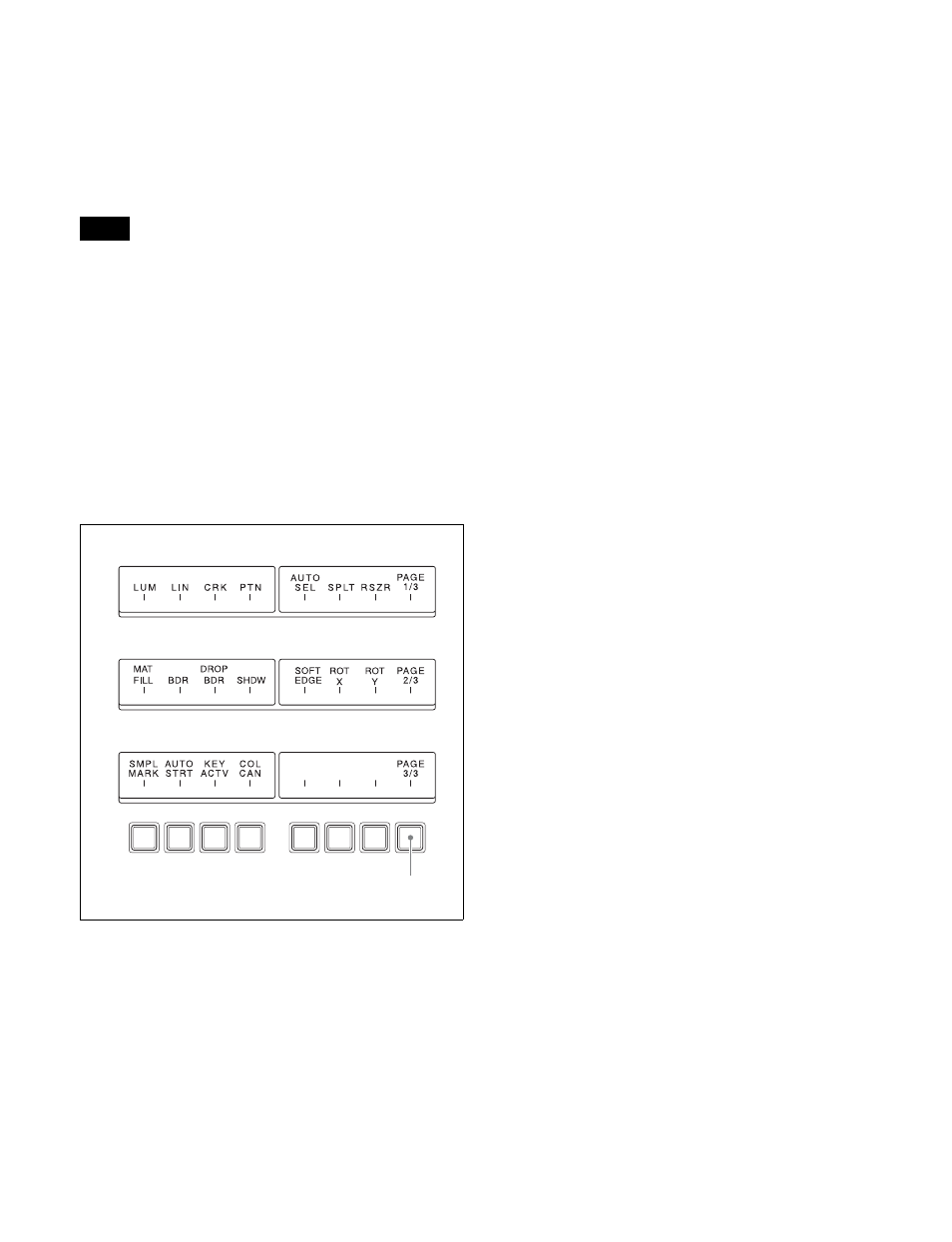
37
b
DME channel selection buttons
These select the DME channel to assign to a key.
When the [TRANS] or [SUB TRANS] delegation button is
selected, the DME channel used by the DME wipe is
displayed. You can select the DME channel to be used
beforehand when a DME wipe is selected as the transition
type.
The [DME5] to [DME8] buttons cannot be used. Reserved
for future use.
c
ON AIR indicators
These indicators are lit red when the corresponding DME
channels are included in the final program output.
d
Setting buttons
These buttons are used to adjust keys.
The settings button assignments for different functions are
spread over three pages (1/3, 2/3, 3/3), and you can switch
between them using the [PAGE] button.
The functions set in each button can be viewed in the
setting buttons display section.
Key type selection buttons
These buttons select the key type.
Press a button to view the parameters on the display, and
use the adjustment knobs to change settings.
• LUM (luminance key)
• LIN (linear key)
• CRK (chroma key)
• PTN (key wipe pattern key)
For details, see “Key Operations (Key Control Block)”
(page 125).
Key fill/key source selection buttons
These buttons select the key fill and key source.
• AUTO SEL (auto select)
• SPLT (split)
• MAT FILL (matte fill)
For details, see “Key Operations (Key Control Block)”
(page 125).
Key modifier buttons
These buttons modify the edges of keys.
Press a button to view the parameters on the display, and
use the adjustment knobs to change settings.
• BDR (border)
• DROP BDR (drop border)
• SHDW (shadow)
• SOFT EDGE
For details, see “Key Adjustments (Key Control Block)”
(page 128).
Resizer operation buttons
These buttons zoom, move, and rotate keys using a resizer.
Press a button to view the parameters on the display, and
use the adjustment knobs to change settings.
• RSZR (resizer)
• ROT X (rotation X)
• ROT Y (rotation Y)
For details, see “Two-Dimensional Transforms and
Rotation of Keys” (page 131).
Chroma key setting buttons
These buttons are used to adjust chroma keys.
• SMPL MARK (sample mark)
• AUTO STRT (auto start)
• KEY ACTV (key active)
• COL CAN (color cancel)
For details, see “Key Adjustments (Key Control Block)”
(page 128).
PAGE button
This button switches the settings button page.
The page switches in the order 1/3
t
2/3
t
3/3 each time
the button is pressed. The currently selected page number
is displayed in the setting buttons display section.
e
Function buttons
These buttons select the functions used for key operations.
Note
Setting buttons display section: PAGE 2/3
Setting buttons display section: PAGE 3/3
PAGE button
Setting buttons display section: PAGE 1/3