Sony GP-X1EM Grip Extension User Manual
Page 42
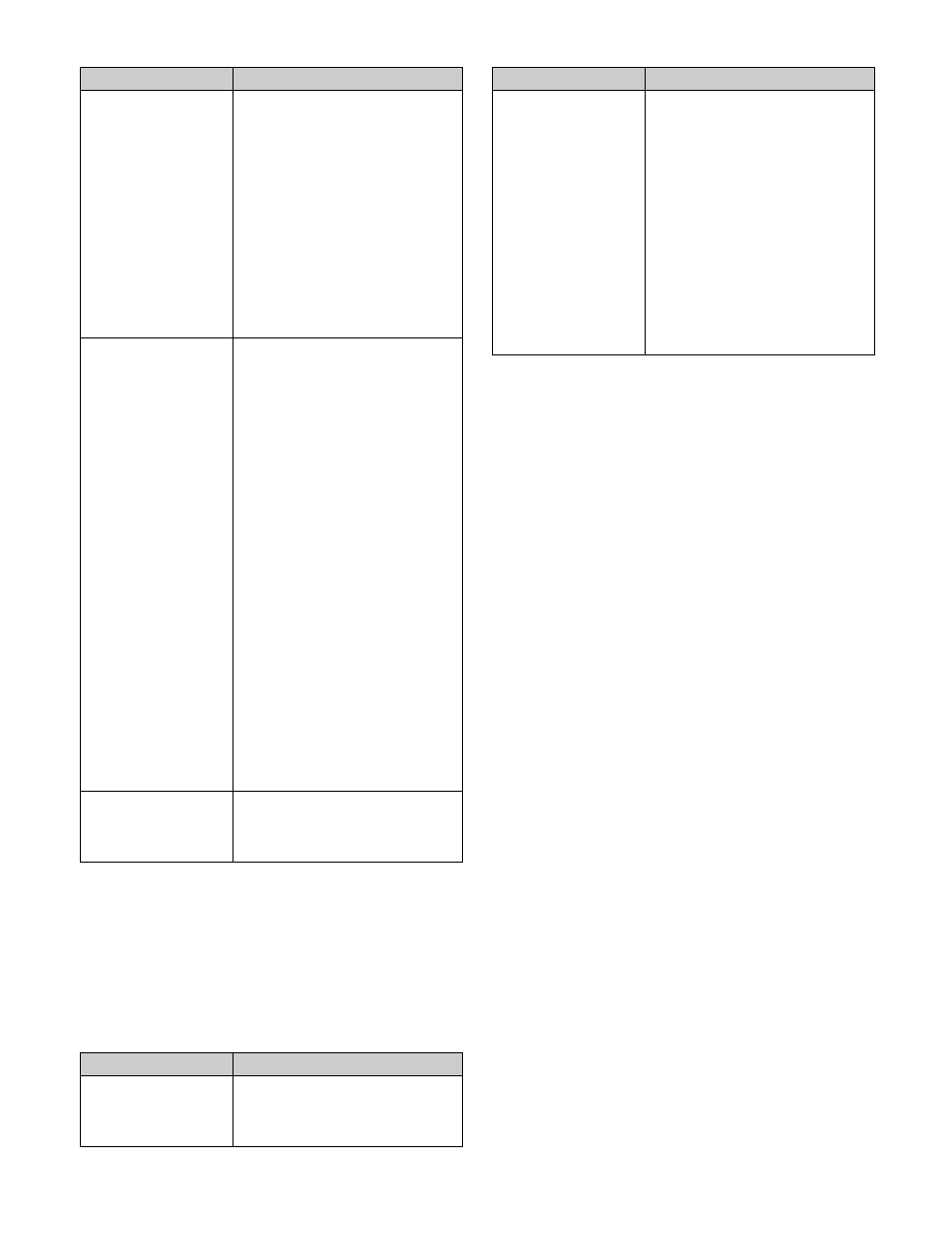
42
Three-dimensional transform operation mode
This mode performs three-dimensional transform
operations on images using a DME.
For details, see “Three-Dimensional Transform
Operations” (page 226).
Menu parameter operation mode
This mode is used to set menu parameters.
VTR/disk recorder/frame memory operation
mode
This mode controls playback of VTRs/disk recorders and
frame memory clips.
For details, see “Control of VTRs and Disk Recorders”
(page 288).
d
Display
The information displayed will vary depending on the
operation mode.
Resizer operation mode
• Reference bank name: M/E1 to M/E5, P/P
• Reference channel name: KEY1 RSZR to KEY8 RSZR
• Selected parameter item name: ASP, LOC SIZE, ROT
PERS, BDR, CROP
• X-, Y-, and Z-axes setting values
Three-dimensional transform operation mode
• Reference channel name: DME1 to DME4
• Currently selected three-dimensional space: LOCAL/
GLB and SRC/TRGT
• Currently selected parameter item: LOC XYZ, ASP
PERS, LOC SIZE, ROT, AXIS LOC, SPIN, SKEW
• X-, Y-, and Z-axes setting values
Menu parameter operation mode
“MENU” is displayed.
Keyframe operation mode
• Reference region name, register number, and register
name
• Effect duration
• Current keyframe number, total number of keyframes,
and current timecode
VTR/disk recorder/frame memory operation
mode
• Recalled file name (if reference channel is a disk
recorder)
• Current timecode, start point timecode, and stop point
timecode
CTR (center)
• When the [CTR] is pressed once:
Adjusts the two-dimensional
transform setting values to the
closest detent positions.
• When the [CTR] button is
pressed twice, or is pressed once
while pressing the [SHIFT]
button:
Returns the two-dimensional
transform setting values to the
defaults.
• When the [BDR/CROP] button is
lit green, the [CTR] button selects
the edge (bottom edge) to crop.
X, Y, Z
• Restricts the parameters
targeted by the operation.
When the [X] button is lit:
Operations on parameters on the
X-axis using the trackball are
enabled.
When the [Y] button is lit:
Operations on parameters on the
X-axis using the trackball are
enabled.
When the [Z] button is lit:
Operations on parameters on the
Z-axis (Z-ring adjustment items)
using the Z-ring are enabled.
• When the [ROT] button is lit, the
[X] button and [Y] button select
the direction of rotation.
• When the [BDR/CROP] button is
lit green, the [X] button, [Y]
button, and [Z] button select the
edge (top edge, left edge, right
edge) to crop.
• Setting values for parameters of
buttons that are lit green can be
entered using the numeric
keypad control block.
M/E DEF RCALL (M/E
default recall)
Press the [M/E DEF RCALL] button
twice to return the currently
selected bank (M/E or PGM/PST)
to the defaults.
Button name
Description
FINE
Switches to fine mode, enabling
fine adjustment control of setting
values using the trackball and Z-
ring.
Button name
Description
X, Y, Z
• Restricts the parameters
targeted by the operation.
When the [X] button is lit:
Operation on parameter 1 using
the trackball is enabled.
When the [Y] button is lit:
Operation on parameter 2 using
the trackball is enabled.
When the [Z] button is lit:
Operation on parameter 3 using
the Z-ring is enabled.
• Setting values for parameters of
buttons that are lit green can be
entered using the numeric
keypad control block.
Button name
Description