4 ftp-server enable, 4 ftp-server enable -108 – PLANET WGSW-52040 User Manual
Page 109
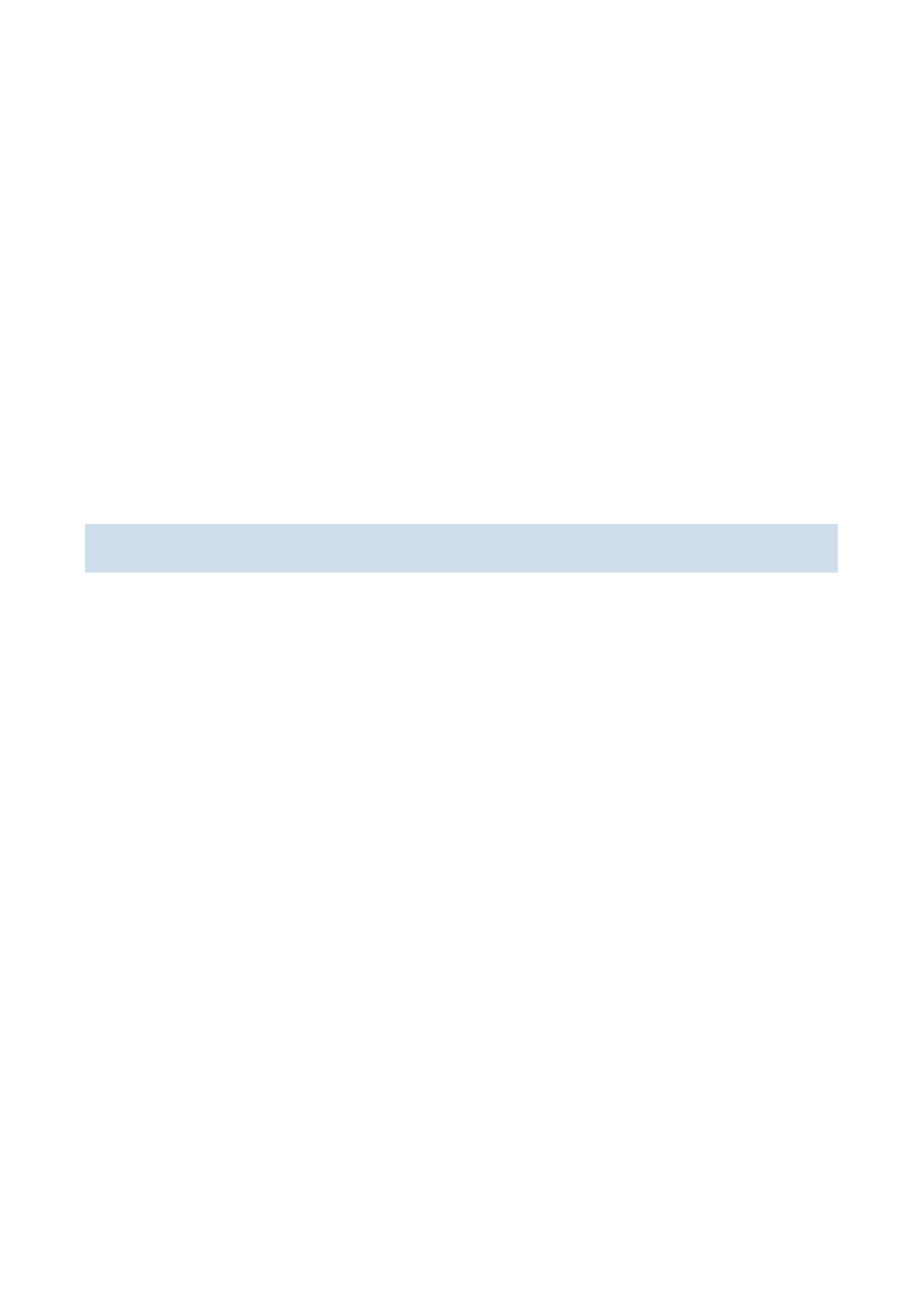
1-108
Parameter:
The form of <ftp-server-url> is:ftp://<username>:<password>@{ <ipv4address> | <ipv6address> }, amongst
<username> is the FTP user name, <password> is the FTP user password, { <ipv4address> | <ipv6address> } is the
IPv4 or IPv6 address of the FTP server.
Command Mode:
Admin Mode
Example:
Browse the list of the files on the server with the FTP client, the username is “Switch”, the password is “superuser”.
Switch#ftp-dir ftp://Switch:superuser @10.1.1.1.
1.5.4 ftp-server enable
Command:
ftp-server enable
no ftp-server enable
Function:
Start FTP server, the “no ftp-server enable” command shuts down FTP server and prevents FTP user from logging
in.
Default:
FTP server is not started by default.
Command mode:
Global Mode
Usage Guide:
When FTP server function is enabled, the switch can still perform ftp client functions. FTP server is not started by
default.
Example:
Enable FTP server service.
Switch#config
Switch(config)# ftp-server enable
Relative command: ip ftp