20 network-address, Network, Address – PLANET WGSW-52040 User Manual
Page 476
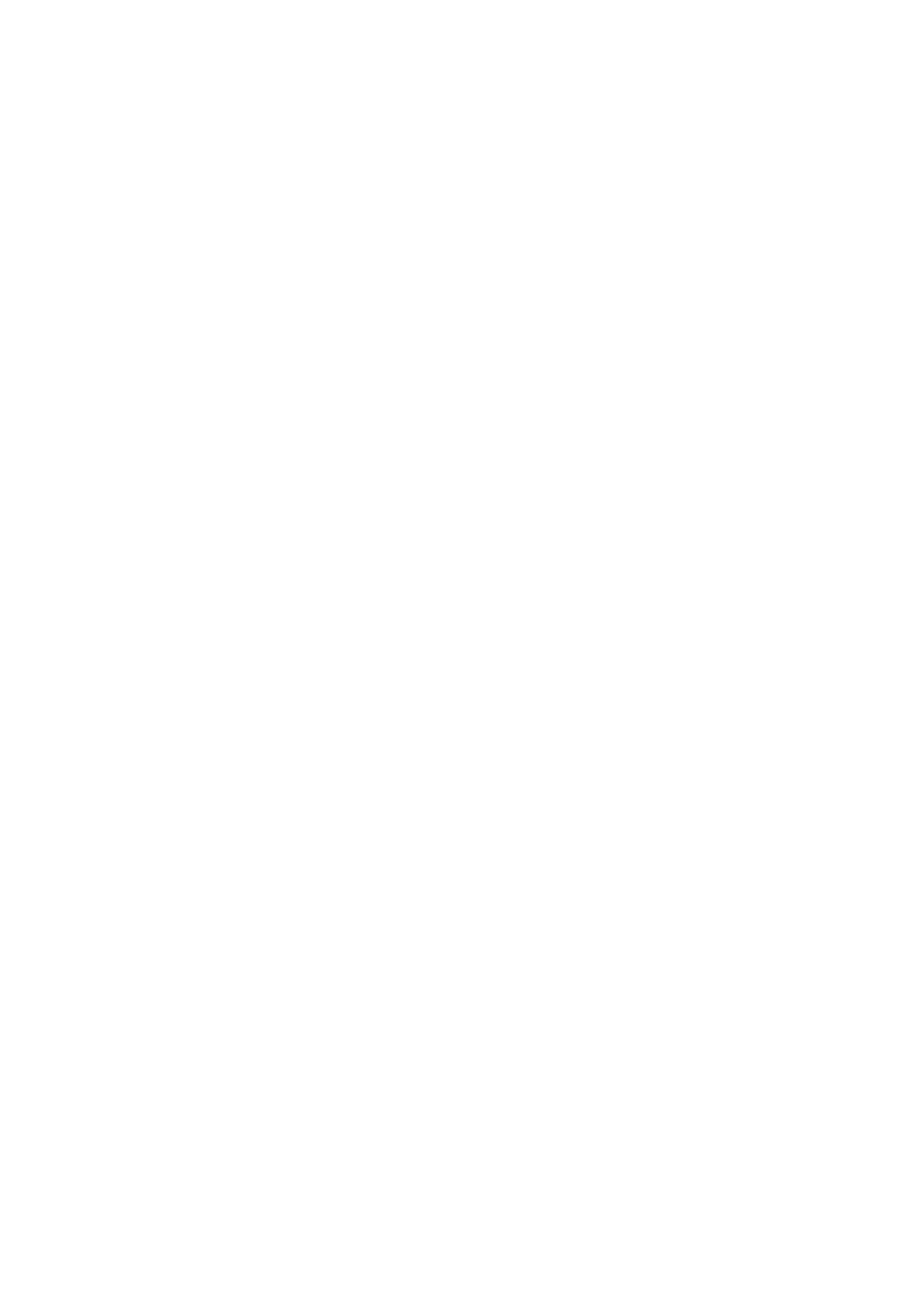
29-16
29.20 network-address
Command:
network-address <ipv6-pool-start-address> {<ipv6-pool-end-address> | <prefix-length>} [eui-64]
no network-address
Function:
To configure the DHCPv6 address pool; the no form of this command will remove the address pool configuration.
Parameters:
<ipv6-pool-start-adderss> is the start of the address pool; <ipv6-pool-end-address> is the end of the address
pool; <prefix-length> is the length of the address prefix, which is allowed to be between 3 and 128, and 64 by
default, the size of the pool will be determined by <prefix-length> if it has been specified.
<ipv6-pool-end-address> and <prefix-length> alternative options to determine the size of the IPv6 address pool. If
<prefix-length> is 64 and the eui-64 option has been configured, the DHCPv6 server will allocate IPv6 addresses
according to the EUI-64 standard, or the DHCPv6 server will be allocating addresses sequentially.
Default:
No address pool is configured by default.
Command Mode:
DHCPv6 Address Pool Configuration Mode.
Usage Guide:
This command configures the address pool for the DHCPv6 server to allocate addresses, only one address range
can be configured for each address pool. To be noticed, if the DHCPv6 server has been enabled, and the length of
the IPv6 address prefix has been configured, the length of the prefix in the address pool should be no less than the
length of the prefix of the IPv6 address of the respective layer three interfaces in the switch. If
<ipv6-pool-end-address> is bigger than <ipv6-pool-start-address>, this command returns at once.
Example:
To configure the address range for address pool as 2001:da8:123::100-2001:da8:123::200.
Switch(dhcp-1-config)#network-address 2001:da8:123::100 2001:da8:123::200
Relative Command: excluded-address