Ip dhcp snooping information option allow, Untrusted, Replace – PLANET WGSW-52040 User Manual
Page 533
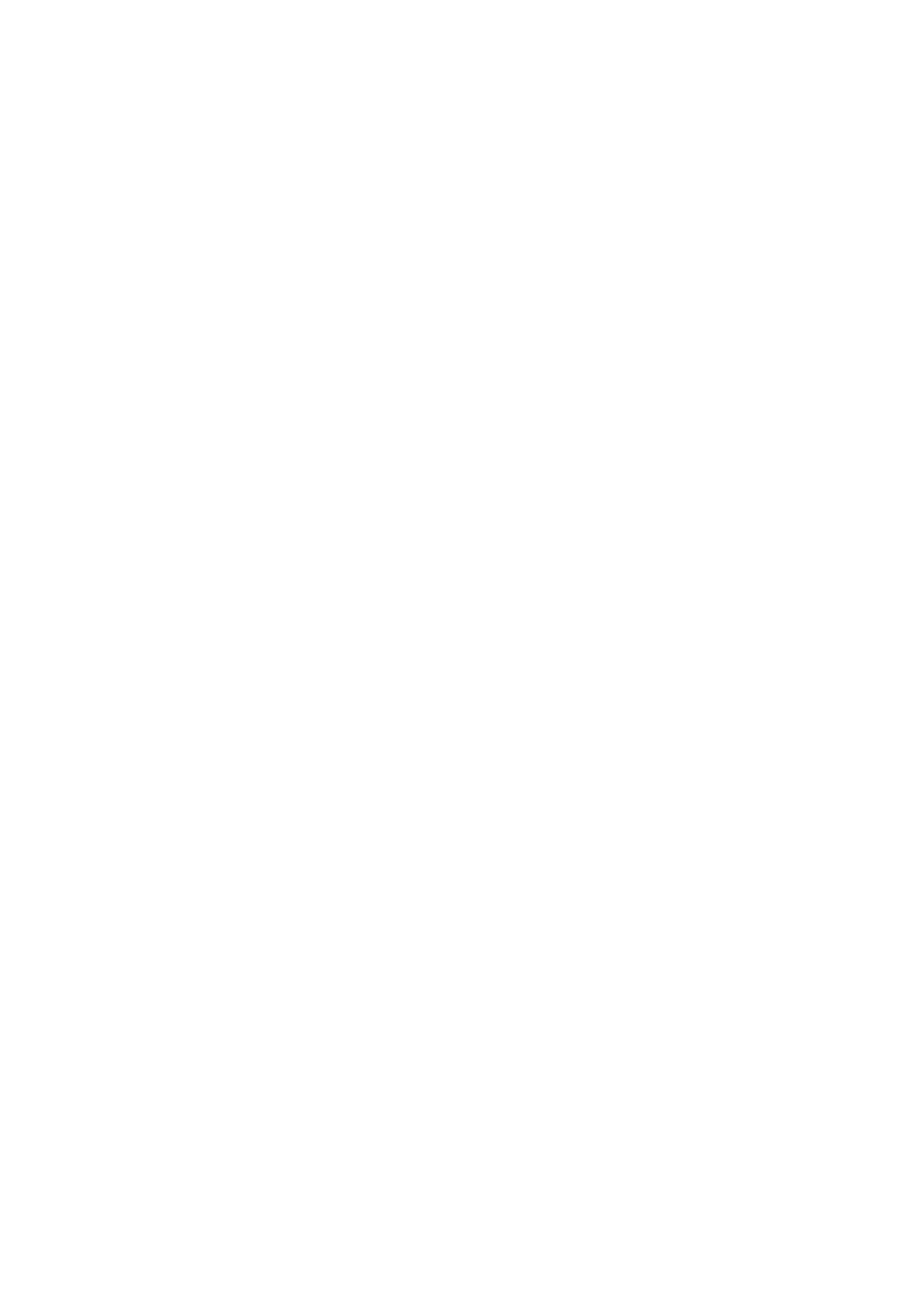
33-73
disable that function.
Parameters:
None.
Default Settings:
Option 82 function is disabled in DHCP Snooping by default.
Command Mode:
Global Configuration Mode.
Usage Guide:
Only by implementing this command, can DHCP Snooping add standard option 82 to DHCP request messages and
forward the message. The format of option1 in option 82 (Circuit ID option) is standard vlan name plus physical port
name, like vlan1+ethernet1/12. That of option2 in option 82 (remote ID option) is CPU MAC of the switch, like
00304f023301. If a DHCP request message with option 82 options is received, DHCP Snooping will replace those
options in the message with its own. If a DHCP reply message with option 82 options is received, DHCP Snooping
will dump those options in the message and forward it.
Examples:
Enable option 82 function of DHCP Snooping on the switch.
Switch(config)#ip dhcp snooping enable
Switch(config)# ip dhcp snooping binding enable
Switch(config)# ip dhcp snooping information enable
33.16 ip dhcp snooping information option allow-untrusted
(replace|)
Command:
ip dhcp snooping information option allow-untrusted (replace|)
no ip dhcp snooping information option allow-untrusted (replace|)
Function:
This command is used to set that allow untrusted ports of DHCP snooping to receive DHCP packets with option82
option. When the "replace" is setting, the potion82 option is allowed to replace. When disabling this command, all
untrusted ports will drop DHCP packets with option82 option.
Parameter:
None.