40 write, 41 write running-config, 40 write -64 – PLANET WGSW-52040 User Manual
Page 65: 41 write running-config -64
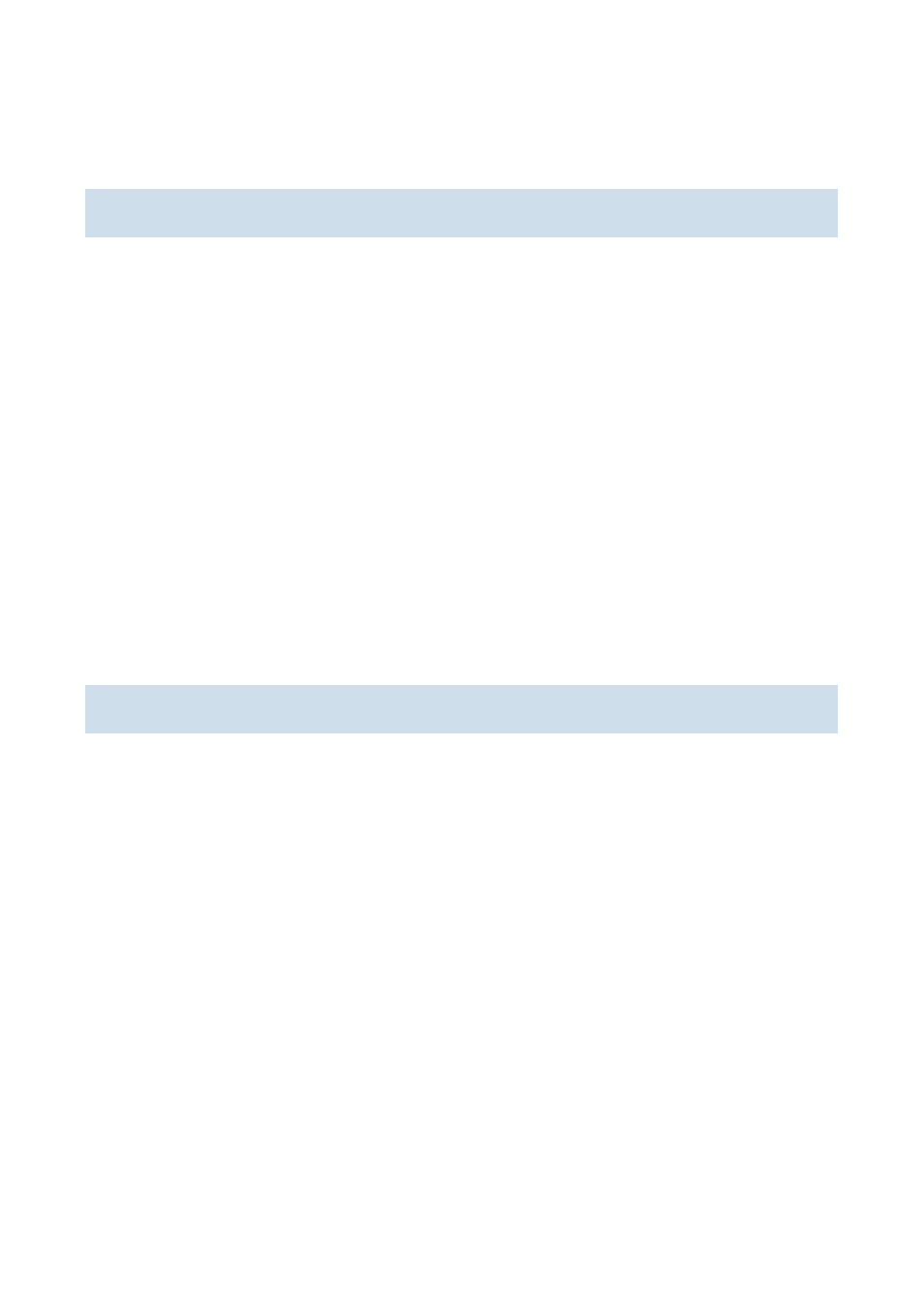
1-64
1.1.40 write
Command:
Write
Function:
Save the currently configured parameters to the Flash memory.
Command mode:
Admin Mode.
Usage Guide:
After a set of configuration with desired functions, the setting should be saved to the specified configuration file, so
that the system can revert to the saved configuration automatically in the case of accidentally powered off or power
failure. This is the equivalent to the copy running-config startup-config command.
1.1.41 write running-config
Command:
write running-config [<startup-config-file-name>]
Function:
Save the current running config as .cfg file to Flash Memory.
Parameters:
<startup-config-file-name> is the full path of the cfg file. The format of which is as follows:
1. The file path comprises of two parts: device prefix used as the root directory (flash:/) and the file name. No space is
allowed in each part or between two parts.
2. The suffix of all file names should be .cfg.
3. The length of the full file path should not be longer than 128 characters, while the file name cannot be longer than
80 characters.
Command Mode:
Admin Mode.