8 ping6, Ping – PLANET WGSW-52040 User Manual
Page 852
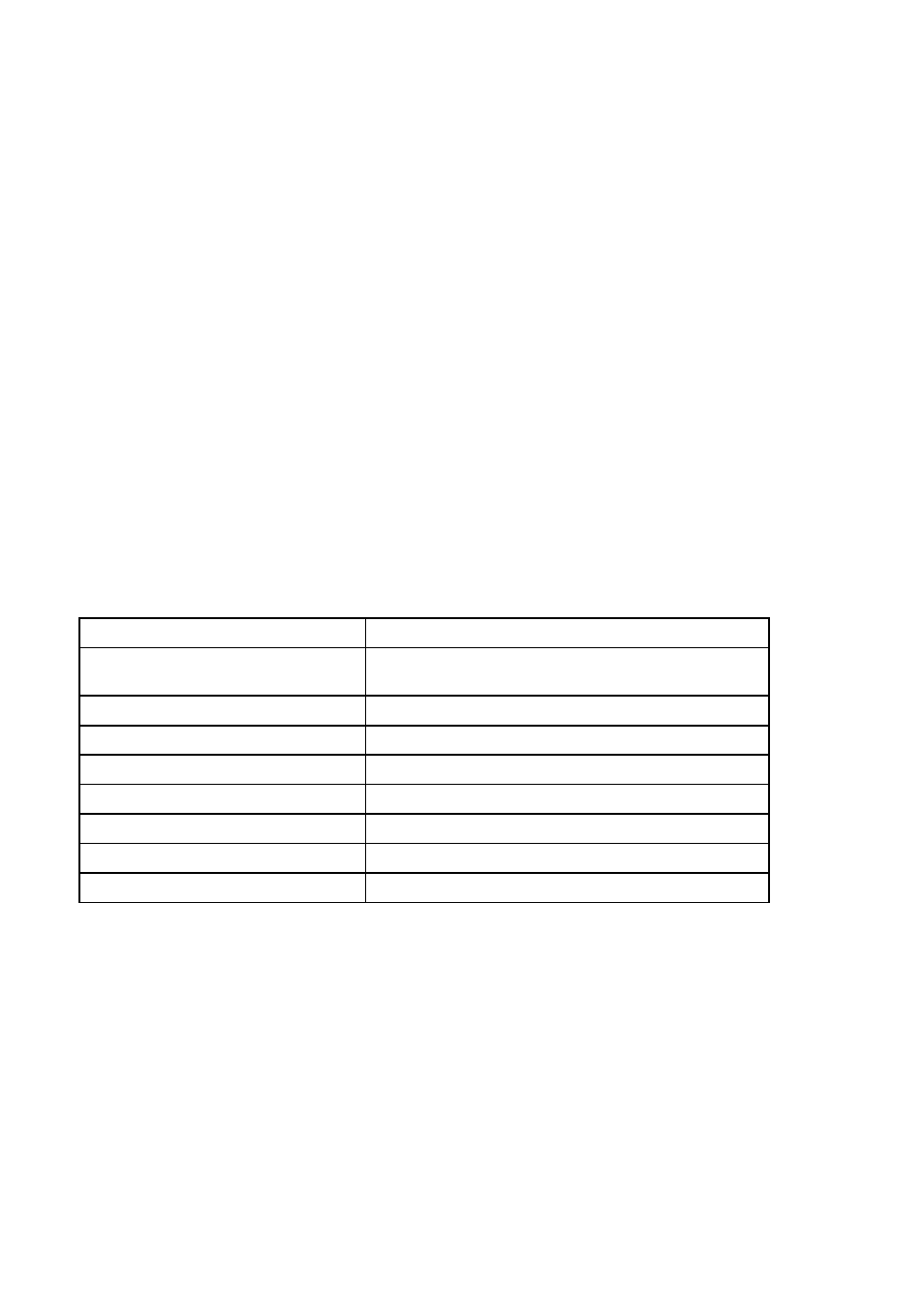
63-392
!!!!!
Success rate is 100 percent (5/5), round-trip min/avg/max = 0/0/0 ms
In the example above, 10.1.128.161 is configured as the source address of the ICMP echo requests, while the
destination device is configured to be at 10.1.128.160. The command receives all the ICMP reply packets for all of
the five ICMP echo requests. The success rate is 100%. It is denoted on the switch “.” for ping failure which means
unreachable link, while “!” for ping success, which means reachable link.
Example 3: Ping with parameters entered interactively.
Switch#ping
VRF name:
Target IP address:10.1.128.160
Use source address option[n]: y
Source IP address: 10.1.128.161
Repeat count [5]: 100
Datagram size in byte [56]:1000
Timeout in milli-seconds [2000]: 500
Extended commands [n]: n
Display Information
Explanation
VRF name
VRM name. If MPLS is not enabled, this field will be left empty.
Target IP address:
The IP address of the target device.
Use source address option[n]
Whether or not to use ping with source address.
Source IP address
To specify the source IP address for ping.
Repeat count [5]
Number of ping requests to be sent. The default value is 5.
Datagram size in byte [56]
The size of the ICMP echo requests, with default as 56 bytes.
Timeout in milli-seconds [2000]:
Timeout in milli-seconds, with default as 2 seconds.
Extended commands [n]:
Whether or to use other extended options.
63.8 ping6
Command:
ping6 [<dst-ipv6-address> | host <hostname> | src <src-ipv6-address> {<dst-ipv6-address > | host
<hostname>}]
Function:
To check whether the destination network can be reached.