5 ipv6 dhcp relay remote-id option, 5 ipv6 dhcp relay remote-id option -46 – PLANET WGSW-52040 User Manual
Page 506
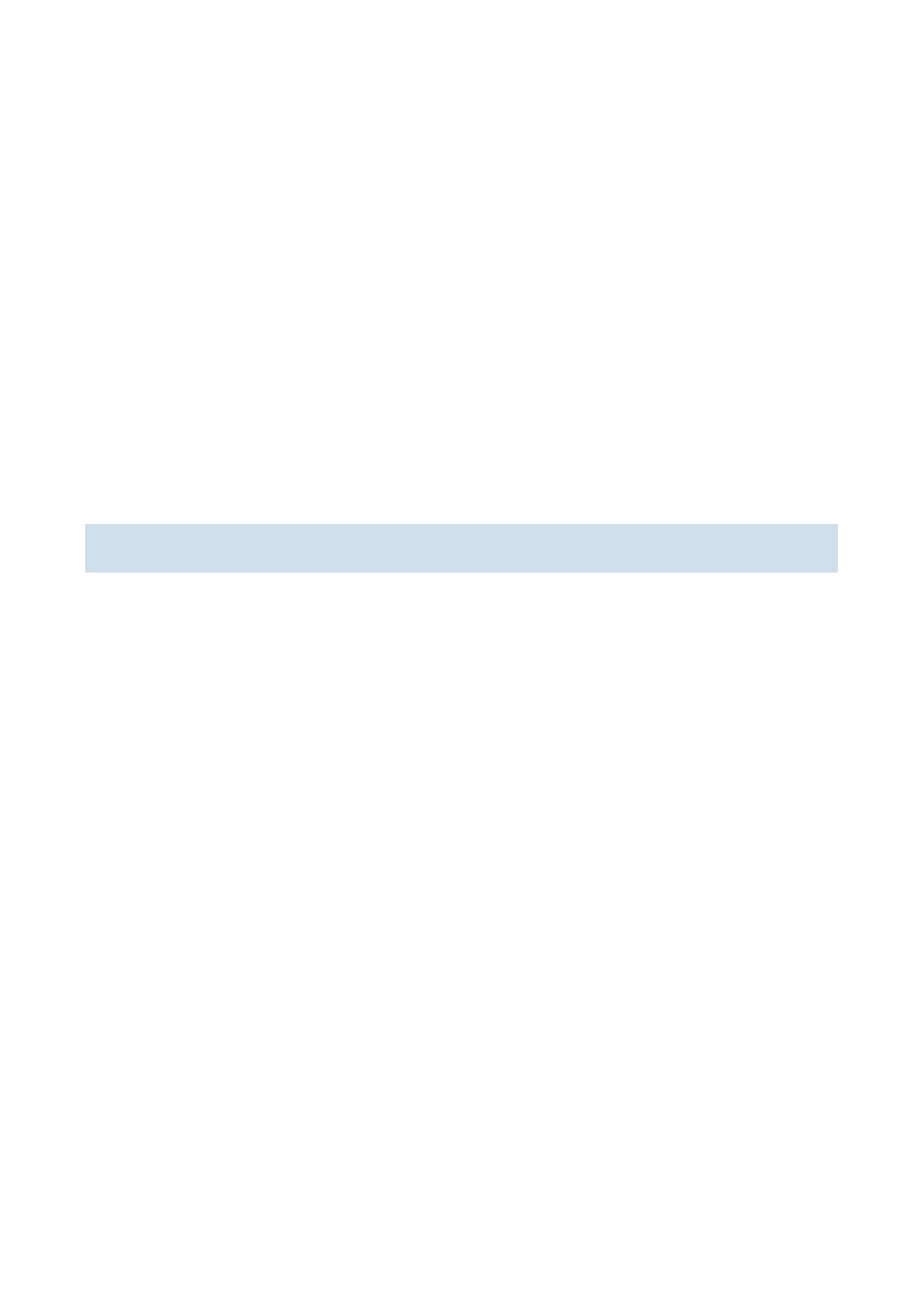
32-46
Command Mode:
Interface configuration mode
Usage Guide:
Because the option 37 information added by switch may associate with third-party DHCPv6 servers, users can
specify the remote-id content based on server condition when default remote-id of the switch cannot satisfy the
demand of server. The enterprise-number together with vlan MAC address is used as the remote-id by default.
Example:
Enable abc as the remote-id of DHCPv6 option 37.
Switch(Config-if-vlan1)# ipv6 dhcp relay remote-id abc
32.1.5 ipv6 dhcp relay remote-id option
Command:
ipv6 dhcp relay remote-id option
no ipv6 dhcp relay remote-id option
Function:
This command enables switch relay to support the option 37, the no form of this command disables it.
Parameters:
None.
Default:
Disable the relay option 37.
Command Mode:
Global configuration mode
Usage Guide:
Only after this command is configured, DHCPv6 relay agent can add option 37 in DHCPv6 request packets before
sending it to server or next relay agent. Make sure that DHCPv6 service has been enabled before execute this
command.
Example: