4 adjusting offset – Yaskawa SGDB User Manual
Page 127
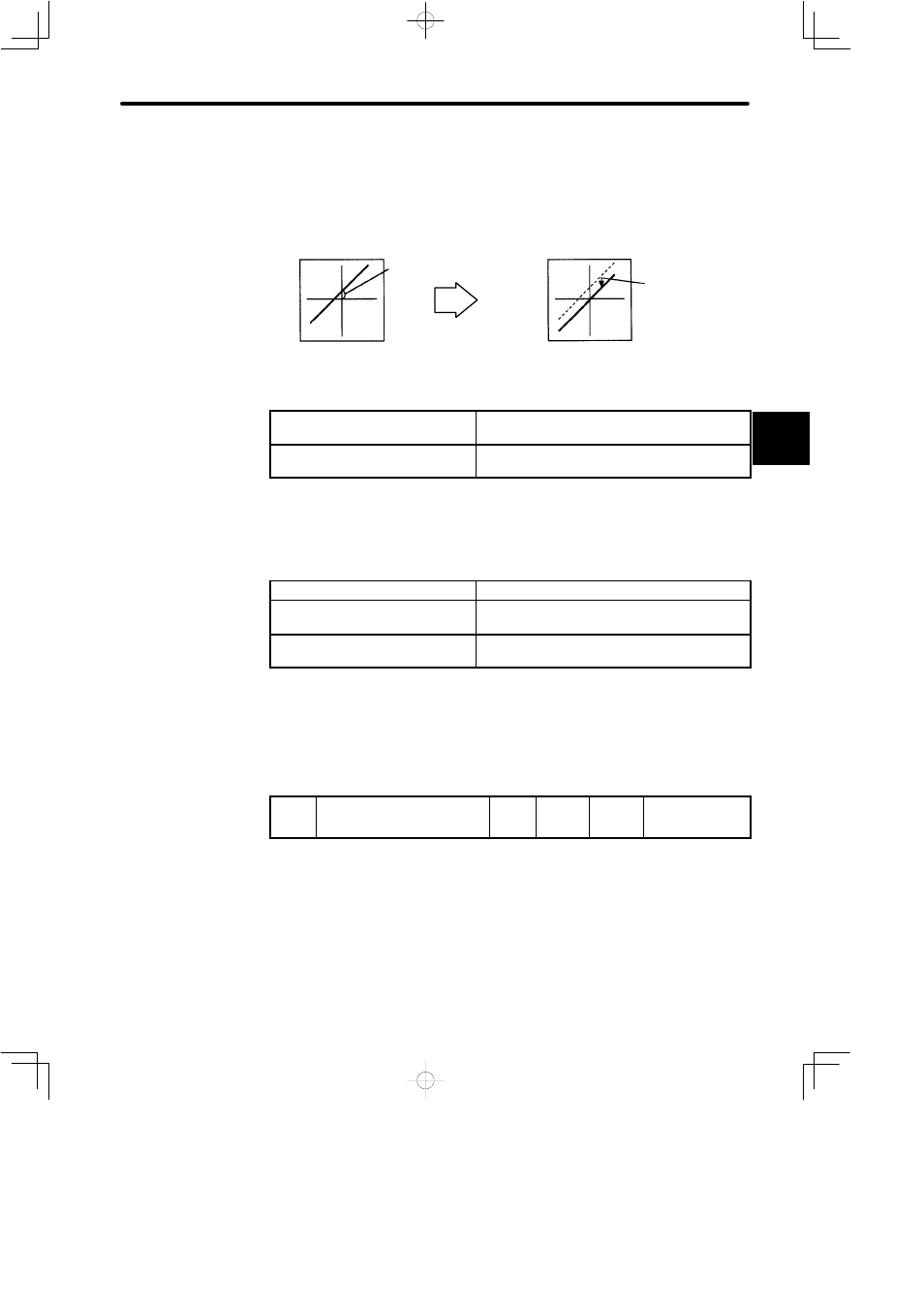
3.5 Running the Motor Smoothly
115
3.5.4 Adjusting Offset
If reference voltage from the host controller or external circuit has an offset in the vicinity
of 0 V, smooth operation cannot be expected. Adjust the reference offset to 0 V.
Offset
Offset adjustment
Reference
voltage
Offset is corrected by
the SERVOPACK.
Reference
speed or
reference
torque
When Reference Voltage from Host Controller or External Circuit has an Offset
Reference
voltage
Reference
speed or
reference
torque
The following two methods are available to adjust the reference offset to 0 V.
Automatic adjustment of reference
offset
Reference offset is automatically adjusted.
Manual adjustment of reference offset
Reference offset can be intentionally set to a
specified value.
NOTE
If a position control loop is formed in the host controller, do not use automatic adjustment.
Always use manual adjustment.
For detailed adjustment procedures, refer to the following sections:
Adjustment Method
Automatic adjustment of reference
offset
Section 4.2.4 Reference Offset Automatic
Adjustment
Manual adjustment of reference offset
Section 4.2.5 Reference Offset Manual Adjustment
Mode
3.5.5 Setting the Torque Reference Filter Time Constant
If the machine causes vibration, possibly resulting from the servo drive, adjust the follow-
ing filter time constant. Vibration may stop.
Cn-17
TRQFIL Torque Reference
Filter Time Constant
Unit:
100 µs
Setting
Range:
0 to 250
For Speed/Torque
Control and
Position Control
Cn-17 is a torque reference filter time constant for the SGDB SERVOPACK. The smaller
the value, the higher the torque control response. There is, however, a certain limit de-
pending on machine conditions.
With the standard setting, the machine may cause vibration resulting from the servo
drive. In this case, increase the constant setting. Vibration may stop. Vibration can be
caused by incorrect gain adjustment, machine problems and so on.
3