7 checking motor specifications – Yaskawa SGDB User Manual
Page 226
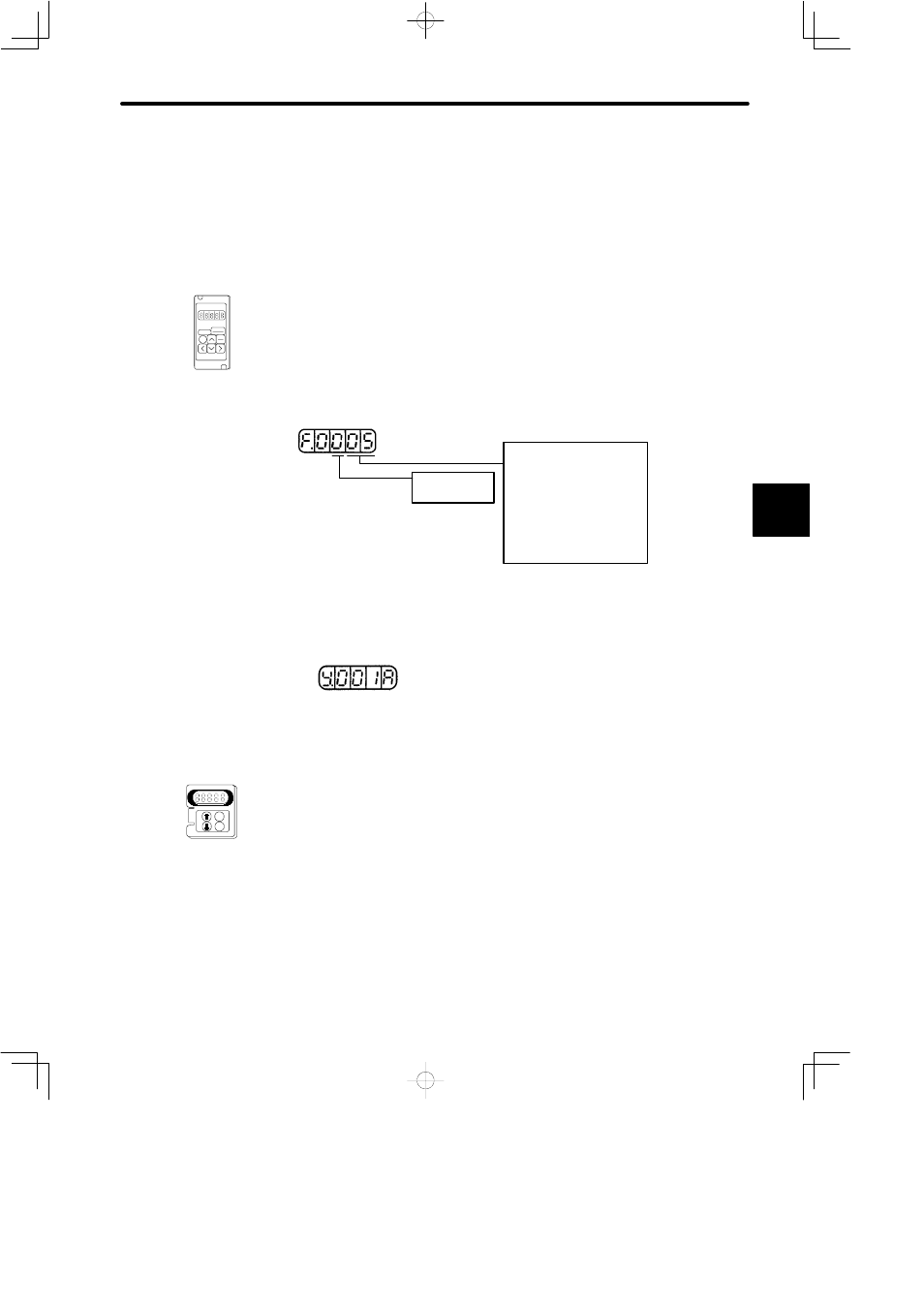
4 . 2 Using the Functions
215
4.2.7 Checking Motor Specifications
This mode used for maintaining the motor.
When Cn-00 is set to 00-04, this mode is used to check the motor specifications.
Use the following procedure to check the motor specifications.
Hand-held Digital Operator
1. Set Cn-00 to 00-04.
2. Press the DSPL/SET Key.
The motor capacity is displayed.
Motor Capacity Display
Motor model
0: Σ Series
Motor Capacity
05: 0.3 kW
2C: 4.4 kW
0.5 kW
5.0 kW
0A: 0.7 kW
3C: 6.0 kW
1.0 kW
4B: 7.5 kW
0F: 1.5 kW
6E: 11.0 kW
14: 2.0 kW
96: 15.0 kW
1E: 3.0 kW
3. Press the DSPL/SET Key.
The special specification (Y specification) is displayed.
Special Specification
(Y Specification) Display
(Hexadecimal notation)
(1) × 16
3
+ (2) × 16
2
+ (3) × 16 + (4) = special specification (Y specification number)
(2)
(1)
(3) (4)
Checking of the motor specifications has now been completed.
Mounted Digital Operator
1. Set Cn-00 to 00-04.
2. Press the MODE/SET Key.
The motor capacity is displayed.
3. Press the MODE/SET Key.
The special specification (Y specification) is displayed.
Checking of the motor specifications has now been completed.
4