Yaskawa SGDB User Manual
Page 216
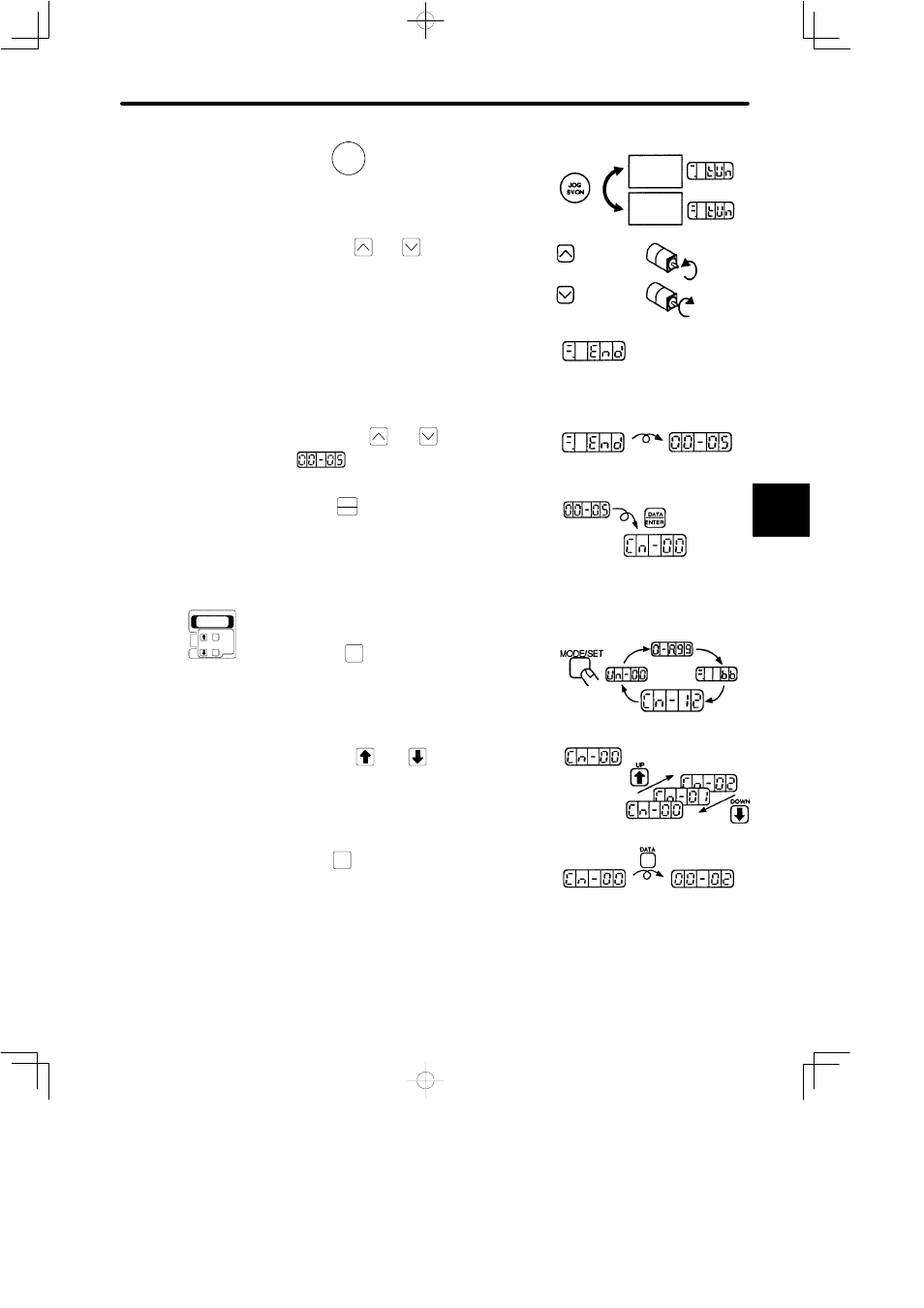
4 . 2 Using the Functions
205
8. Press
JOG
SVON
to set the servo ON status.
9. Press the
and
keys to operate the mo-
tor.
10.When autotuning is complete, the END mes-
sage is displayed, as shown to the right.
Servo OFF status is automatically selected. If
Servo ON/Servo OFF is selected by a signal
from an external contact, turn this signal OFF.
11.Release the
and
keys to revert to the
display.
12.Press
DATA
ENTER
to return to the setting mode dis-
play. This ends the autotuning operation.
For JUSP-OP03A
1. Press
MODE/SET
to select the parameter setting
mode.
2. Press the
UP
and
DOWN
keys to select the pa-
rameter number Cn-00.
(Parameter Cn-00 is selected when the power
is turned ON.)
3. Press
DATA
to display the current data for the pa-
rameter Cn-00.
4
to change.
Servo ON
- motor ON
Servo OFF
- base block
Press
Motor runs
forward while
this key is
pressed.
Motor runs
backward while
this key is
pressed.
Motor
Forward
Rotation
Motor
Reverse
Rotation
Autotuning Complete
Setting Mode Display
JUSP-OP03A
Setting Mode
Select Cn-00.
Parameter Number
Data