Yaskawa SGDB User Manual
Page 211
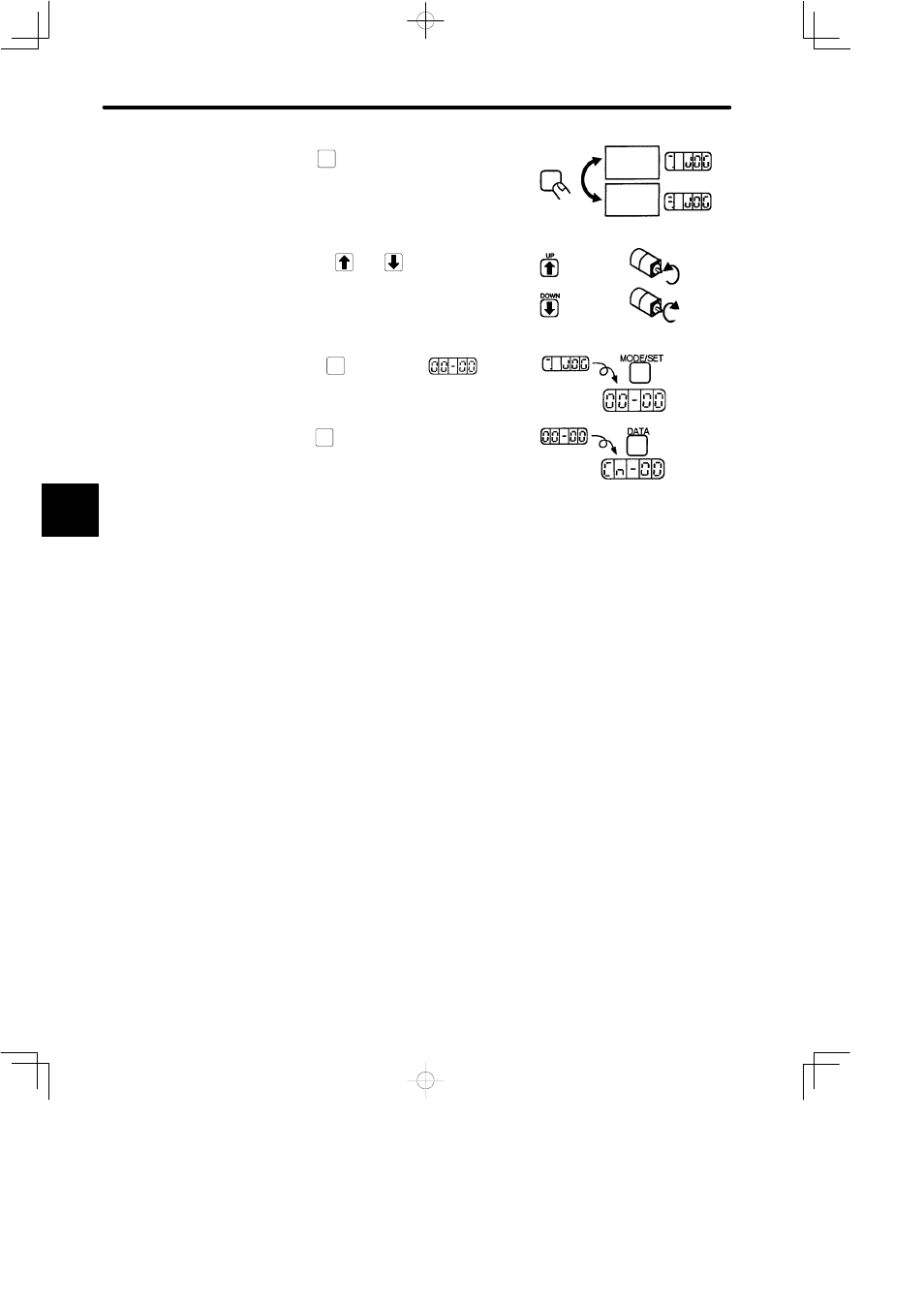
USING THE DIGITAL OPERATOR
4.2.2 Operation Using the Digital Operator cont.
200
6. Press
DATA
to set the servo ON status (motor
power turned ON).
7. Press the
UP
and
DOWN
keys to operate the mo-
tor.
8. Press
MODE/SET
to revert to
. This sets
the servo OFF status (motor power turned
OFF).
9. Press
DATA
to return to the setting mode display.
This disables operation under Digital Operator
control.
J
Changing Motor Speed
The motor speed for operation under Digital Operator control can be changed with a pa-
rameter:
Parameter: Cn-10 (JOGSPD), Units: min
−1
., Standard setting: 500
For details about setting the motor speed, refer to Section 4.1.6 Operation in Parameter
Setting Mode and Appendix C List of Parameterts.
4
to change.
Servo ON
- motor ON
Servo OFF
- base block
Press
DATA
Motor runs
forward while
this key is
pressed.
Motor runs
backward while
this key is
pressed.
Motor
Forward
Rotation
Motor
Reverse
Rotation
Setting Mode Display