4 using contact i/o signals – Yaskawa SGDB User Manual
Page 89
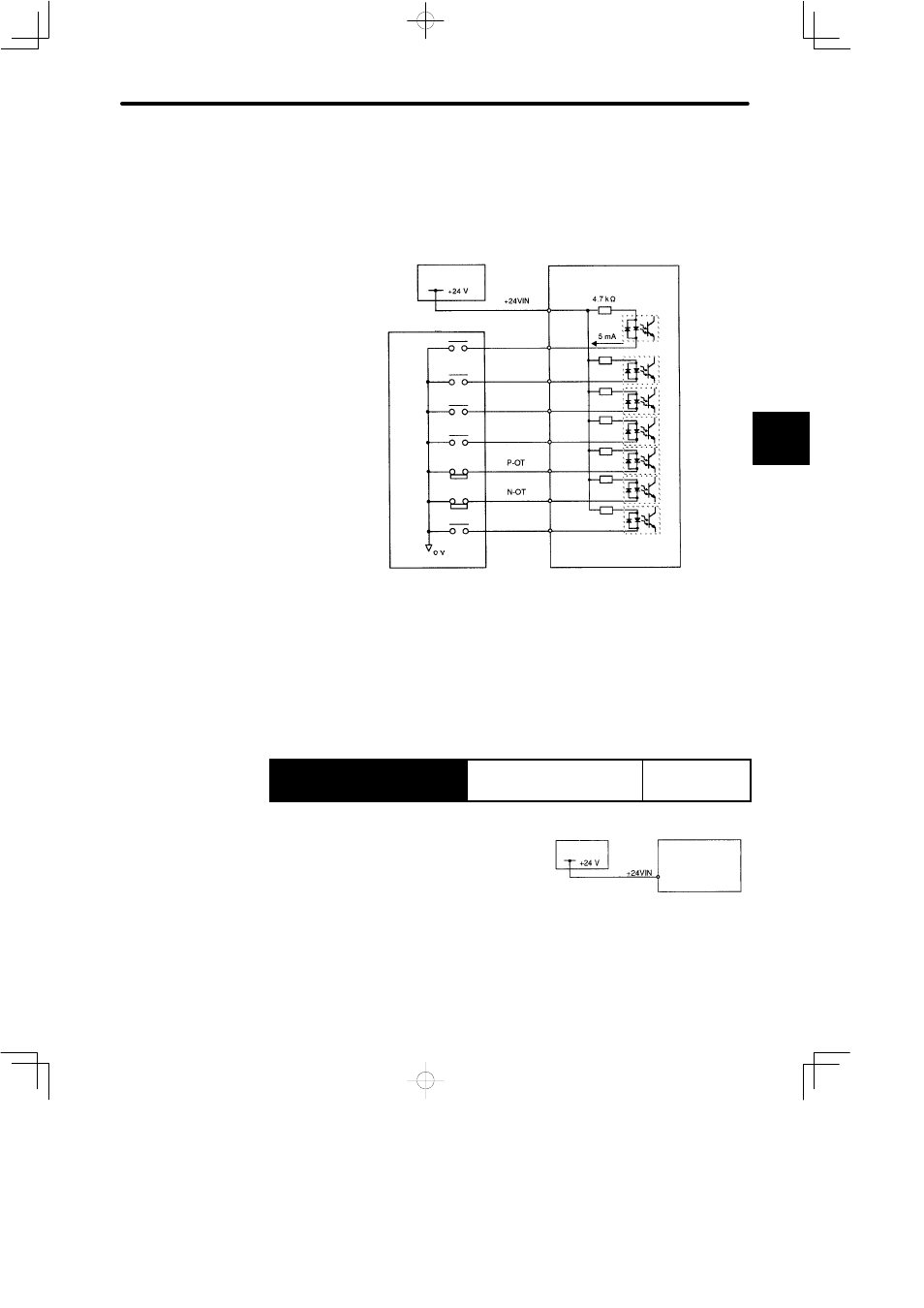
3.2 Setting Parameters According to Host Controller
77
3.2.4 Using Contact I/O Signals
J
Contact Input Signal Terminal Connections
These signals are used to control SGDB SERVOPACK operation. Connect these signal
terminals as necessary.
I/O power
supply
SGDB SERVOPACK
Host controller
Photocoupler
1CN-47
1CN-45
1CN-46
1CN-40
1CN-41
1CN-42
1CN-43
1CN-44
/P-CL
/N-CL
/S-ON
/P-CON
/ALMRST
Note Provide an external I/O power supply separately.
There are no power terminals available from the SGDB SERVOPACK outputs
signals externally.
External Power Supply: 24 1 VDC
50 mA or more
Yaskawa recommends that this external power supply be the same type as for the
output circuit.
→ Input +24VIN 1CN-47
I/O Power Supply
For Speed/Torque
Control and
Position Control
This external power supply input terminal is com-
mon to the following contact input signals:
Contact Input Signals: /P-CL
(1CN-45)
/N-CL
(1CN-46)
/S-ON
(1CN-40)
/P-CON
(1CN-41)
P-OT
(1CN-42)
N-OT
(1CN-43)
/ALMRST (1CN-44)
3
I/O power
supply
Connect an external I/O power supply.
1CN-47
SGDB SERVOPACK