4 reference offset automatic adjustment – Yaskawa SGDB User Manual
Page 218
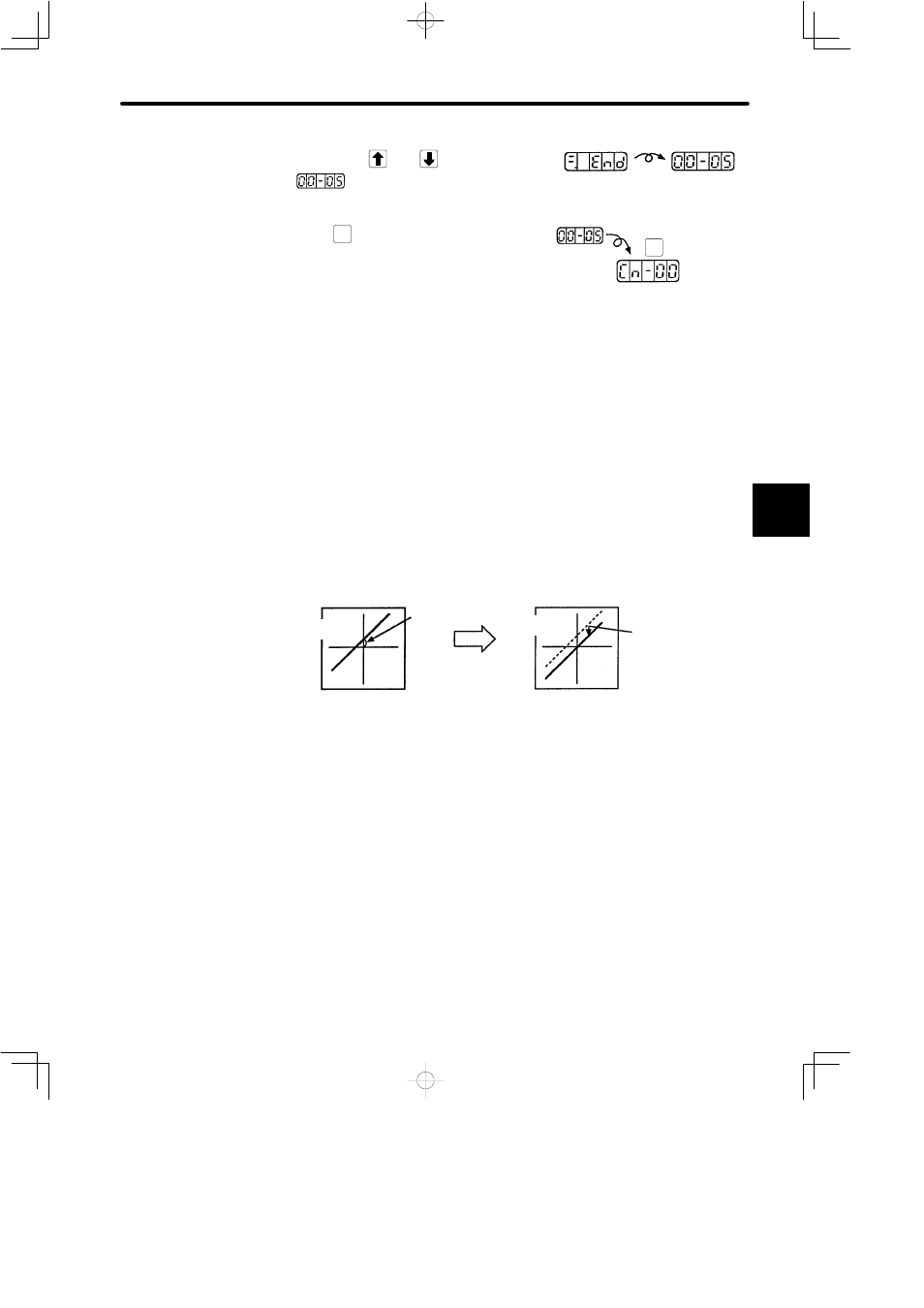
.
4 . 2 Using the Functions
207
11.Release the
UP
and
DOWN
keys to revert to the
display.
12.Press
DATA
to return to the setting mode display.
This ends autotuning operation.
4.2.4 Reference Offset Automatic Adjustment
J
Why Does Reference Offset Occur?
The motor may rotate slowly when the reference voltage is intended to be 0 V.
This occurs when the host controller or external circuit has a small offset (measured in
mV) in the reference voltage.
Automatic Adjustment of Reference Voltage
The reference offset automatic adjustment mode automatically measures the offset and
adjusts the reference voltage. It adjusts both speed and torque references.
The following diagram illustrates automatic adjustment of an offset in the reference
voltage from the host controller or external circuit.
Reference
Voltage
Reference
Speed or
Reference
Torque
Offset
Automatic Adjustment
of Offset
Reference
Voltage
Offset
Automatically
Adjusted in
SERVOPACK
Reference
Speed or
Reference
Torque
After completion of offset automatic adjustment, the amount of offset is stored in the
SERVOPACK.
The amount of offset can be checked in the speed reference offset manual adjustment
mode. Refer to Section 4.2.5 Reference Offset Manual Adjustment Mode for details.
The reference offset automatic adjustment mode cannot be used where a position loop is
formed with the host controller and the error pulses are zeroed when servo lock is
stopped.
In this case, use the speed reference offset manual adjustment mode. Refer to Section
4.2.5 Reference Offset Manual Adjustment Mode for details.
Zero-clamp speed control is available to force the motor to stop during zero speed refer-
ence. Refer to Section 3.4.3 Using Zero-Clamp for details.
4
Setting Mode Display
DATA