2 installation, 1 checking on delivery, 2 servomotors – Yaskawa SGDB User Manual
Page 30
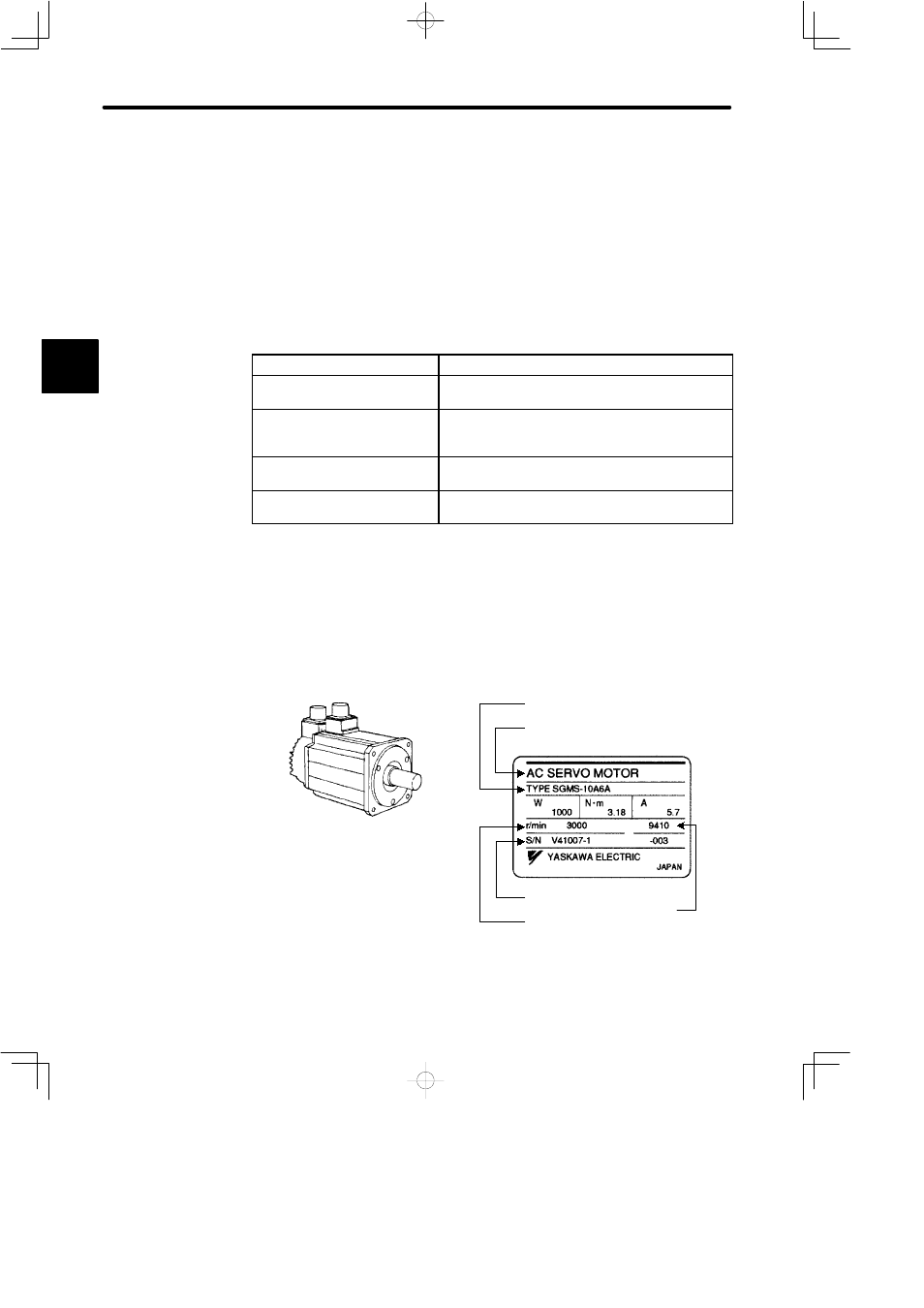
BASIC USES OF Σ-SERIES PRODUCTS
2.2.2 Servomotors
18
2.2
Installation
This section describes how to check Σ-Series products on delivery and how to install them.
2.2.1 Checking on Delivery
When Σ-Series products are delivered, check the following items:
Check Items
Remarks
Check if the delivered products are
the ones you ordered.
Check the types marked on the nameplates of
servomotor and SERVOPACK (see the table below).
Check if the motor shaft rotates
smoothly.
If the motor shaft is smoothly turned by hand, it is
normal. However, if the motor has brakes, it cannot be
turned manually.
Check for damage.
Check the overall appearance, and check for damage
or scratches resulting from transportation.
Check screws for looseness.
Check for looseness by using a screwdriver as
necessary.
If any of the above items are faulty or incorrect, contact the dealer from which you pur-
chased the products or your nearest local sales representative.
2.2.2 Servomotors
J
External Appearance and Nameplate Examples
Σ-II Series Servomotor
Manufacturing date
Rated motor speed
Servomotor model
Rated output
Serial number
2