Yaskawa SGDB User Manual
Page 521
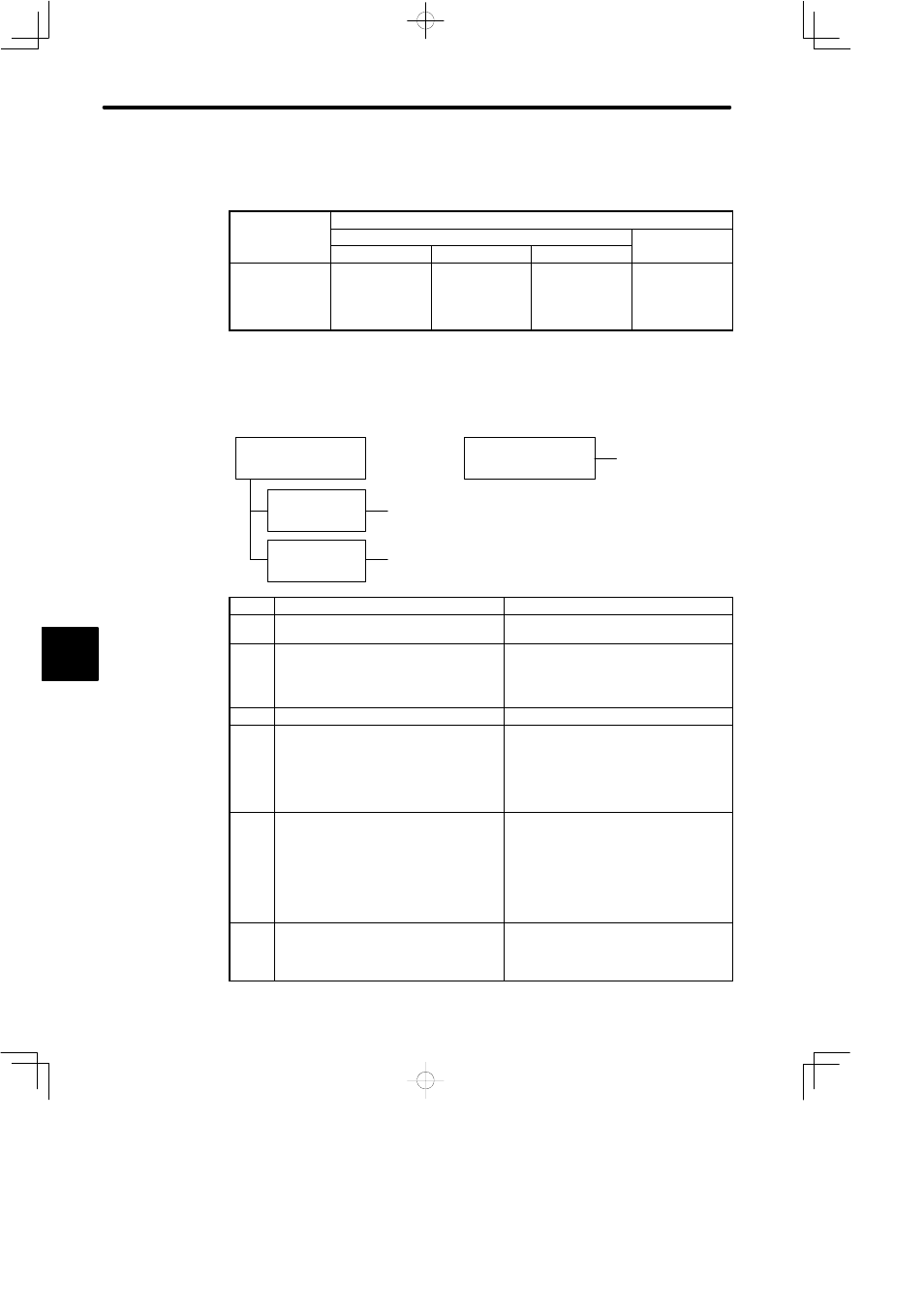
INSPECTION, MAINTENANCE, AND TROUBLESHOOTING
6.2.1 Troubleshooting Problems with Alarm Display cont.
512
J
A.80
Display and Outputs
Digital Operator
Di l
d
Alarm Output
g
p
Display and
Alarm Name
Alarm Code Output
Alarm Output
Alarm Name
ALO1
ALO2
ALO3
p
A.80
Absolute encoder
error (only when
absolute encoder
is used)
OFF
OFF
OFF
OFF
OFF: Output transistor is OFF
ON: Output transistor is ON
Status When Alarm Occurred
C
At power ON
Cn-01 Bit 1 = 0
Cn-01 Bit 1 = 1
During servomotor
operation
A
,
B
,
C
A
,
B
,
D
, E, F
Cause
Remedy
A
Incorrect absolute encoder wiring (PA, PB,
RESET, SEN signal etc.)
Check and correct the absolute encoder
wiring.
B
Absolute encoder malfunctioned
• At Cn-01 Bit 1 = 0, turn SEN signal OFF
then back ON.
• At Cn-01 Bit 1 = 1, turn SERVOPACK pow-
er OFF then back ON.
C
Circuit board (1PWB) defective
Replace SERVOPACK.
D
Error occurred in absolute encoder.
D
At Cn-01 Bit 1 = 0, turn SEN signal OFF
then back ON (if servomotor is running,
first turn servo OFF).
Another encoder alarm displayed when
SEN signal or power supply turned back
ON.
D
At Cn-01 Bit 1 = 1, turn SERVOPACK
power OFF then back ON.
E
SERVOPACK miscounted pulses
(positional displacement) or malfunctioned
due to noise.
• Separate encoder wiring from main wiring
circuits.
• At Cn-01 Bit 1 = 0, turn SEN signal OFF
then back ON (if servomotor is running,
first turn servo OFF).
• At Cn-01 Bit 1 = 1, turn SERVOPACK pow-
er OFF then back ON.
F
Error occurred in incremental encoder.
• Turn SERVOPACK power OFF then back
ON.
• Replace servomotor.
6