6 clearing alarm trace-back data – Yaskawa SGDB User Manual
Page 224
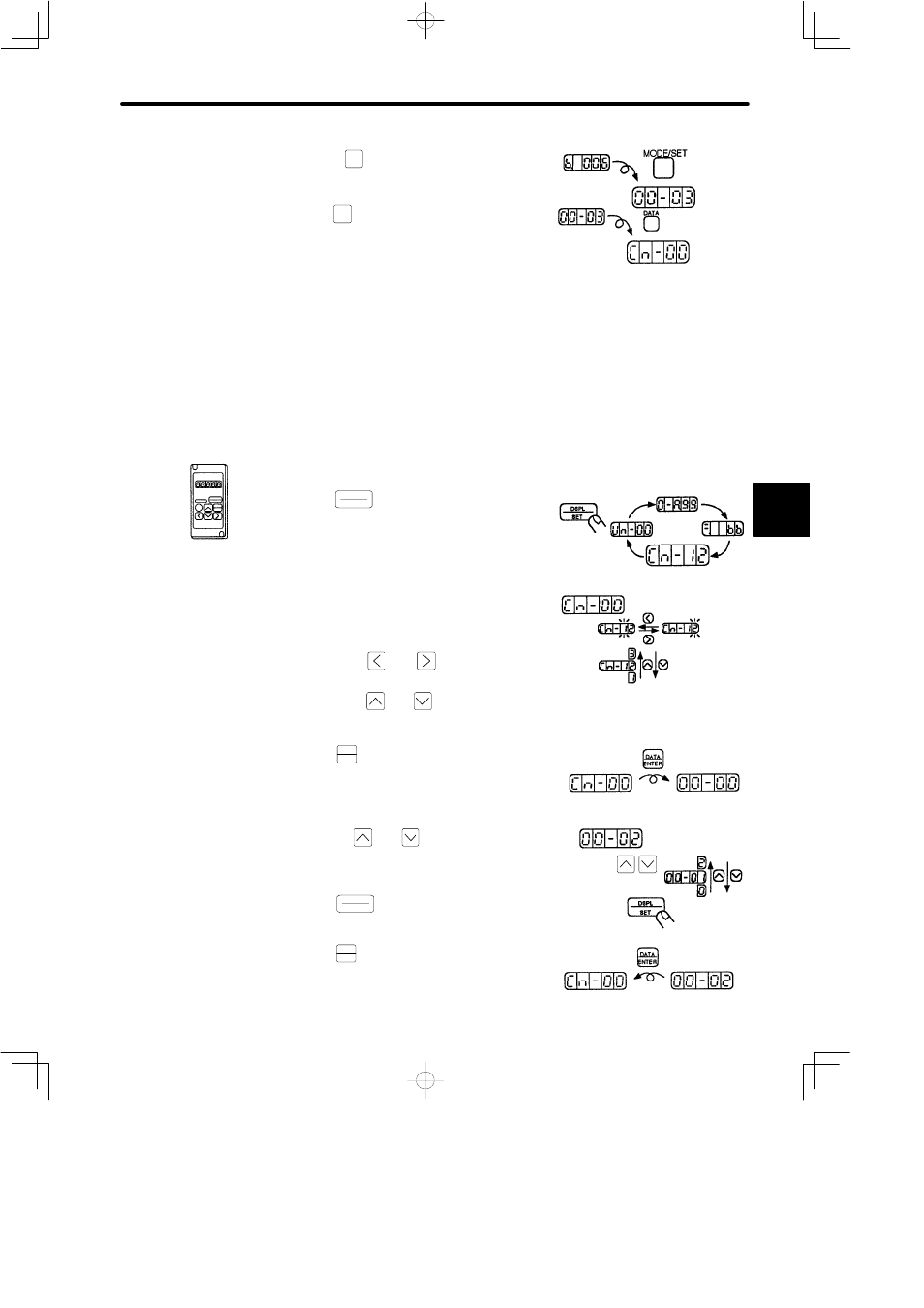
4 . 2 Using the Functions
213
9. Press
MODE/SET
to return to the parameter data
display.
10.Press
DATA
to return to the setting mode display.
This ends the reference offset manual adjust-
ment.
4.2.6 Clearing Alarm Trace-back Data
This procedure clears the alarm history, which stores the alarms occurring in the SERVO-
PACK. Each alarm in the alarm history is set to A99, which is not an alarm code. Refer to
Section 4.2.1 Operation in Alarm Trace-back Mode for details.
Follow the procedure below to clear the alarm trace-back data.
For JUSP-OP02A-1
1. Press
DSPL
SET
to select the parameter setting
mode.
2. Select the parameter number Cn-00.
(Parameter Cn-00 is selected when the power
is turned ON.)
Press the
and
keys to select the digit.
Press the
and
keys to change the
value.
3. Press
DATA
ENTER
to display the current data for the
parameter Cn-00.
4. Press the
and
keys to change the data
to 02.
5. Press
DSPL
SET
to clear the alarm trace-back
data.
6. Press
DATA
ENTER
to return to the parameter number
display.
4
Setting Mode Display
JUSP-OP02A-1
Setting Mode
Select Cn-00.
The selected digit
flashes.
Parameter Number
Data
Set to 00-02.
keys to change the
value.
Press the
Clear the alarm trace-back data.
Parameter Number
Data