2 using servo on input signal, Input /almrst 1cn-44, Input /s-on 1cn-40 – Yaskawa SGDB User Manual
Page 142
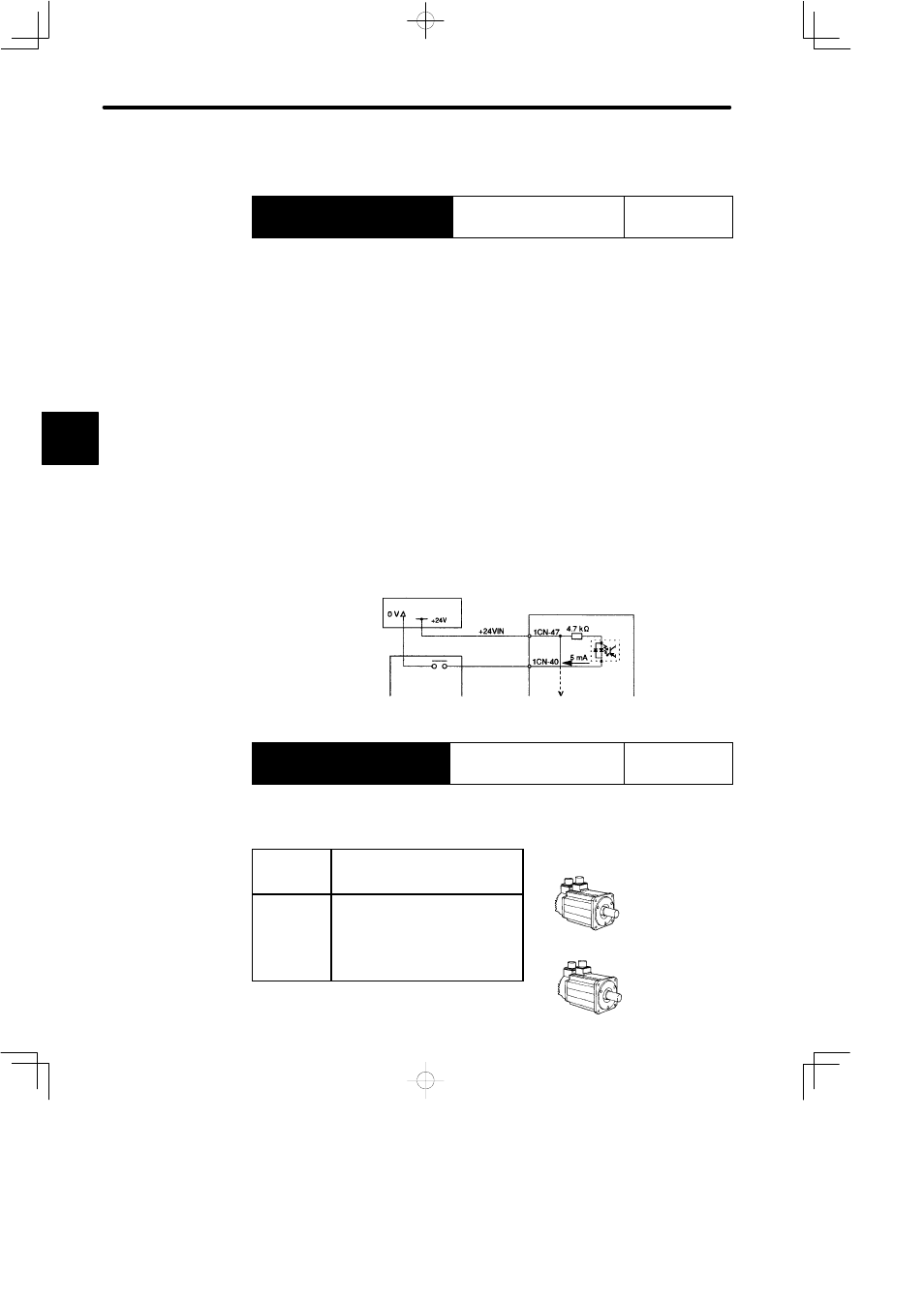
APPLICATIONS OF Σ-SERIES PRODUCTS
3.7.2 Using Servo ON Input Signal
130
When the servo alarm (ALM) is output, eliminate the cause of the alarm and the turn ON
the following /ALMRST input signal to reset the alarm state.
→ Input /ALMRST 1CN-44
Alarm Reset
For Speed/Torque
Control and
Position Control
This signal is used to reset the servo alarm state.
Form an external circuit so that the main circuit power supply is turned OFF when servo
alarm is output. Alarm state is automatically reset when control power supply is turned
OFF.
Alarm state can be reset using the Digital Operator.
When an alarm occurs, always eliminate the cause before resetting the alarm state. 6.2.1
Troubleshooting Problems with Alarm Display describes how to troubleshoot the system
when an alarm arises.
3.7.2 Using Servo ON Input Signal
This section describes how to wire and use contact input signal “servo ON (/S-ON).” Use
this signal to forcibly turn the servomotor OFF from the host controller.
I/O power
supply
SERVOPACK
Host controller
Photocoupler
/S-ON
→ Input /S-ON 1CN-40
Servo ON
For Speed/Torque
Control and
Position Control
This signal is used to turn the motor ON or OFF.
ON: 1CN-40
is at low
level
Turns the motor ON. This is normal
operation state (called “servo ON
state”).
OFF:
1CN-40 is at
high level
Turns the motor OFF. This is inop-
erable state (called “servo OFF
state“).
The servo can be turned OFF dur-
ing motor operation only when an
emergency stop is required.
3
Servo ON
Motor is ON
Motor is
operated
according to
input signals.
Servo OFF
Motor is OFF
Motor
cannot run.