Basler Electric BE1-700 User Manual
Page 123
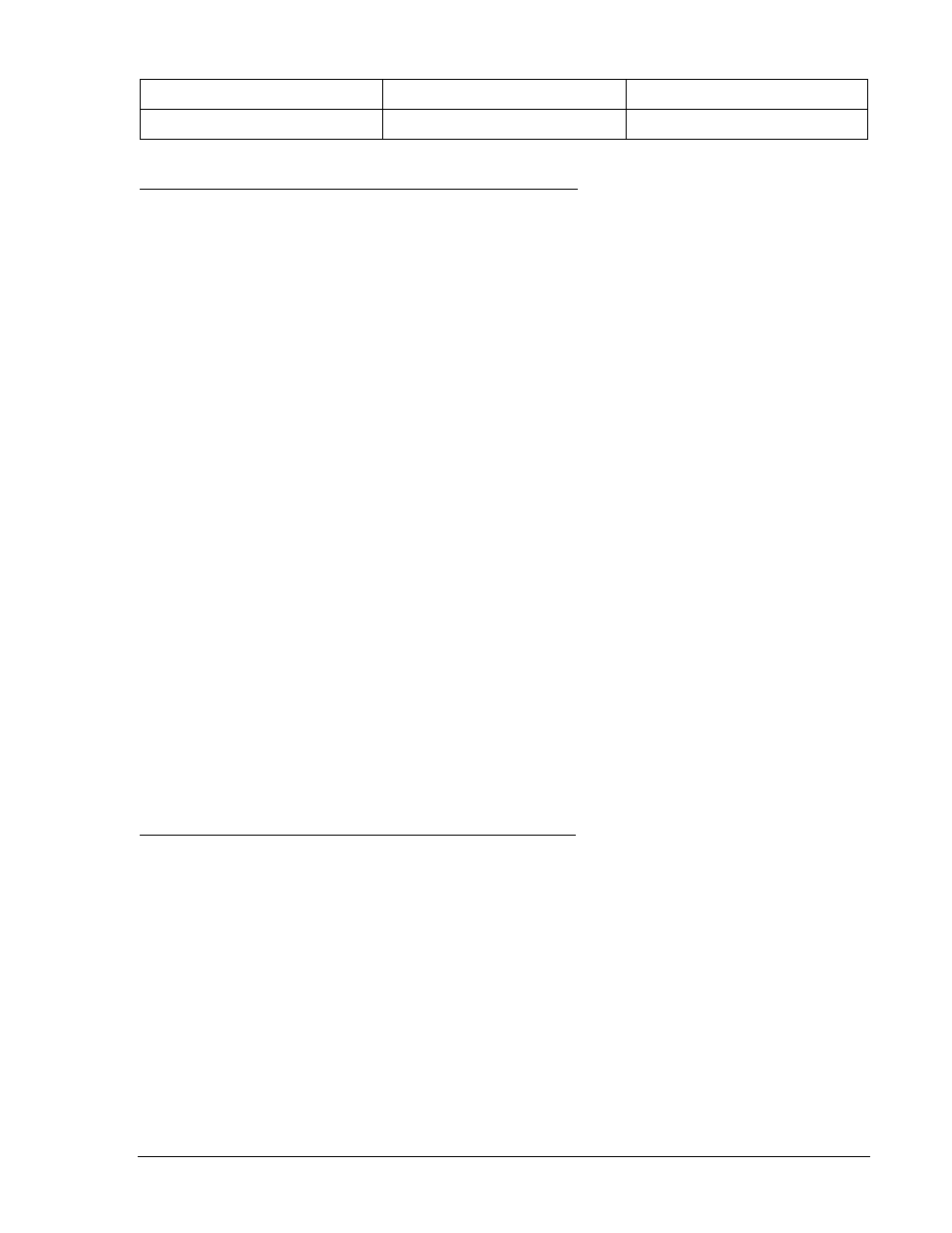
Table 4-39. BESTlogic Settings for Virtual Breaker Control Switch
Function
Range/Purpose
Default
Mode
0 = Disable, 1 = Enable
0
Select Before Operate Control of Virtual Breaker Control Switch
The state of the virtual breaker control switch can be controlled at the HMI through Screen 2.2.1. Control
is also possible through the ASCII command interface by using the select-before-operate commands CS-
101 (control select-virtual control switch) and CO-101 (control operate-virtual controls switch). Control is
not possible using BESTCOMS. A state change takes place immediately without having to execute an
Exit - Save settings command.
CS/CO-101 Command
Purpose:
Select and operate the virtual control switch.
Syntax:
CS/CO-101=<action>
Comments:
Action = T to pulse the 101T output; C to pulse the 101C output
The virtual breaker control switch commands require the use of select-before-operate logic. First, the
command must be selected using the CS-101 command. After the select command is entered, there is a
30 second window during which the CO-101 control command will be accepted. The control selected and
the operation selected must match exactly or the operate command will be blocked. If the operate
command is blocked and error message is output.
CS/CO-101 Command Examples:
Example 1.
Read the current status of the virtual control switch.
>CO-101
C
The returned setting indicates that the switch is in the after-close state.
Example 2.
Trip the breaker by closing the trip output of the virtual control switch.
>CS-101=T
101=T SELECTED
>CO-101=T
101=T EXECUTED
Retrieving Virtual Breaker Control Switch Status from the Relay
The virtual breaker control switch state (after-trip or after-close) can be determined through the ASCII
command interface by using the RG-STAT (reports general-status) command or on BESTCOMS Metering
screen. See Section 6, Reporting and Alarm Functions, General Status Reporting, for more information.
HMI Screen 2.2.1 provides switch control and also displays the current status of the virtual breaker control
switch (after-trip or after-close). As the previous Example 1 demonstrated, the state of the virtual breaker
control switch can be determined using the CO-101 command in a read-only mode.
9376700990 Rev M
BE1-700 Protection and Control
4-67