Inputs and outputs, Inputs and outputs -25 – Basler Electric BE1-700 User Manual
Page 379
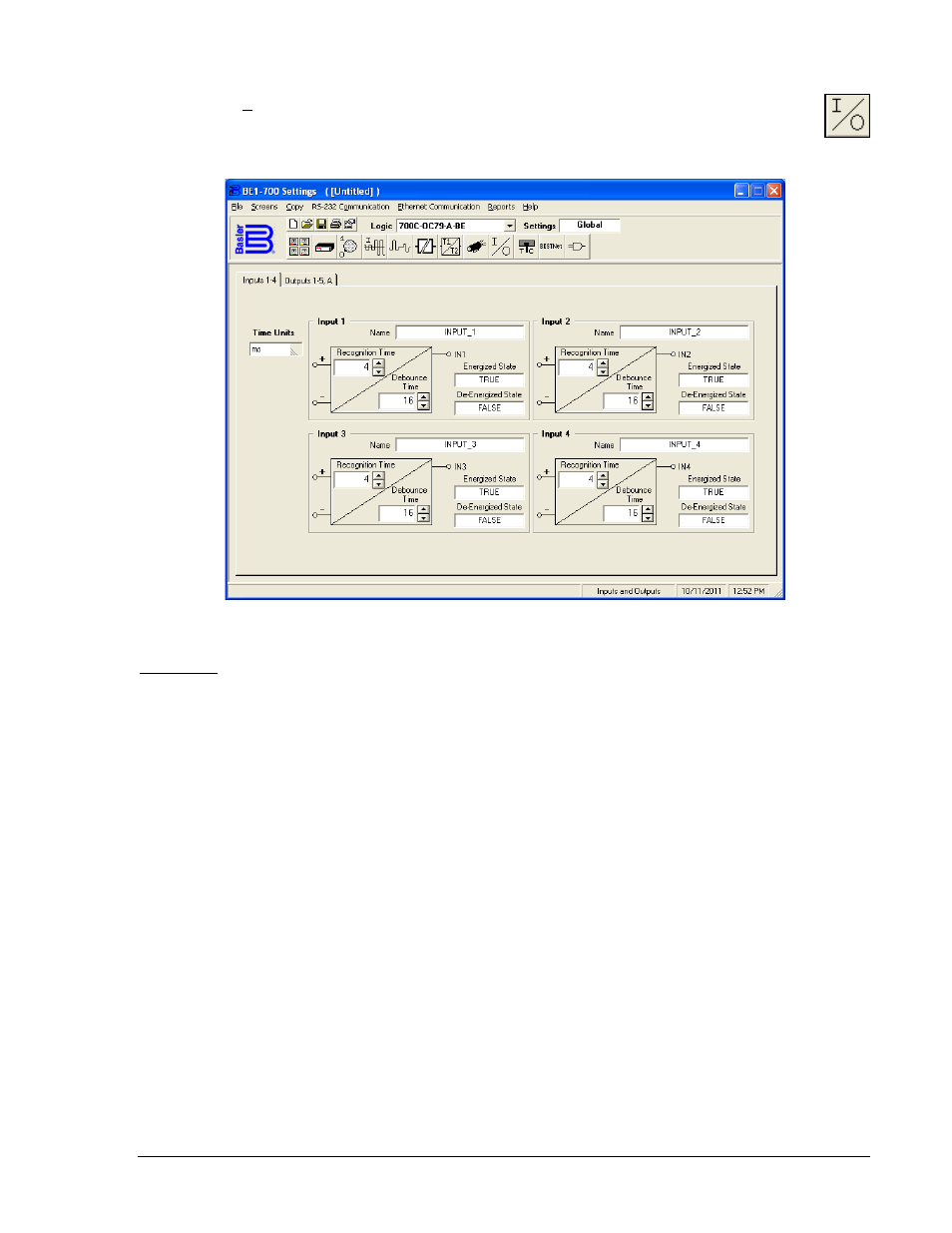
Inputs and Outputs
Pull down the Screens menu and select Inputs and Outputs or click on the Inputs and Outputs
icon, which is shown at the right margin of this paragraph. This screen has two folder tabs and
the first tab (Figure 14-31) is labeled Inputs 1 - 4.
Figure 14-31. Inputs and Outputs Screen, Inputs 1-4 Tab
Inputs 1 - 4
The first tab (Figure 14-31) allows setting the four programmable inputs available in the BE1-700 relay. To
program how long the Input 1 contact must be closed to be recognized as closed, first, pull down the Time
Units menu, and set the units for the appropriate time measurement. Then in the Input 1 pane, enter the
new value for Recognition Time or use the appropriate up or down arrow buttons to set the new value. To
program how long the Input 1 contact must be open to be recognized as open, enter the new value in
Input 1, Debounce Time box or use the appropriate up or down arrow buttons to set the new value.
You can assign a meaningful name to each input. This makes sequential events reports easier to
analyze. To assign a meaningful name to Input 1, click in the Name field and enter the new name. To
change the label for the Energized State, click on the Energized State field and enter the new name. To
change the label for the De-Energized State, click on the De-Energized State field and enter the new
name. The remaining three inputs have the same functions.
9376700990 Rev M
BE1-700 BESTCOMS Software
14-25