Tcp/ip ascii communication, Tcp/ip ascii communication -19 – Basler Electric BE1-700 User Manual
Page 411
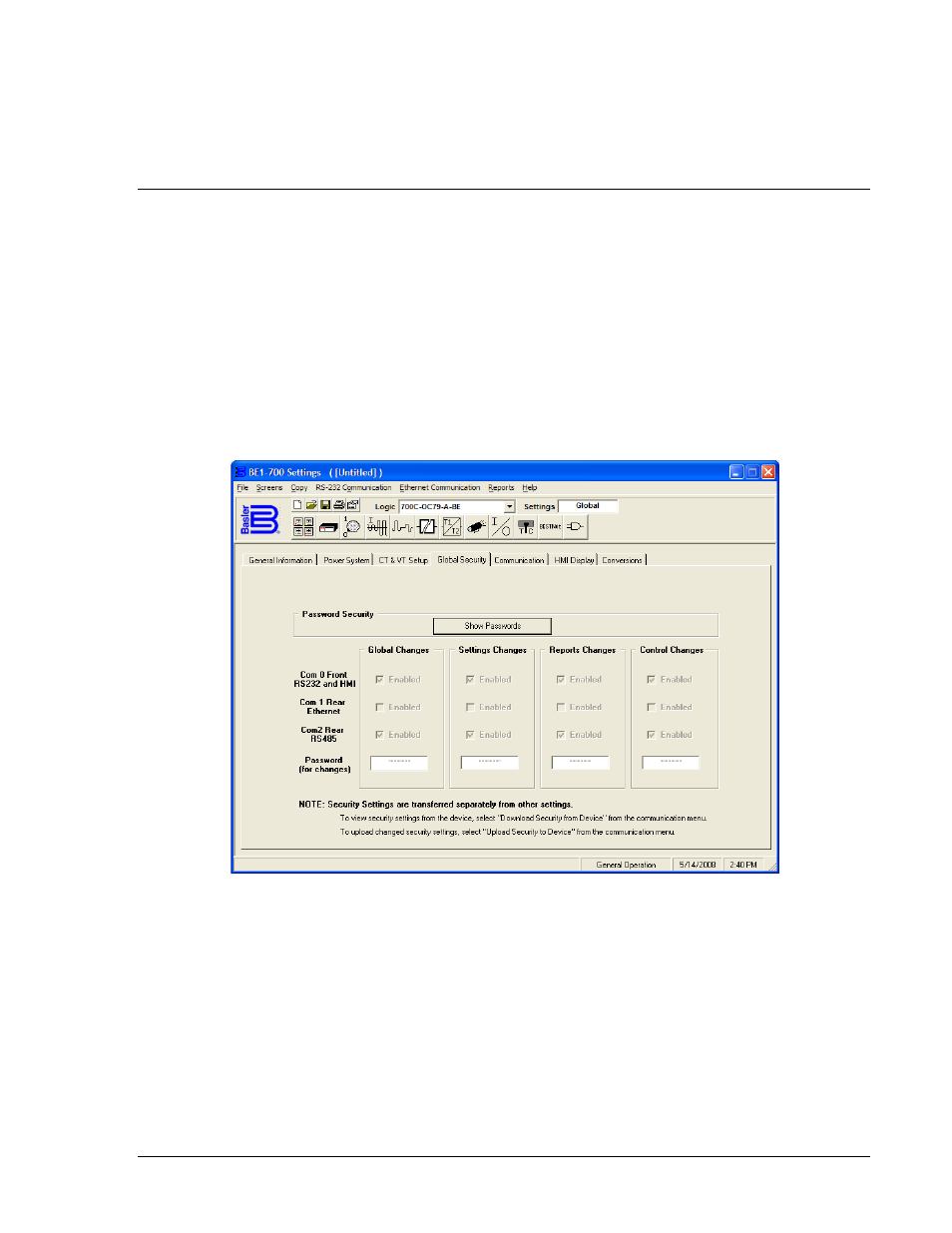
Step 2.
The e-mail addresses, subject, etc. must be set and the appropriate e-mail alerts enabled using
the BESTnet configuration applet, which is accessed with a web browser. (See Configuring the
BE1-700 for Ethernet.)
The To: CC: (carbon copy) and Subject: may be set just like an ordinary E-mail. It is suggested
that the subject be tailored to match the type of trigger conditions. The functionality of E-mail 2
through 7 is the same as for E-mail 1, just described.
TCP/IP ASCII COMMUNICATION
TCP/IP ASCII communication allows a BE1-700 relay Ethernet connection for the purpose of issuing
ASCII commands and receiving responses. The commands and responses are identical to those
available on the serial communication ports, and described in Section 11, ASCII Command Interface.
A TCP/IP ASCII session can be started in most versions of Microsoft Windows using the built-in Telnet
application.
To be able to use Telnet to change parameters on a Basler Electric BE1-700 relay, the user must have
security access through the rear Ethernet port (COM1). This can be achieved by setting the GS-PW
ASCII command to enable area 1 (see Section 9, Security) or by selecting the appropriate COM1 rear
Ethernet check box or boxes in BESTCOMS as shown in Figure 15-19. Note: These changes can only be
made using a serial (RS-232 or RS-485) connection. Attempts to enable changes for COM1 (Ethernet)
will be rejected. See Section 9, Security, for details.
Figure 15-19. General Operation Screen, Global Security Tab
The Telnet application is normally located in the C:\Windows\System32 folder in the Microsoft Windows
operating system and can be accessed through the Run command of the Windows Start menu. Since
there is usually a search path defined for the System32 folder, it is usually not necessary to type the full
path. To get help on the Telnet command, type telnet/? at a command prompt.
To access the BE1-700 using Telnet, you must know the IP address of the BE1-700. Refer to the
paragraphs under Identifying the IP Address for information about determining the IP address.
The main syntax for the Telnet command is:
telnet [host IP Address] [port #]
9376700990 Rev M
BE1-700 BESTnet Communication
15-19