Table 13-65. sync-check settings -40 – Basler Electric BE1-700 User Manual
Page 336
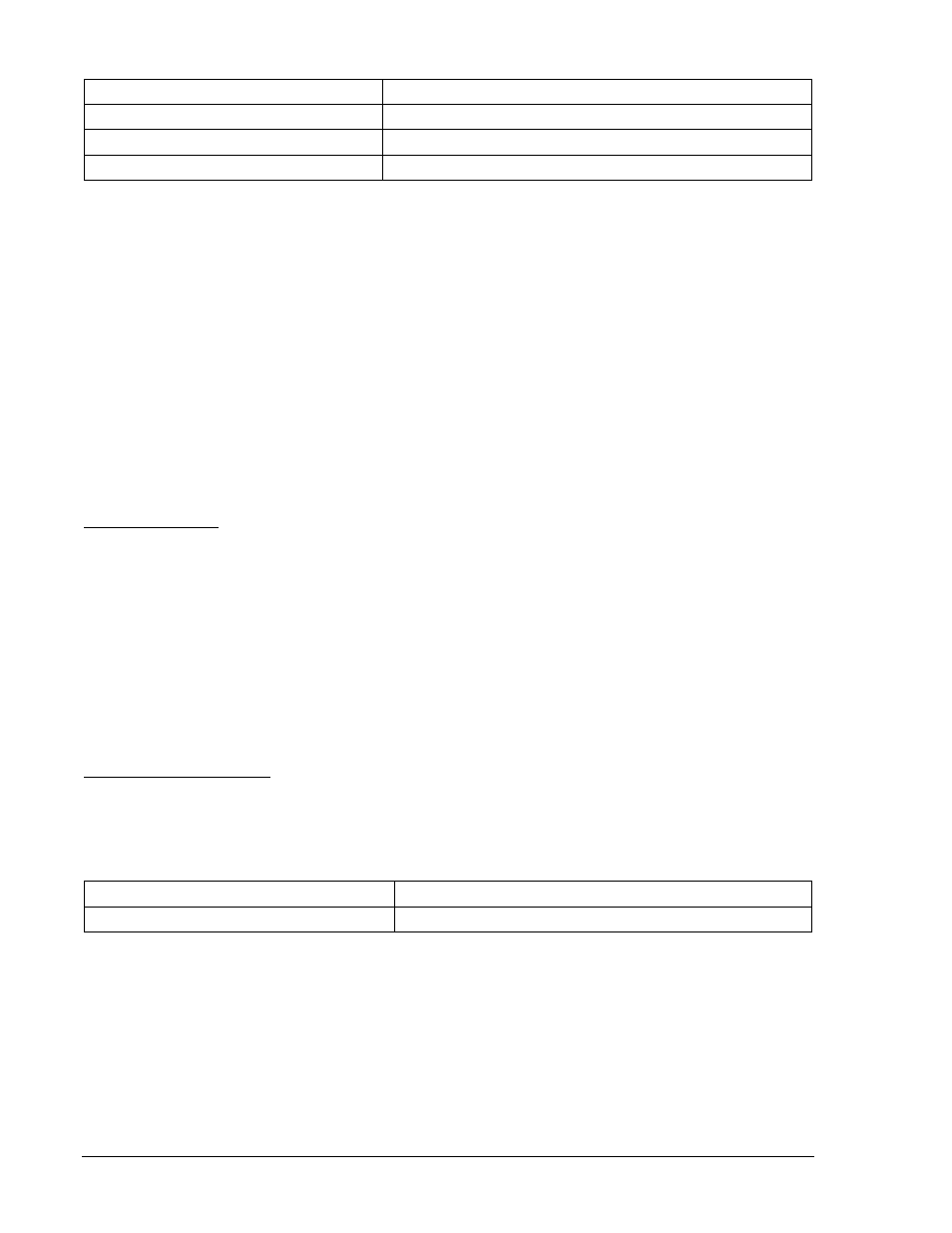
Table 13-64. Sync-Check 25VM Live/Dead Dropout Time Settings
Sync Check VM Time Settings
Purpose
S0-25VM=95,55,50ms,123
Sets LV = 95, DV = 55, TD = min, VM1 = 123.
S0-25VM=95,55,2S,123
Sets LV = 95, DV = 55, TD = 2 sec, VM1 = 123.
S0-25VM=95,55,5S,123
Sets LV = 95, DV = 55, TD = 5 sec, VM1 = 123.
Step 2: Prepare to monitor the 25VM Hot/Dead timing. Timing accuracy is verified by measuring the
elapsed time between a sensing voltage change and OUT1 opening.
Step 3: Connect relay Terminals C13 (A-phase), C14 (B-phase), and C15 (C-phase) together. Apply a
50 Vac, 50 or 60 hertz ac voltage source (Line VTP) to the three jumpered terminals and the
neutral Terminal (C16).
Step 4: Step the voltage up to 60 volts. Measure the time delay and verify the accuracy of the dead
dropout time delay setting. Timing accuracy is
±5% or ±3 cycles of the time delay setting.
Step 5: Set the ac voltage at 100 volts. Step the voltage down to 90 volts. Measure the time delay and
verify the accuracy of the Live dropout delay setting. Timing accuracy is
±5% or ±3 cycles of the
time delay setting.
Step 6: Repeat Steps 5 and 6 for the middle and upper time delay settings of Table 13-64.
Step 7: Connect a second single-phase 50 or 60-hertz voltage source (Auxiliary VTX) to relay Terminals
C17 (polarity) and C18 (non-polarity). Repeat Steps 2 through 6.
Step 8: (Optional.) Repeat Steps 2 through 7 for Setting Group 1.
25VM1 Output Test
Step 1: With no voltage applied to either the Line or Auxiliary voltage sources, OUT1 should be closed.
This verifies the DEAD-LINE, DEAD AUX output of 25VM1.
Step 2: Apply 0 volts ac to the line voltage input (VTP). OUT1 contact should be closed. Output 1 will
open as the voltage is increased above the DEAD-LINE setting and close again when voltage
exceeds the LIVE-LINE setting. This verifies the LIVE-LINE, DEAD-AUX output of 25VM1.
Remove voltage source 1.
Step 3: Apply 0 volts ac to the Auxiliary Voltage Input (VTX). OUT1 contact should be closed. Output 1
will open as the voltage is increased above the DEAD-LINE setting and close again when
voltage exceeds the LIVE-LINE setting. This verifies the DEAD-LINE, LIVE-AUX output of
25VM1.
Step 4: (Optional.) Repeat Steps 1 through 4 for Setting Group 1.
25 Sync-Check Verification
Step 1: Transmit SL-VO1=25;EXIT;Y to the relay.
Step 2: Using Table 13-65 as a guide, transmit the setting commands to the relay.
Table 13-65. Sync-Check Settings
Sync Check Settings
Purpose
S0-25=10,10,0.3,0
Sets Delta V, angle, delta slip, and GF>BF mode.
Step 3: Prepare to monitor the 25 function operation. Operation can be verified by monitoring OUT 1.
Step 4: As in the previous test, connect relay Terminals C13 (A-phase), C14 (B-phase), and C15 (C-
phase) together. Apply a 120 Vac, 50 or 60 hertz ac, 0 degree voltage source (Line VTP) to the
three jumpered terminals and the neutral Terminal (C16).
Step 5: Apply a second 120 Vac, 50 or 60 hertz ac, 0 degree voltage source (Auxiliary VTX) to C17 and
C18. OUT1 should close verifying the 25 output for a Delta Angle of 0 degrees, 0 Delta V and 0
Delta Frequency (Slip).
13-40
BE1-700 Testing and Maintenance
9376700990 Rev M