Breaker failure (be1-700c), Breaker failure (be1-700c) -19, Figure 14-23. breaker failure screen -19 – Basler Electric BE1-700 User Manual
Page 373
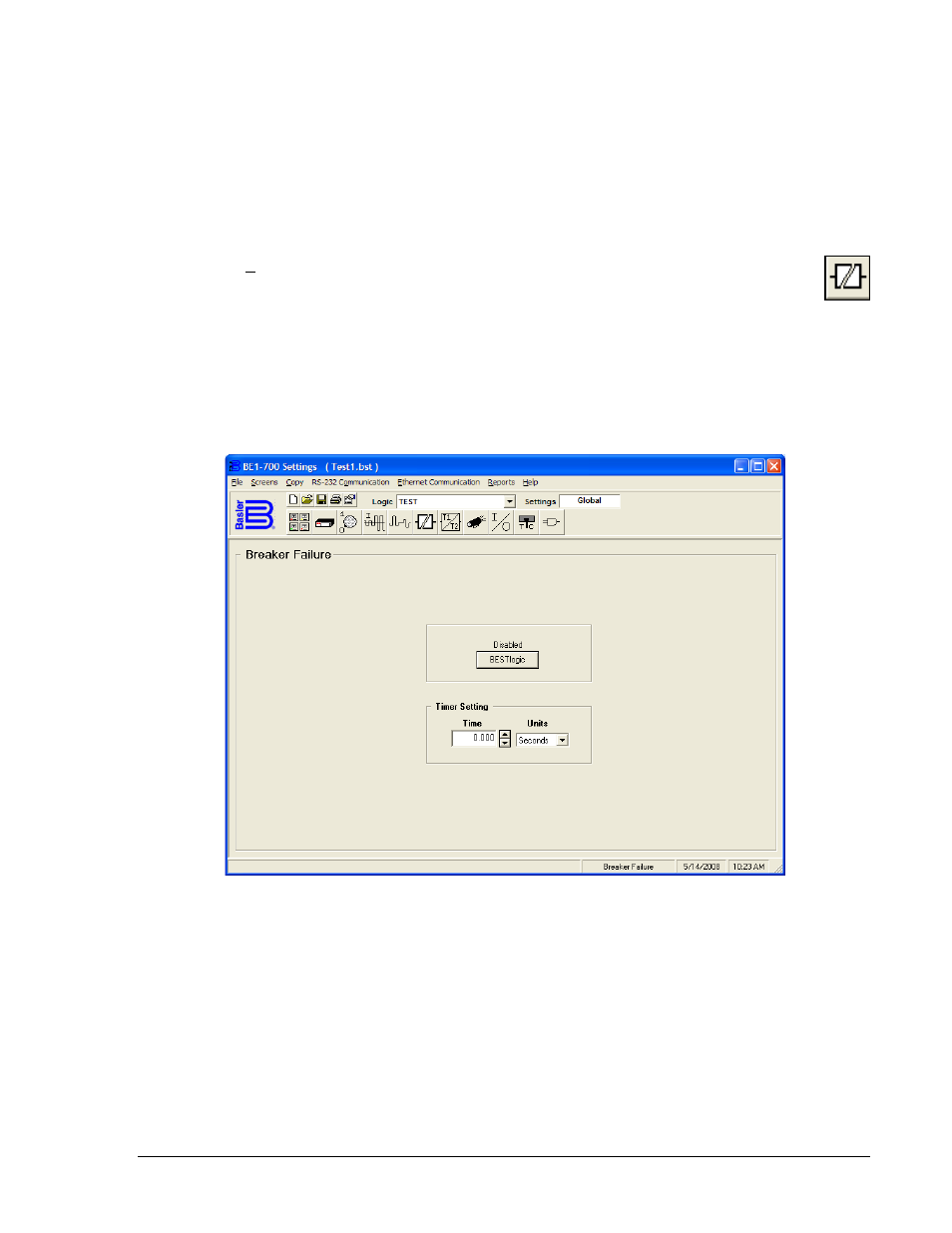
Set the maximum cycle time. Maximum cycle (Max Cycle) time limits the duration of a reclosing sequence
as determined from sequence initiation to automatic relay reset or lockout. Its range is also 0.100 to 600
seconds.
Logic settings for the 79 reclosing function can be made by clicking on the BESTlogic button. With your
custom logic selected, select the mode and other input logic by using the Mode pull-down menu and click
on the logic inputs to set the logic.
To set the zone-sequence coordination, click on the Zone Sequence Logic button. When the Reclosing
dialog box opens, click on the logic diagram and set the logic.
Breaker Failure (BE1-700C)
Pull down the Screens menu and select Breaker Failure or click on the Breaker Failure icon,
which is shown at the right margin of this paragraph. This screen has no folder tabs and is
labeled Breaker Failure (see Figure 14-23). The breaker failure function includes a timer and a
current detector. The unit of measurement can be set for milliseconds, seconds, or minutes. The
acceptable range is 0.050 to 0.999 seconds. The timer can also be set for cycles. If used, the acceptable
range is from 3.00 to 59.94 cycles.
Logic settings for the breaker failure function can be made by clicking on the BESTlogic button. With your
custom logic selected, select the mode and other input logic by using the Mode pull-down menu and click
on the logic inputs to set the logic.
Figure 14-23. Breaker Failure Screen
9376700990 Rev M
BE1-700 BESTCOMS Software
14-19