Logic timers, Reporting and alarms, Logic timers -20 – Basler Electric BE1-700 User Manual
Page 374: Reporting and alarms -20, Figure 14-24. logic timers screen -20
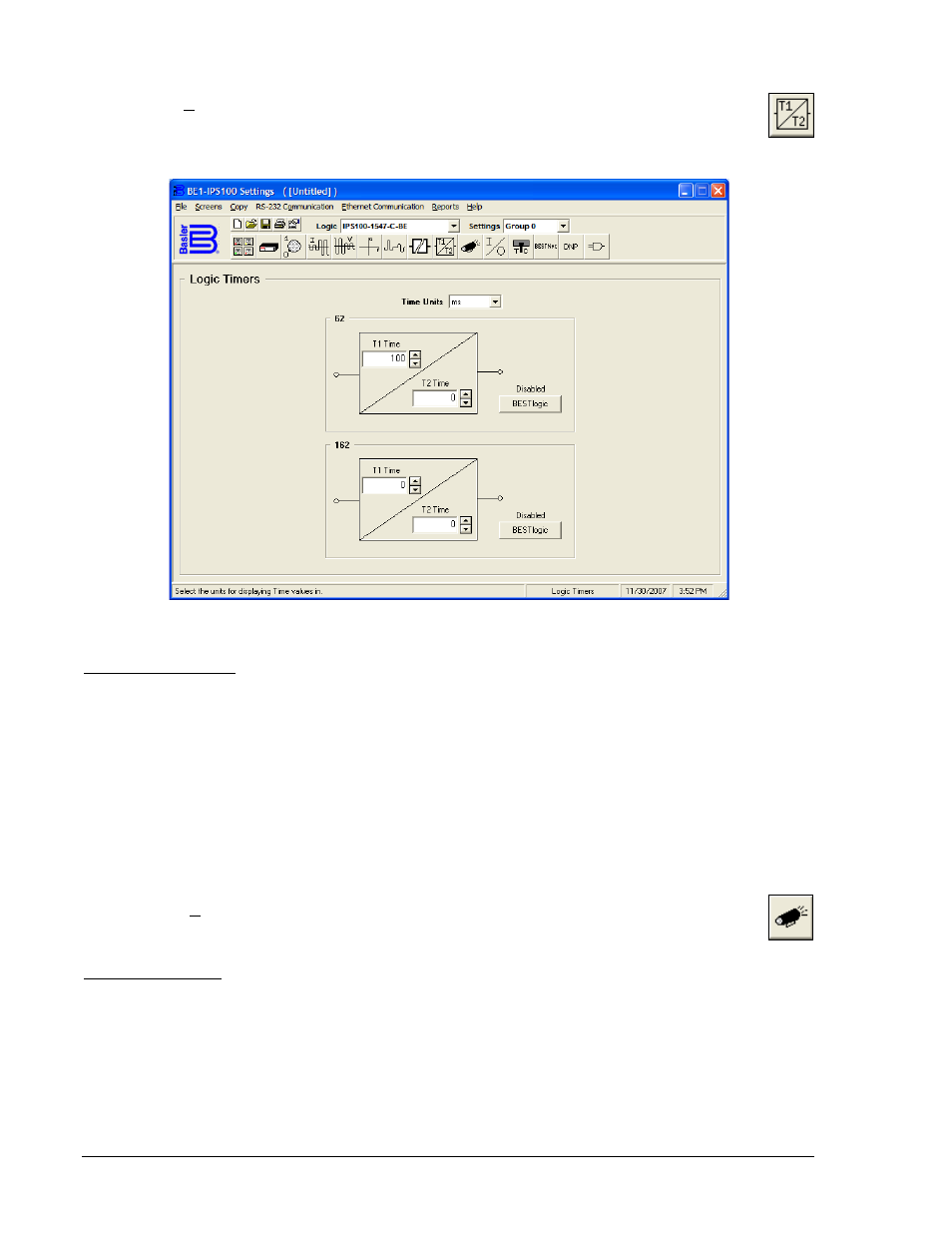
Logic Timers
Pull down the Screens menu and select Logic Timers or click on the Logic Timers icon, which is
shown at the right margin of this paragraph. This screen has no folder tabs and the screen is
labeled Logic Timers (see Figure 14-24).
Figure 14-24. Logic Timers Screen
62/162 (Logic Timers)
Logic timers, 62 and 162, are general-purpose timers with six operating modes. Each operating mode has
a T1 and T2 setting. The function of these settings depends on the type of timer (mode) selected. For a
description of the setting functions, see Section 4, Protection and Control, General Purpose Logic Timers.
The unit of measurement can be set for milliseconds, seconds, or minutes. The acceptable range is 0.00
to 9,999 seconds. The timer can also be set for cycles. If used, the acceptable range is from 0.00 to
599,940 cycles.
Logic settings for the logic timers can be made by clicking on the BESTlogic button and with your custom
logic selected, use the Mode pull-down menu and select one of the six timer modes or disable the logic
timers. Select other input logic by clicking on the logic inputs to set the logic.
Reporting and Alarms
Pull down the Screens menu and select Reporting and Alarms or click on the Reporting and
Alarms icon, which is shown at the right margin of this paragraph. This screen has six folder tabs
and the first tab is Clock Display Mode (Figure 14-25).
Clock Display Mode
Use the Time Format and Date Format pull-down menus to set the current time and date in the preferred
format. See Figure 14-25. Daylight savings time can be automatically adjusted if the appropriate check
box is checked. Likewise, select the preferred method for displaying month, date, and year from the two
choices provided.
The Front Panel Backlight Delay turns off the backlight after the timer expires. The setting range is 0 to
600 seconds.
14-20
BE1-700 BESTCOMS Software
9376700990 Rev M